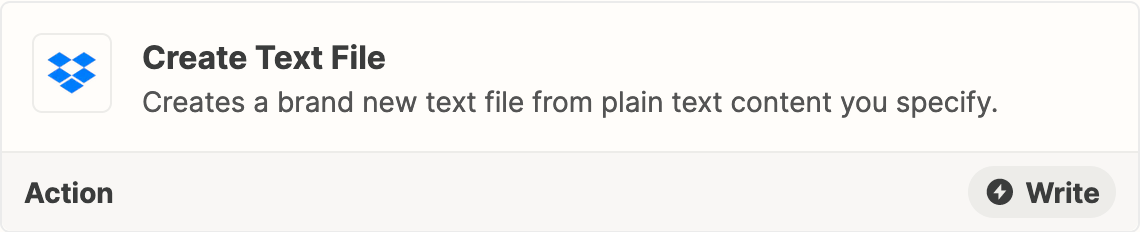Hi,
I am attempting to use a Monday.com Item status change to trigger a folder being set up in Dropbox. (I think I have gotten this far) I would also like that folder to be created from a “folder template” that we have built. And for the file names to be updated depending on the name of the top line folder - which is determined by the Monday.com item name.
I am not sure this level of automation is possible. If so, is there a video of the build process?
Thank you in advance for your brilliance.