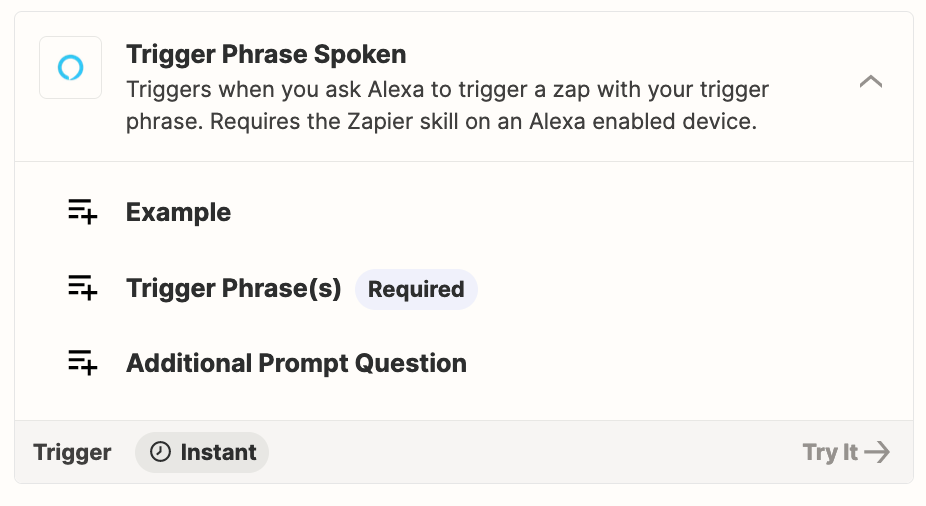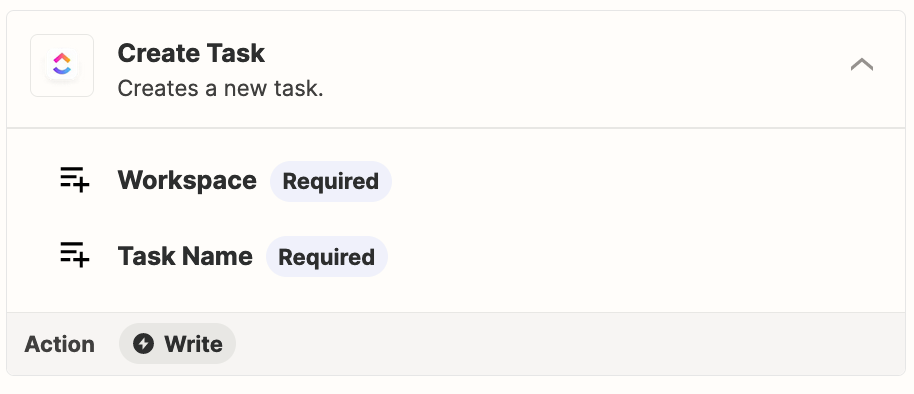Clickup discontinued the Alexa skill which, though flawed, allowed me to add a voice task to a default list by simply speaking to my Echo. They just pulled it, leaving users in the lurch.
They told people to use Zapier. Which I am brand new to and am very frustrated by.
Can anyone help? Thank you