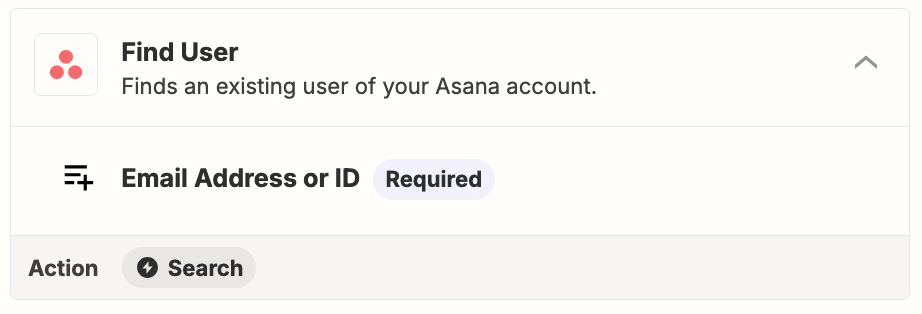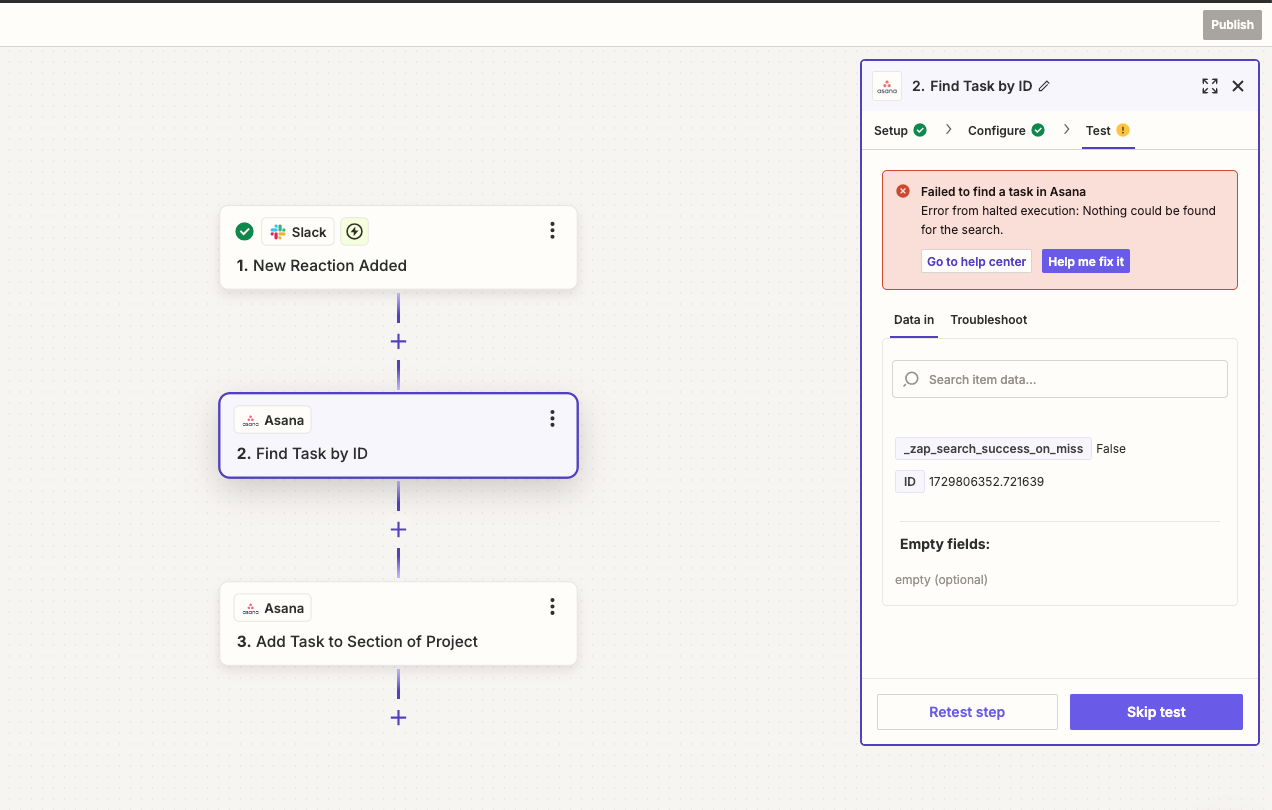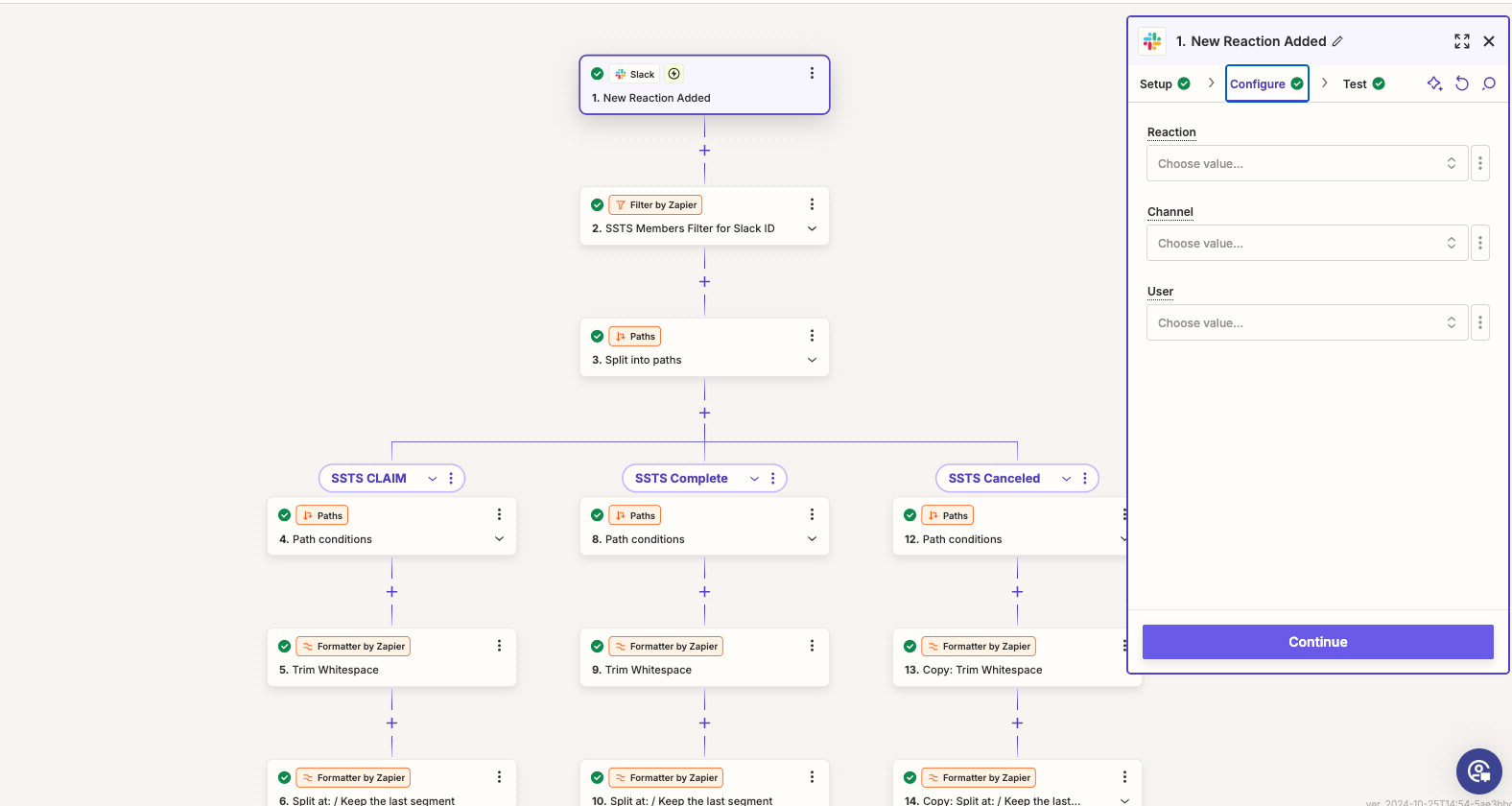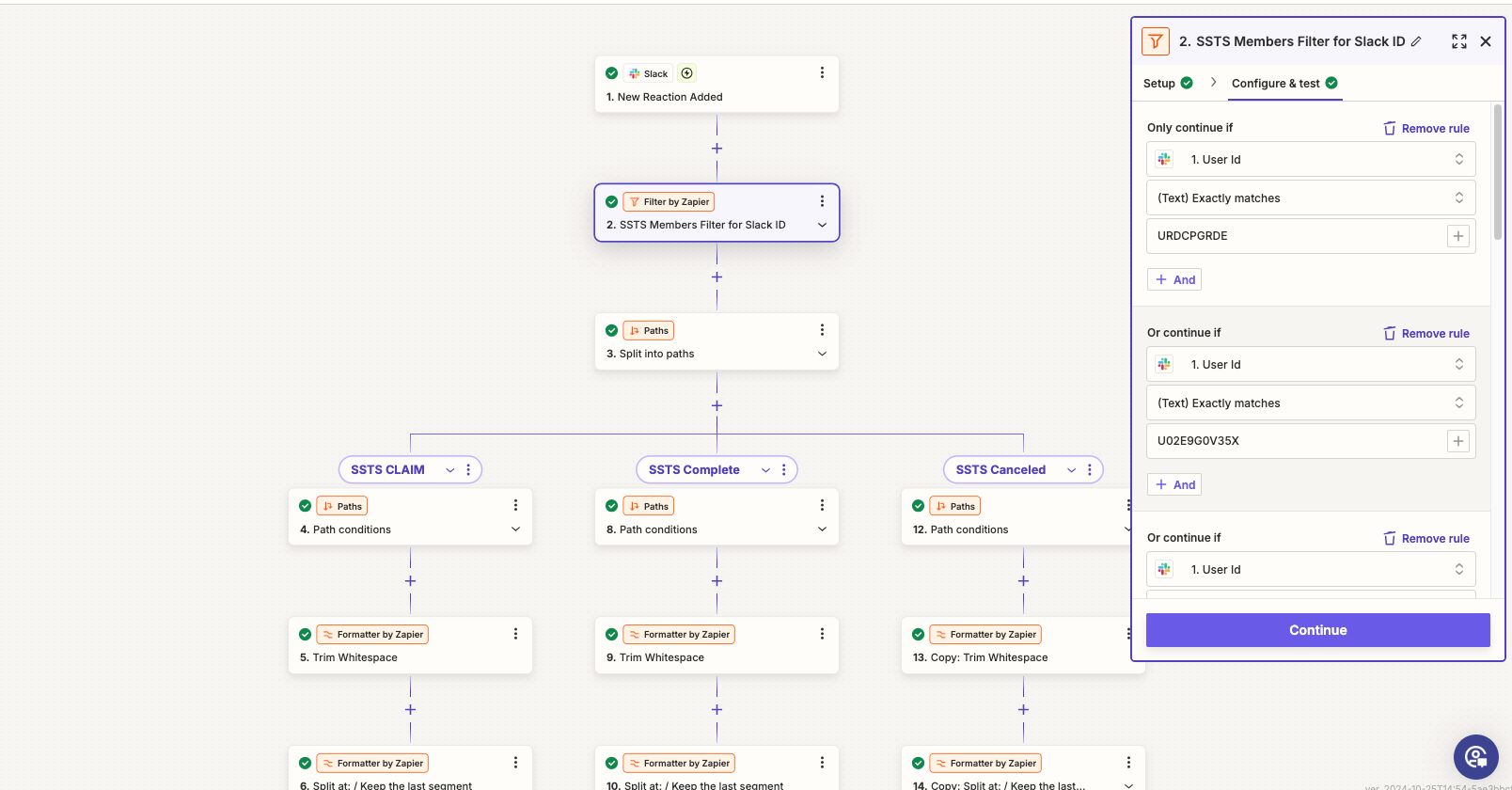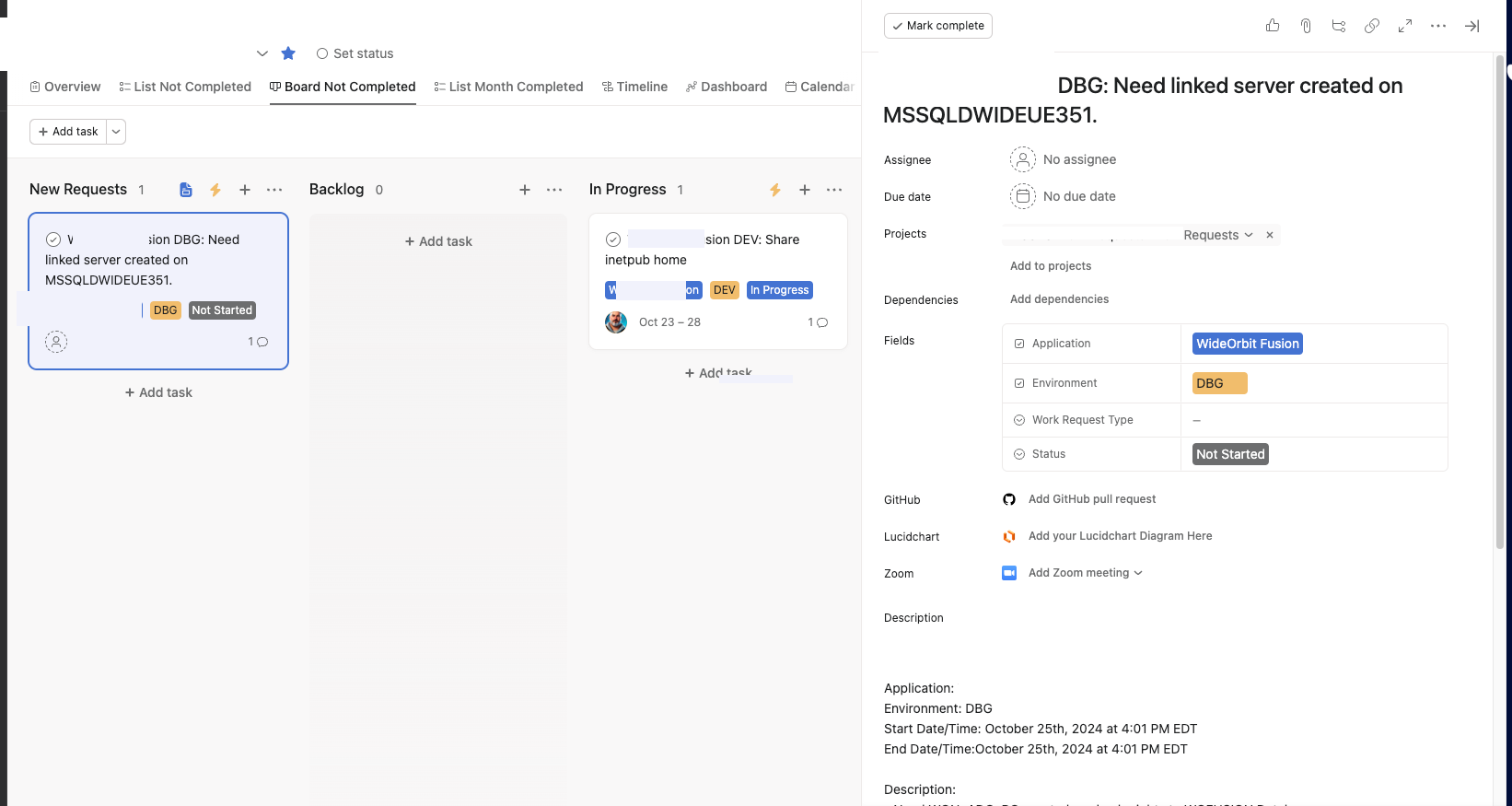.. so i have the asana task in - - from a slack message (slack automation) - - so now i react to that message in SLACK  and i need to update its corresponding ASANA task - - -
and i need to update its corresponding ASANA task - - -
so im trying a ZAP - - where im stuck is finding that asana task (in zappier) to match the message that was reacted to
& im stuck where i cant find that ASANA task ID

This post has been edited by a moderator to remove personal information. Please remember that this is a public forum and to remove any sensitive information prior to posting.