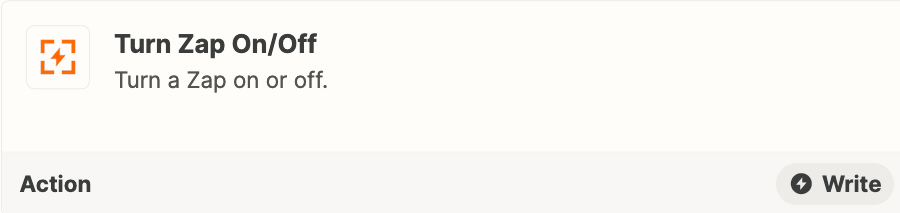Hello!
I was wondering if there was a way to add an action step for the Zap to turn OFF once a Zap reaches it’s “final” step?
For instance, we have a Zap that is scheduled each week to lookup rows in Google Sheet, looped, and then sends an email. After the Zap reaches that last step of sending the email, is it possible to add an action afterwards to turn OFF the Zap? Or do I have to create a separate Zap to schedule it? I’m just trying to avoid having to create additional Zaps if I don’t need to. Thanks for your help!