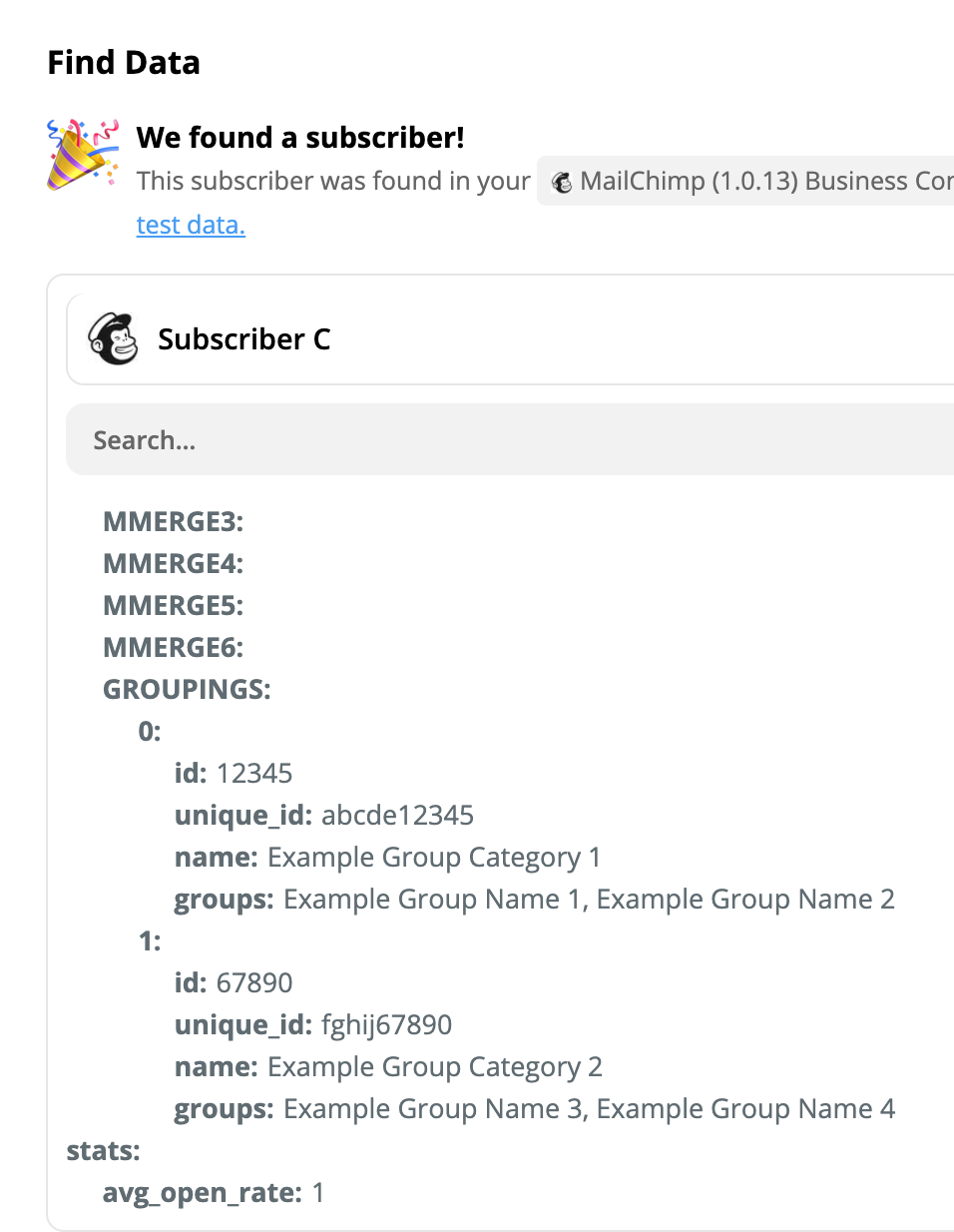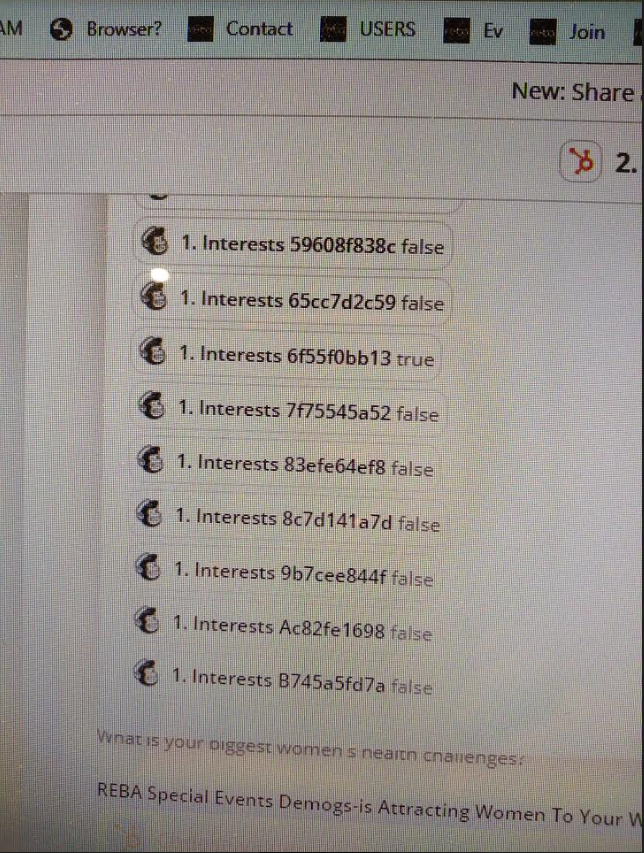Hi community,
Hope someone can point me in the right direction.
I am using the following zaps to send new and updated contacts from Mailchimp to Hubspot:
- Create or update HubSpot contacts when MailChimp subscribers are updated
- New subscriber in segment or tag in Mailchimp
However the Mailchimp groups do not appear in the customise contact picker and therefore cannot be passed to Hubspot CRM. A contact will have multiple interest groups (tickbox questions eg level of seniority, industry sector)
Currently I am able to get name, contact info and various tags over into Hubspot - which is great - but have resorted to importing the group info in weekly batches 
Is there a way to send groups over please?
THANK YOU