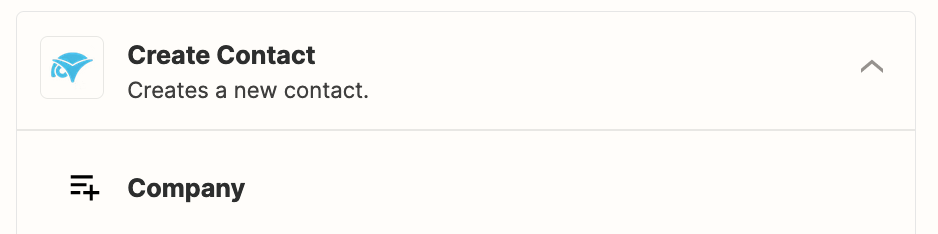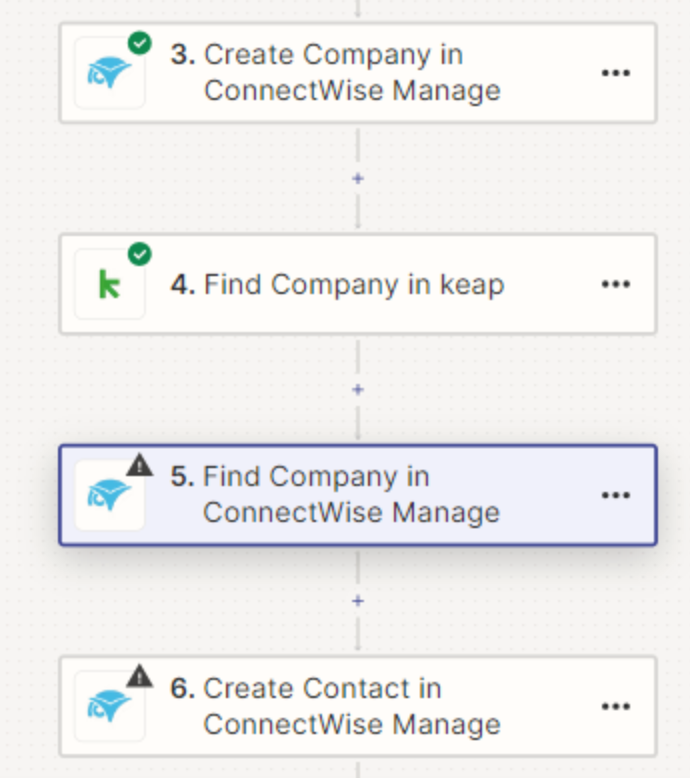Is it's possible to link a contact to a company in ConnectWise after it has been imported from Keap. Unfortunately, using Zapier, I haven't discovered a seamless method for this, and currently, it involves a manual step post-importing both the company and contact.
Question
Is it possible to link a contact to a company in ConnectWise after it has been imported from Keap?
This post has been closed for comments. Please create a new post if you need help or have a question about this topic.
Enter your E-mail address. We'll send you an e-mail with instructions to reset your password.