This post was split from topic:
I'm having this issue in the upgraded Xero integration.
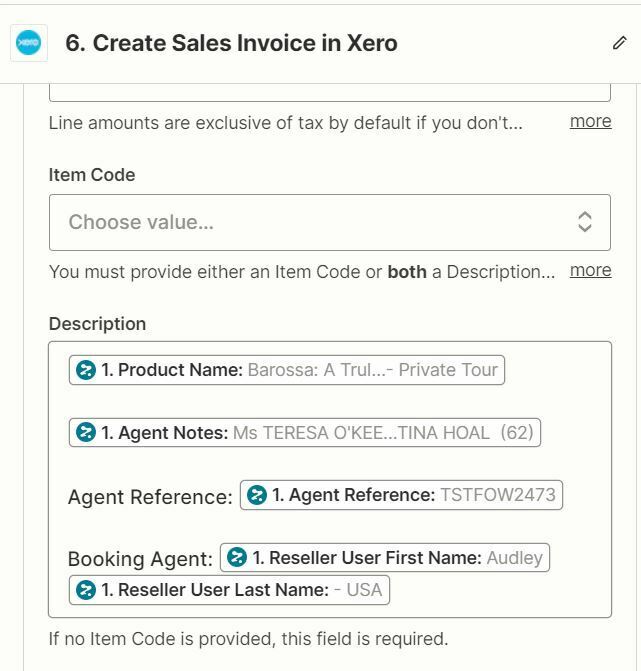
Ends up looking like this
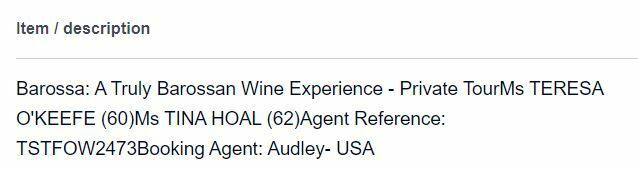
It was not a problem in the legacy version.
This post was split from topic:
I'm having this issue in the upgraded Xero integration.
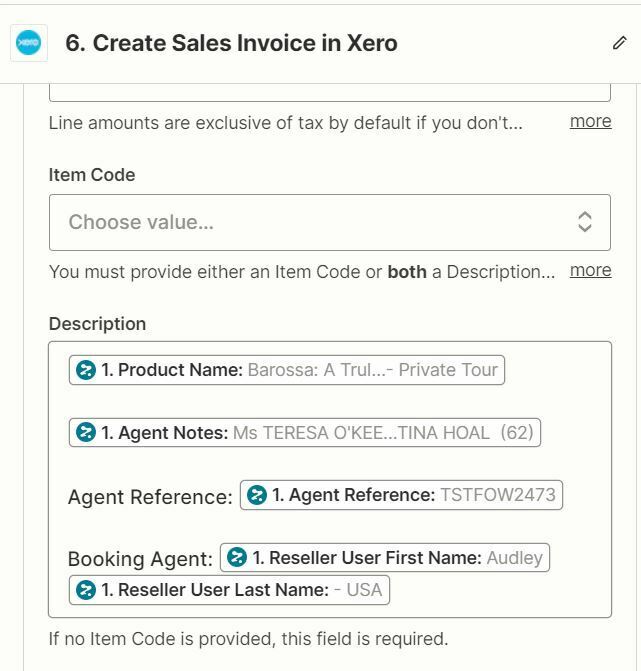
Ends up looking like this
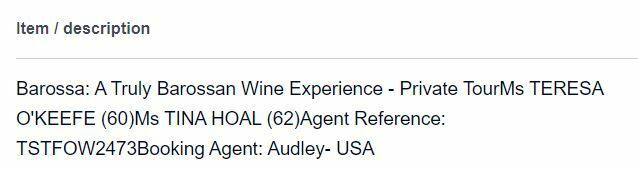
It was not a problem in the legacy version.
Best answer by SamB
Hi folks, I’m happy to share that the feature request has been implemented!
In the latest version of the Xero app on Zapier, any new lines that are added into the Description field will now be rendered as expected. 😁 To take advantage of this improvement you’ll want to ensure you’re running the latest version of the Xero app on Zapier. You can learn more about how to do that here: Update to the latest app version in Zaps
If you run into any trouble with this, please start a new topic in the Community here, or contact our Support team directly, to let us know. In the meantime, happy Zapping! 🎉
Enter your E-mail address. We'll send you an e-mail with instructions to reset your password.