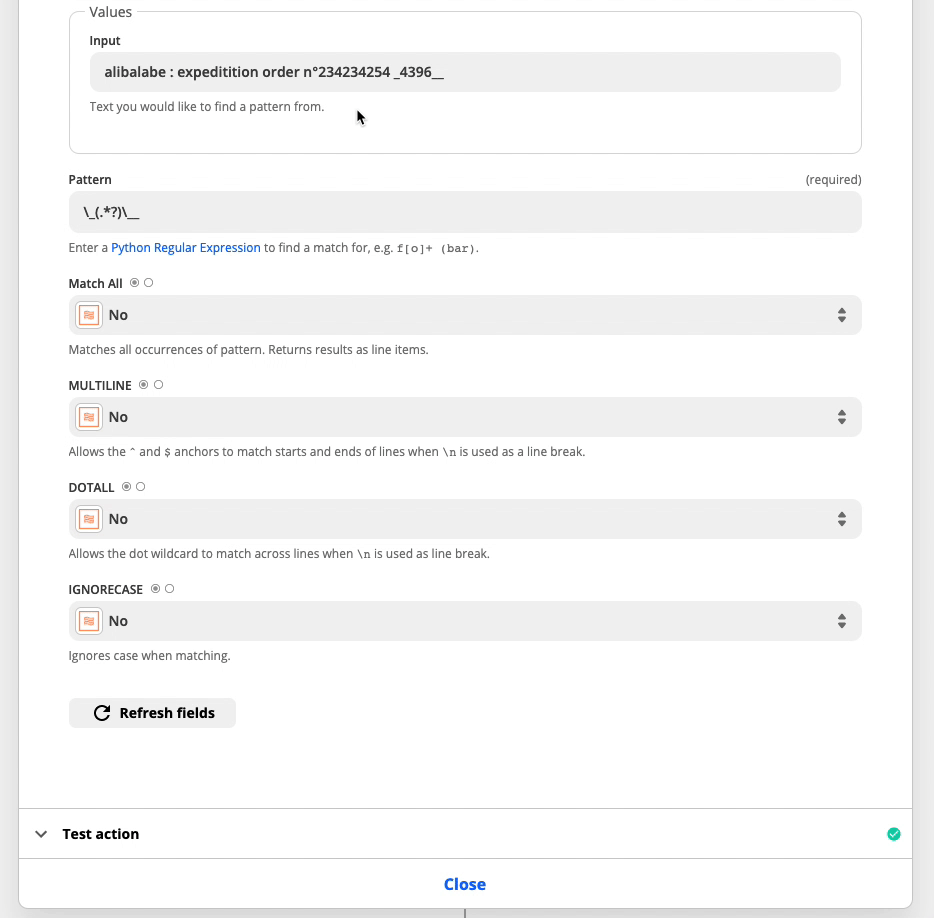Hello, I am trying to extract an invoice number that is mentioned in the email subject (i.e. INV00001). And I do need the whole invoice number containing the INV plus 00001).
Is this possible with a Python or Javascript, Regex or something like that?
Thanks for help,
Michael