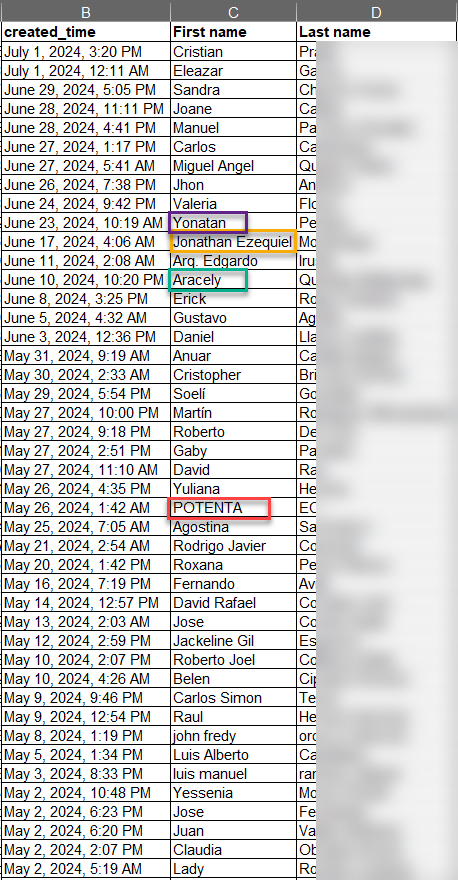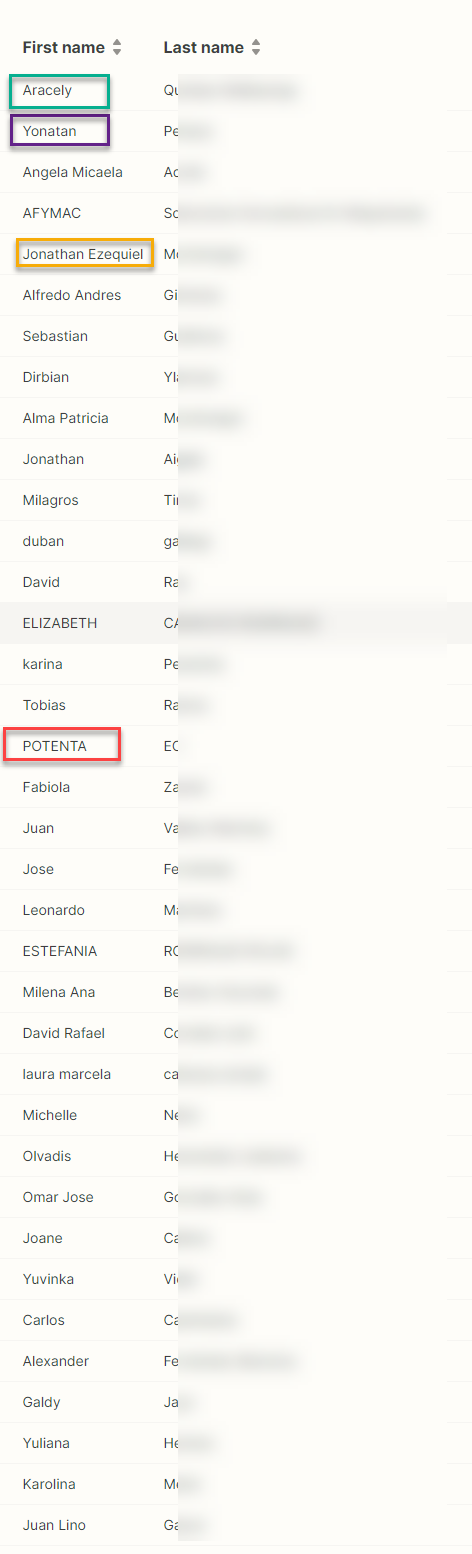Hello everybody,
Hope you can help me: I have a very simple Zap that connects LinkedIn and Salesforce. It errored earlier this morning, because somebody wrote their whole request into the LinkedIn ZIP Code field 🙄. The mapped field in Salesforce has a lenth restriction (20 characters max.), but the LinkedIn field obviously hasn’t.
So the Zap itself works fine, no editing or troubleshooting needed. I would need to manipulate the data (i.e. remove the request from the ZIP Code field) for this single record, then rerun the Zap. Is there a way to do this?
- I tried the Zap Run Details page of the stopped run, and it lists all details, but I can’t find a way to adjust the data and rerun the Zap.
- Also I can’t pull that record as a test record when editing the Zap (too many successful runs in the meantime).
- And afaik it’s not possible to manipulate the data on the LinkedIn side.
Does anybody have any other ideas?
And if there is now workaround, how can I request this as a new feature?
Thanks in advance!
Sabine