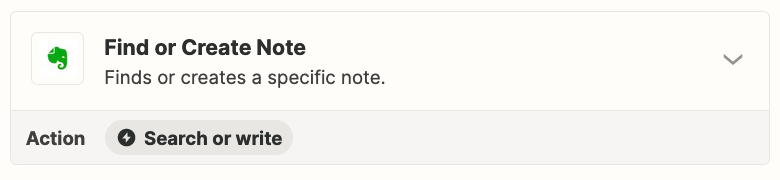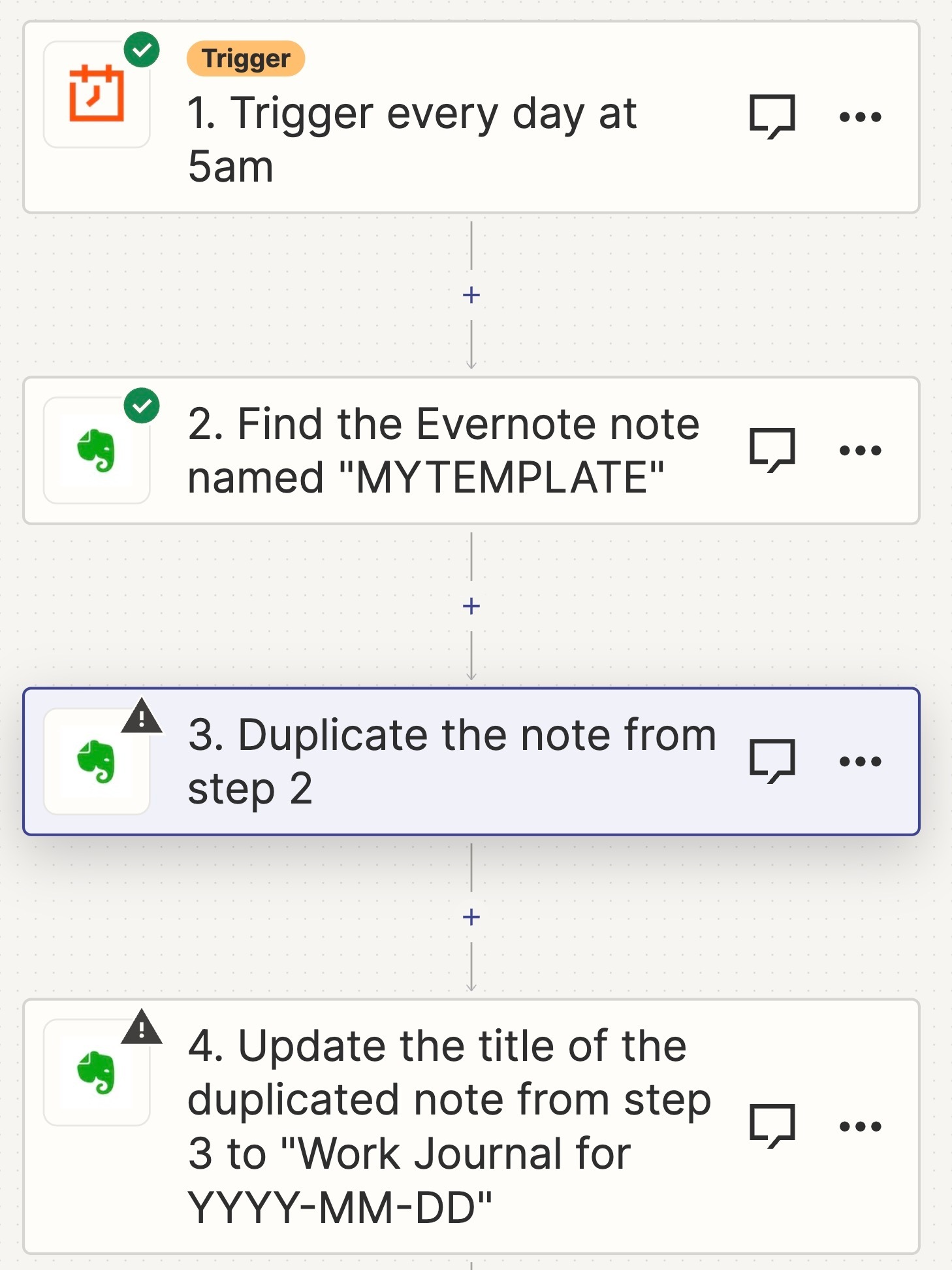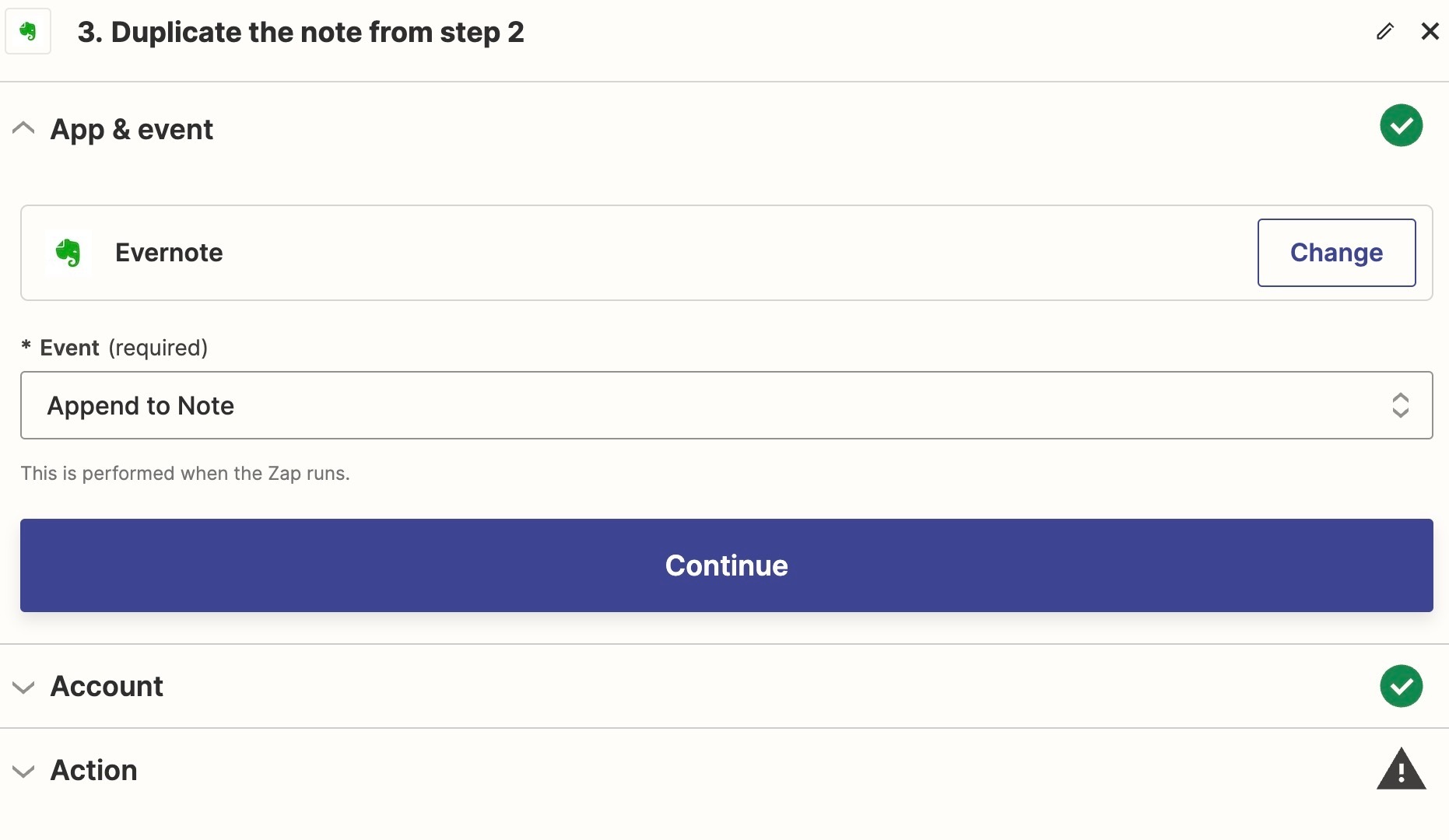Hi --
Evernote doesn’t allow you to set default formatting (e.g. default font size) for notes. However you can change the formats by hand. I’d like to manually create a correctly-formatted note called (for example) “DEFAULT NOTE TEMPLATE”, and then have Zapier create a new note for me every morning by duplicating that note and calling it something like “Daily Journal YYYY-MM-DD”.
I’m getting stuck on the “duplicating that note” part. I can see how to create a new note via Zapier, but is there a way to tell it to make a copy of an existing note?
Thanks in advance!