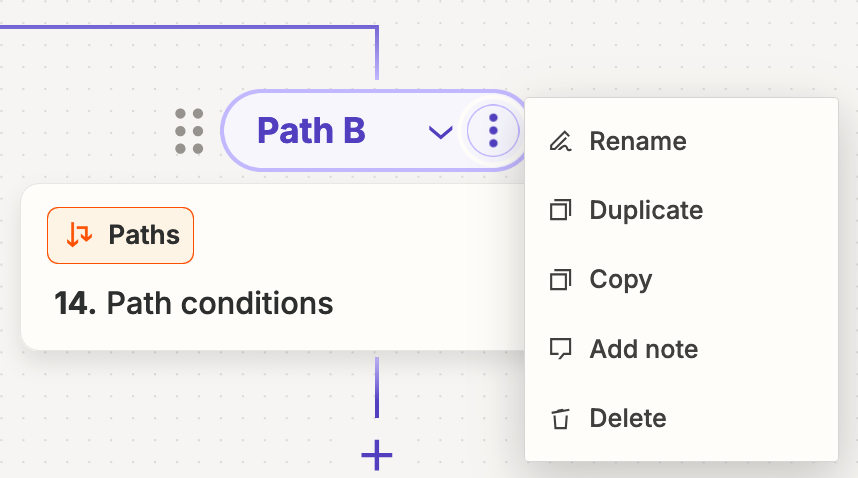Looking back to 2022, there was a to duplicate a path. Clicking on the … next to Path A would give you the option to copy the path. I can’t seem to figure out how to do that now. Really I’d like to be able to skip a step based on logic but being able to duplicate the remainder of the path would also work. Any help would be appreciated. This isn’t a path that is going to be used elsewhere so I’d rather keep everything in one zap.
Question
Is it possible to duplicate a Path?
This post has been closed for comments. Please create a new post if you need help or have a question about this topic.
Enter your E-mail address. We'll send you an e-mail with instructions to reset your password.