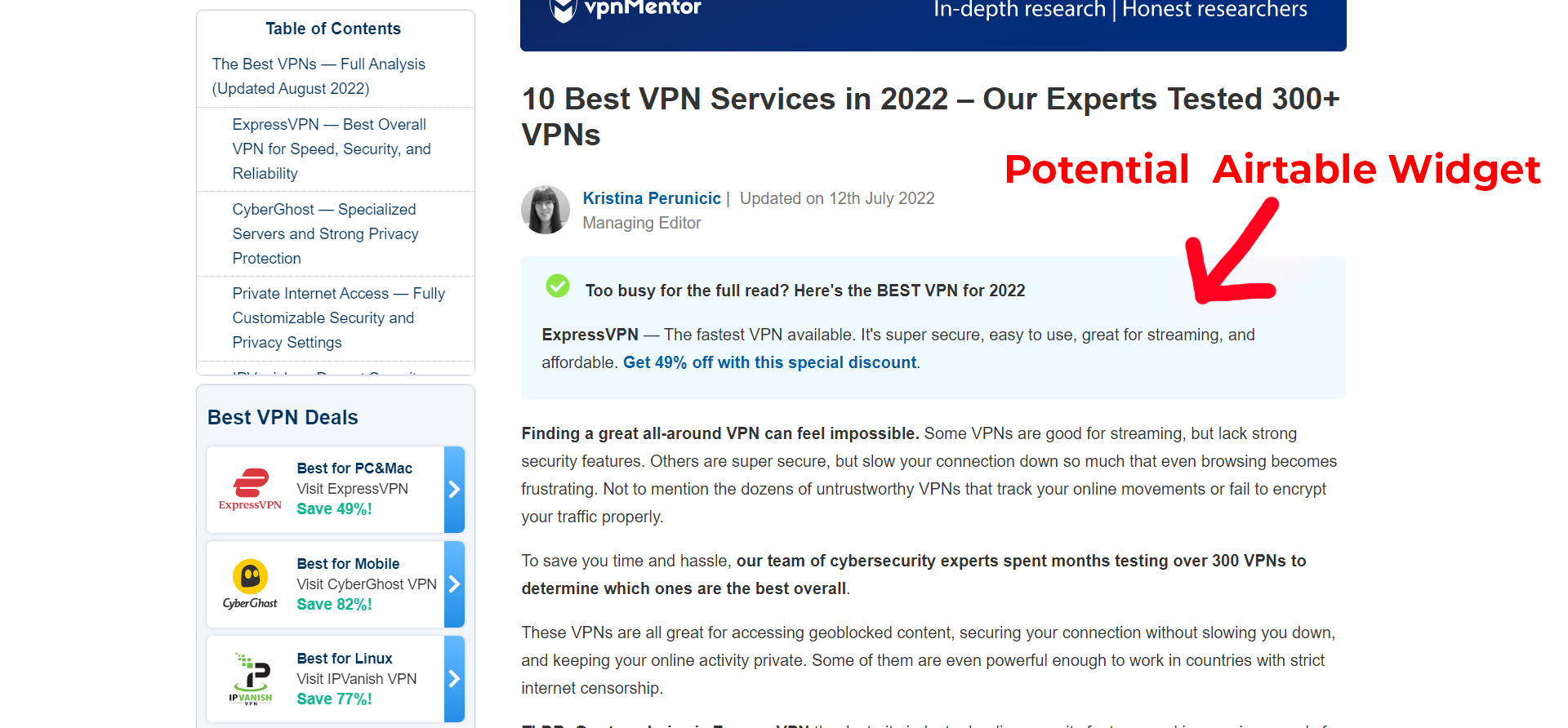Hi @seo_publithings!
Hmm, you can use Zapier to create a post, but you can’t insert a specific piece of text into an existing post (ie you can’t edit a post).
You could use Zapier to add the post and use a step in your Zap to find a relevant record in Airtable, then insert that text into the post. That’s also dependent on the formatting of the add/widget. Are you using markdown/html to create the look of it, or is it a specific widget that WordPress uses?
From what you’ve described it doesn’t sounds like that’s what you’re looking for - am I right?
Hi @Danvers,
Thank you for your reply!
At the moment I don't use anything, no markdown/html. What I would really like to do is to create a banner in my articles from the products I would have entered in Airtable.
Let's say I enter my product on one of the rows of my Airtable and that this row turns into a banner/pub/widget in my Wordpress articles. Is this not possible?
Do you have any idea what I could use to achieve this? A webhook, a Wordpress extension?
Hi @seo_publithings,
It is possible to send data from Airtable to Wordpress, but in the format that @Danvers explained.
You can use Zapier to create a post, but you can’t insert a specific piece of text into an existing post (ie you can’t edit a post).
You could use Zapier to add the post and use a step in your Zap to find a relevant record in Airtable, then insert that text into the post. That’s also dependent on the formatting of the add/widget. Are you using markdown/html to create the look of it, or is it a specific widget that WordPress uses?
It would need to be added to the post body because there’s no action to add/create a widget. However, if you know how to code, you can try using a Code step: https://zapier.com/help/create/code-webhooks/use-javascript-code-in-zaps
I hope this helps in pointing you in the right direction! Let us know if you’re able to implement this, and happy Zapping :)