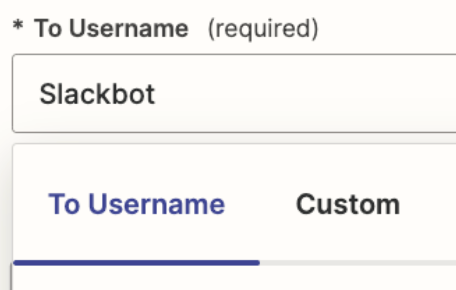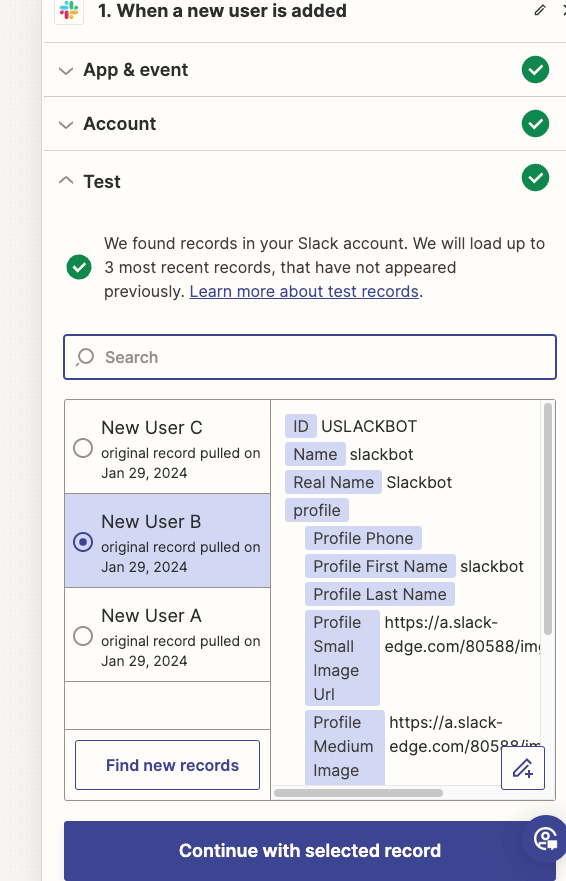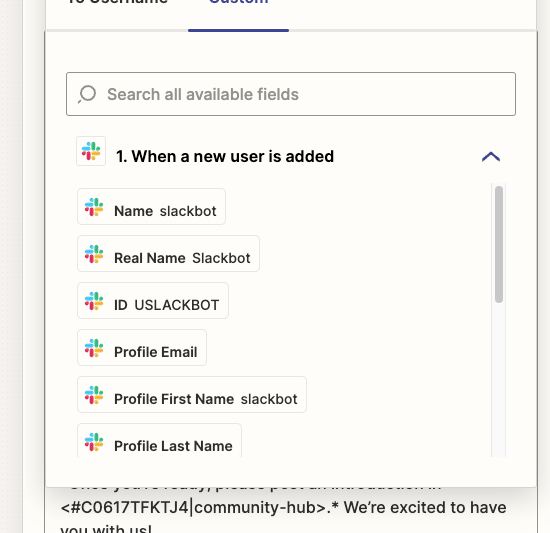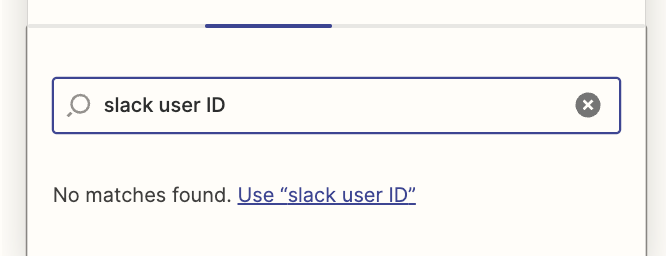I can’t seem to figure out how to send the welcome message to the new user. Right now it’s sending it to me, not the new user… Here’s what I am working with:
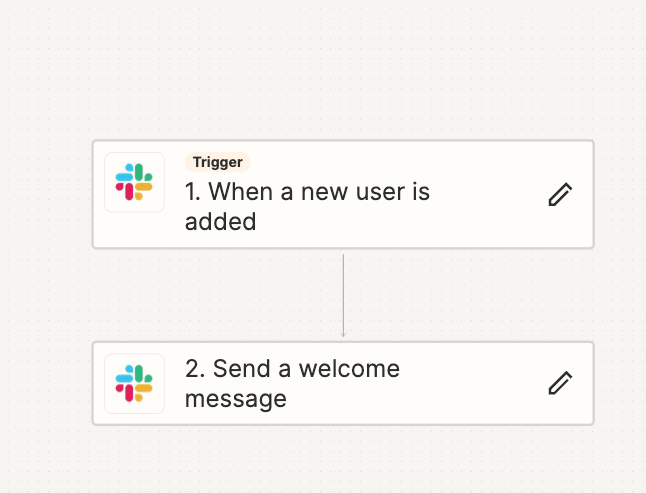
I click to edit the second step “2. Send a welcome message”
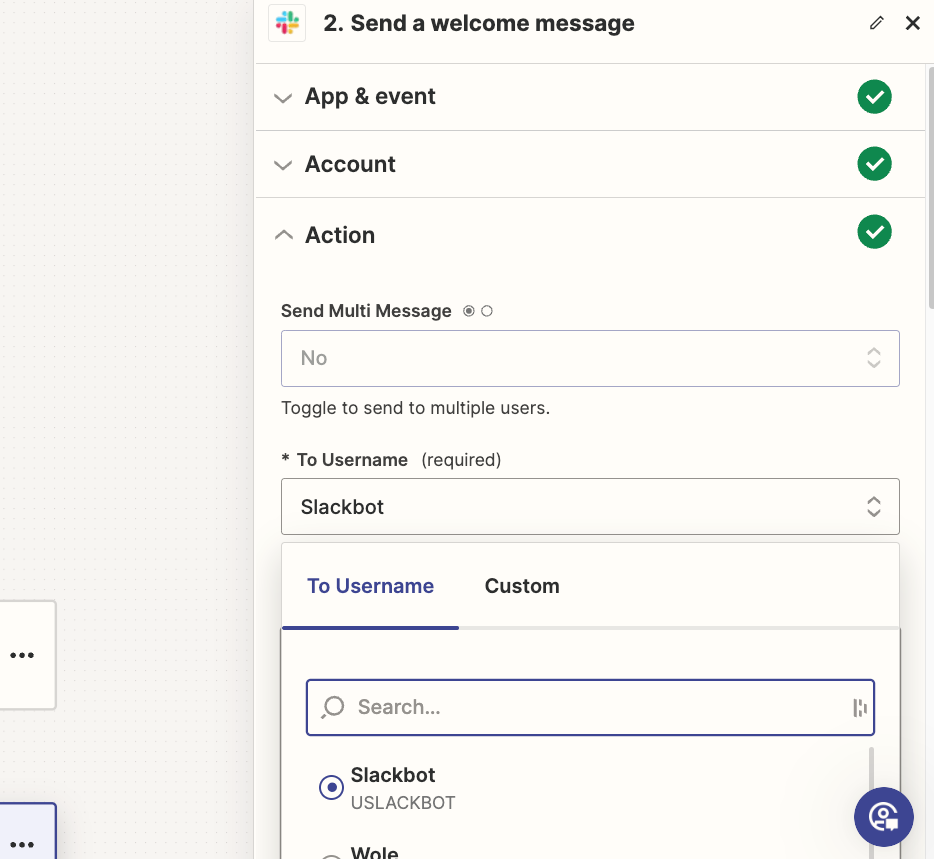
but it only shows existing users… there is no “new user” option…