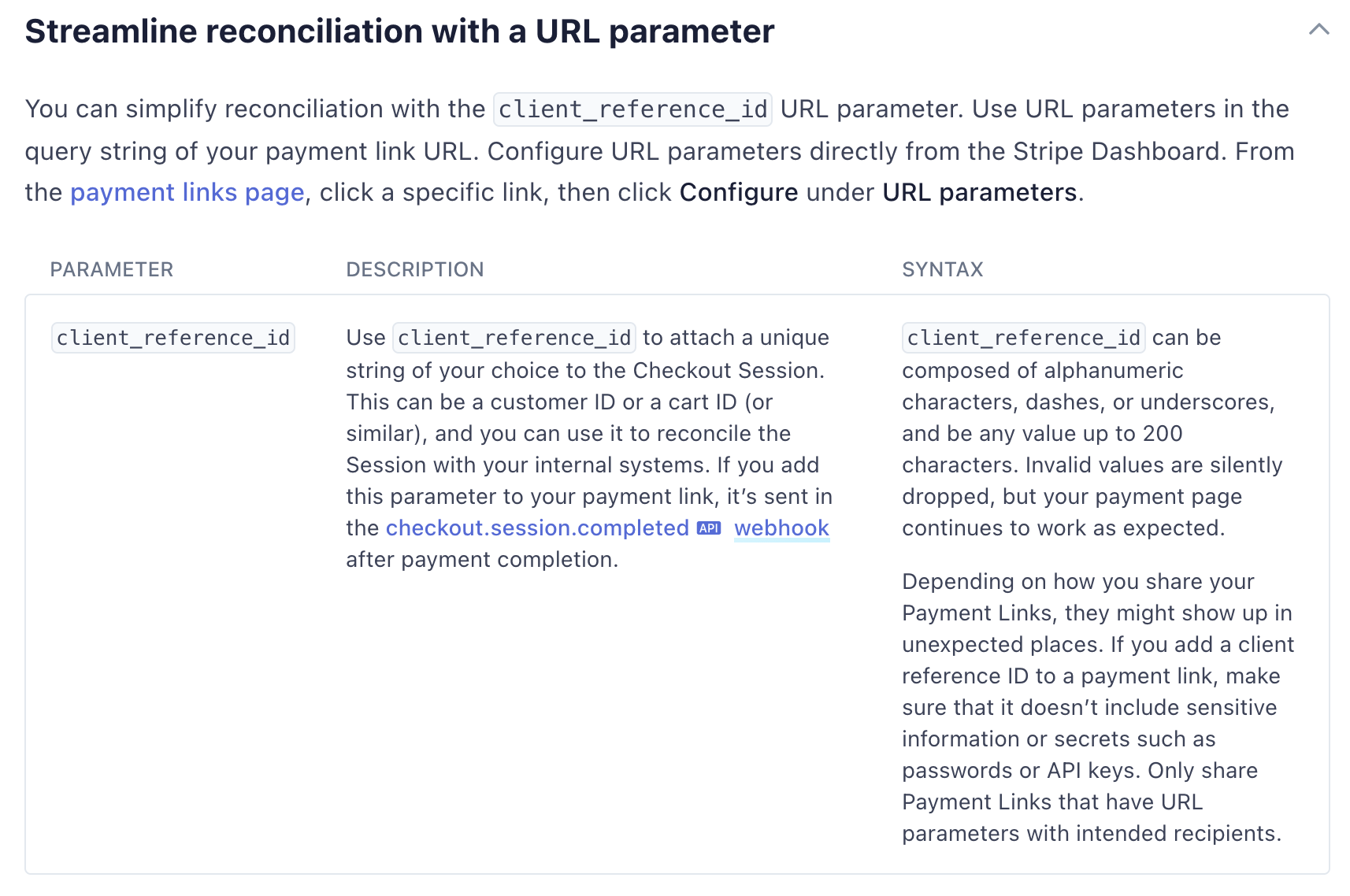Hey, currently im trying to get a connection between stripe and quickbooks. My Team sends our invoice via quickbooks, these invoices include a stripe payment link. I want to create a Zap that matches the stripe payments with the existing quickbooks invoice (so that we now if it’s paid or not). To match both transactions we made it mandatory for our customers to type in the quickbooks invoice number in to stripe payment.
Can anyone help me with my problem? Is it even possible to create something like that with zapier?
Thank you very much for helping me!