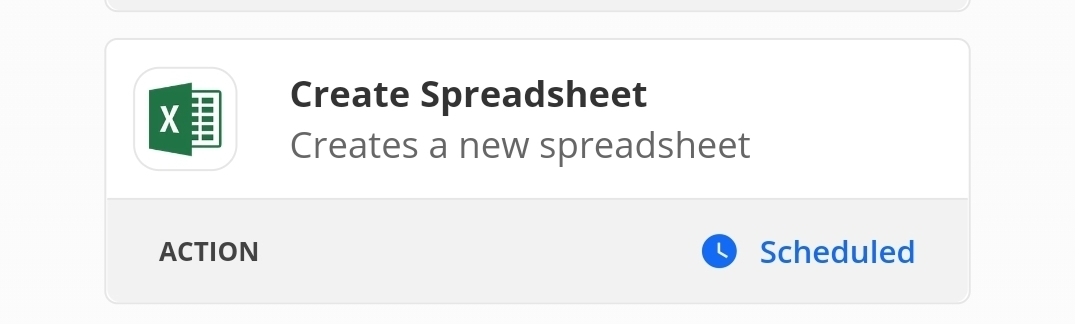We have an Excel spreadsheet that imports and aggregates data from multiple sources (uses Supermetrics)
We want to take that processed data and copy the sheet at the end of each month into an existing Excel workbook as a new worksheet - containing all that aggregated data.
We currently manually create a new sheet and copy and paste the data values.
Does anyone have a solution to do this with Zapier in Excel?
(Note: We moved from GSheets where we had a script that did this (mostly automagically. We’re changing all our reporting to Excel, and are hoping to automate is as well. Zapier has solved so many other problems, we’re hoping it can solve this one too!)
Any help appreciated. Cheers