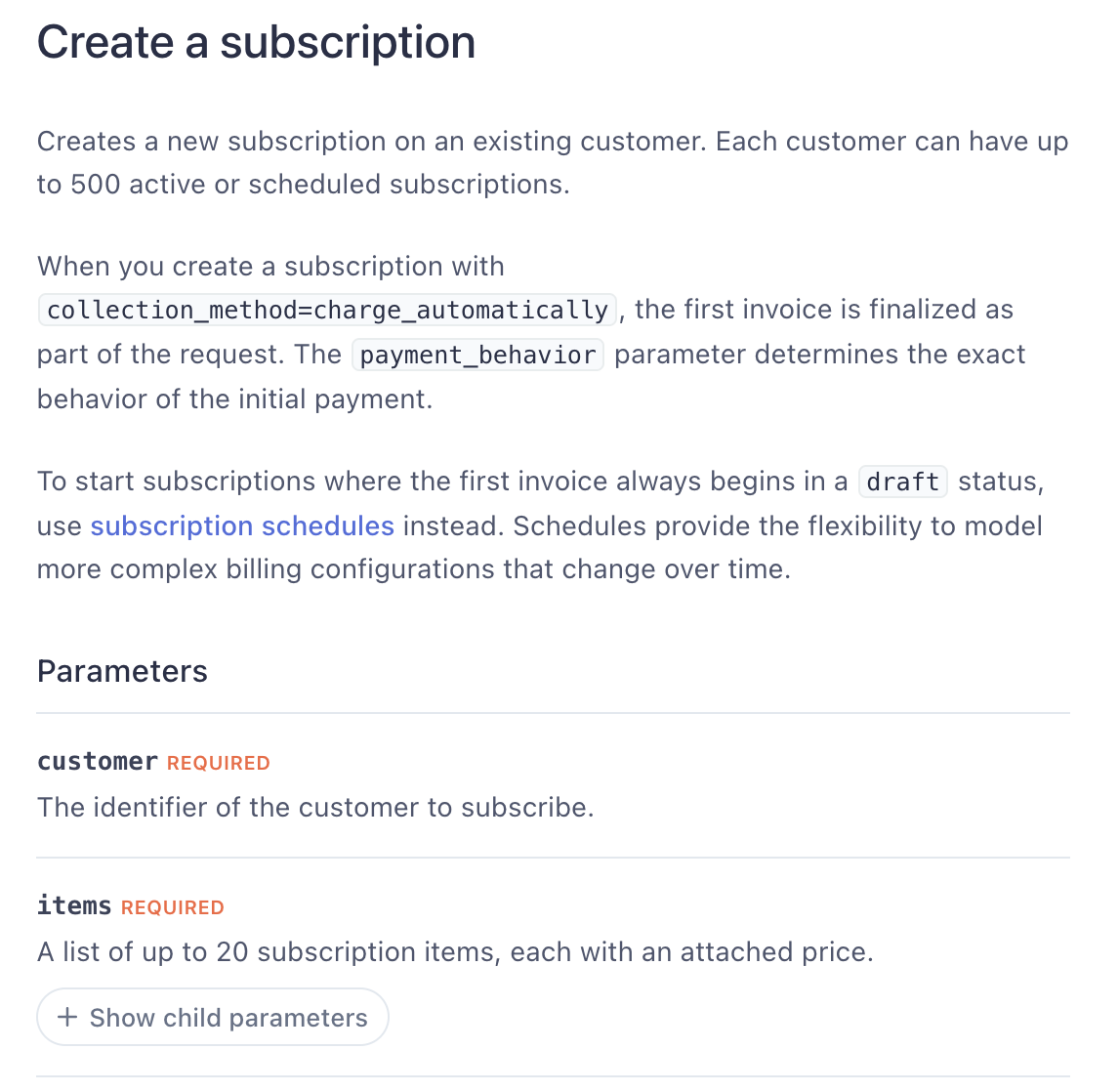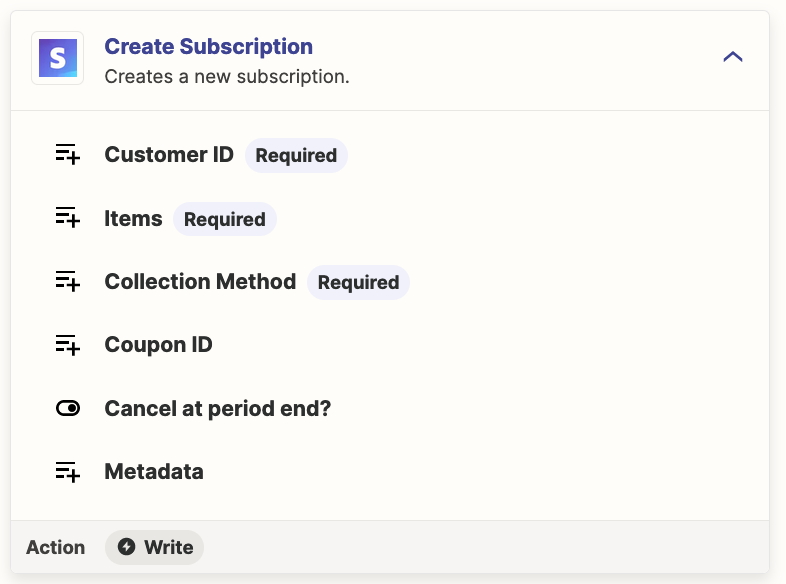Hello,
Is it possible to automatically assign a subscription once a certain price_id was checkout on Stripe?
I tried executing a zap but it only allowed me to use the FIND SUBSCRIPTION after the CHECKOUT SESSION in STRIPE.
Context: The plan is when a user checkout a certain price_id, it will be assigned an existing subscription that has a longer trial days.
I appreciate all the help. Cheers!
Thank you.