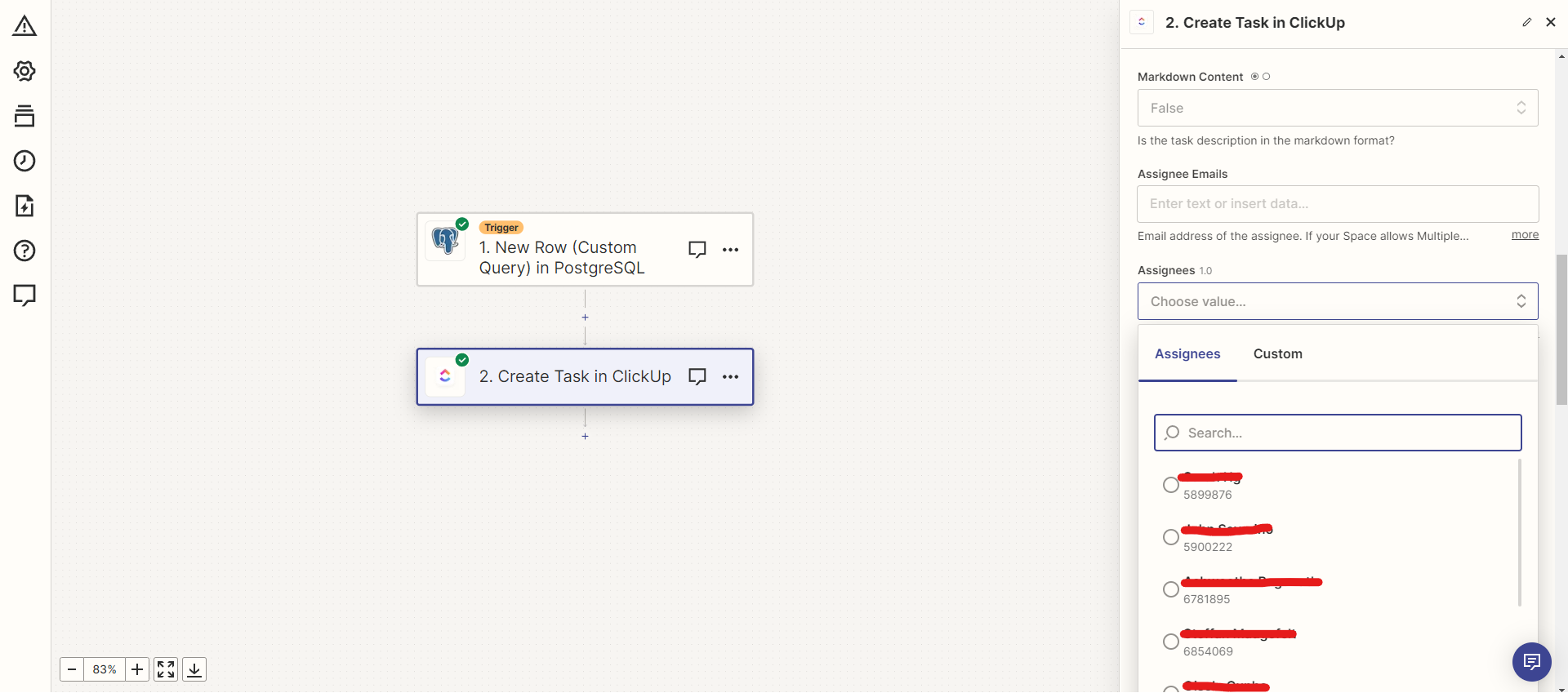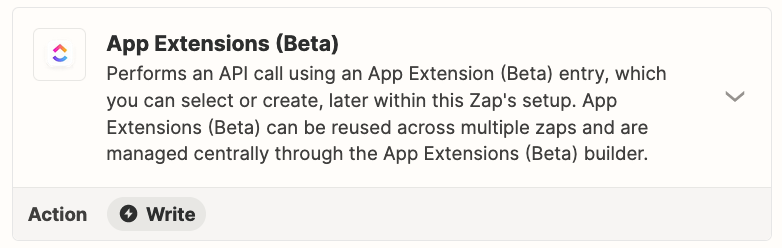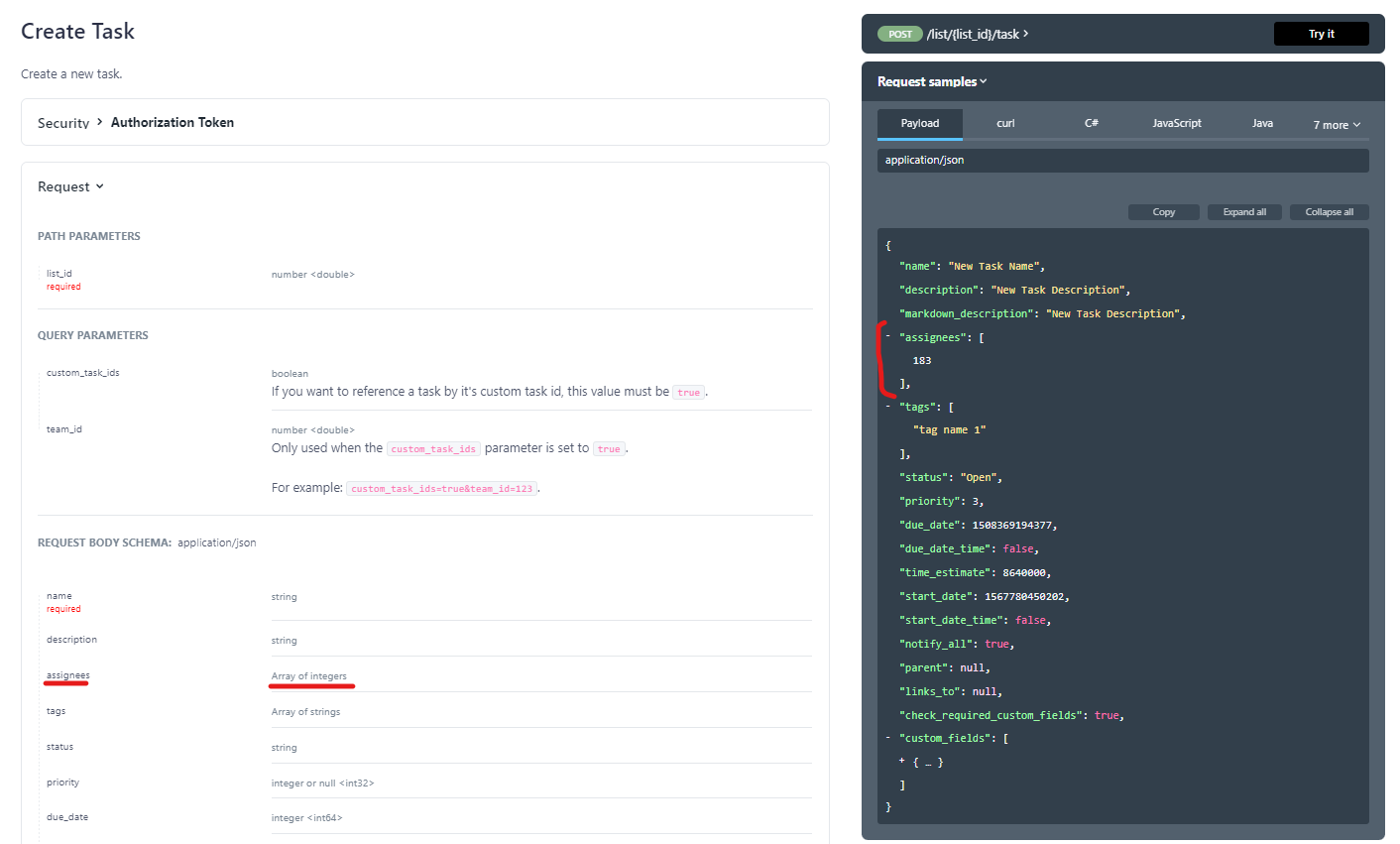When adding the action “Create a ClickUp task” and setting all its fields, I can’t assign it to a team/group from my workspace, even by adding its id. I can only assign the task to a specific user. Is there any work around within Zapier without using ClickUp automations after the Zap is triggered? Is it planned to get this option soon?
Thank you,
Question
Is it possible to assign a new ClickUp task to a team instead of an individual?
This post has been closed for comments. Please create a new post if you need help or have a question about this topic.
Enter your E-mail address. We'll send you an e-mail with instructions to reset your password.