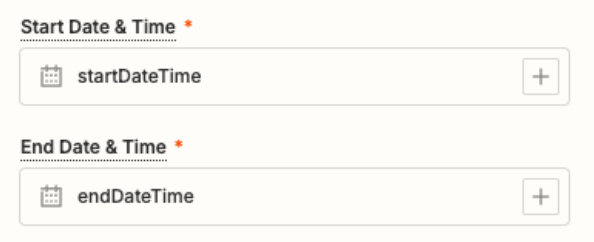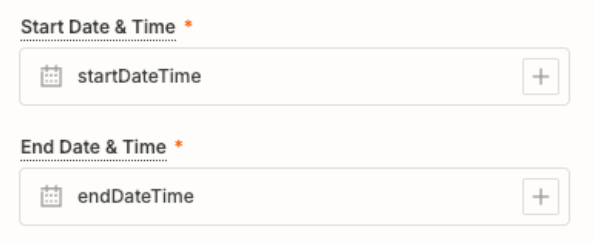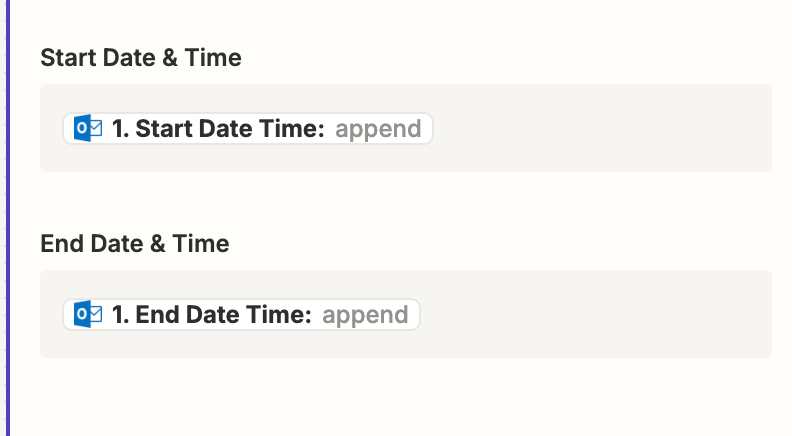Hello,
I have outlook with multiple accounts, and i have one main account. i want to achieve the following:
once received an invite to one fo the accounts (not the main one)
create a new event on the main account
this will help me manage my calendars in one main calendar.
the issue i am facing is the time that the event is created, it create it at the moment i have received the invite and not at the original start/end time of the event.
thanks