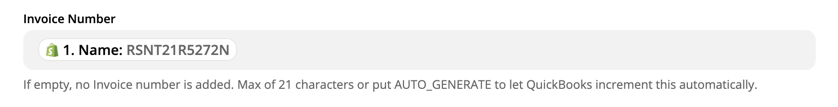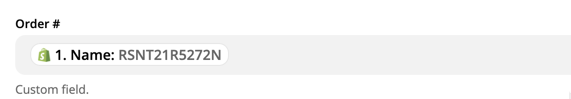Zap is not updating invoice number that I am giving in quickbooks. Its creating invoices with auto generated numbers in quickbooks.
I want to give order number as quickbooks invoice number. I want to update invoice number filed in create invoice section with order number, any suggesiot, why this is happening?