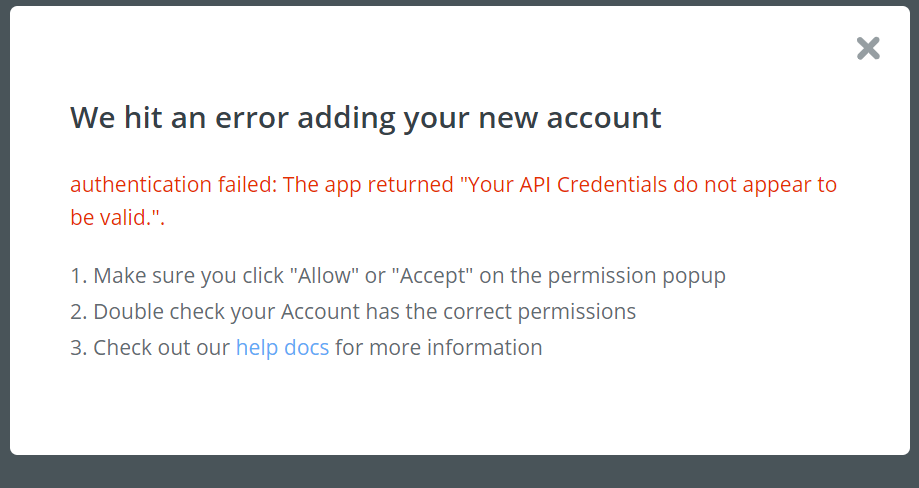Hello, I get notifications from Carrot.com to my gmail anytime someone submits a form on my website.
I would like to setup a Zap that allows me to automatically add those leads from my email to MailChimp as a new subscriber.
The problem I’m having is that once those leads are read by Zapier, it doesnt separate the person’s name, email, and phone number the same way that I get this information via email.
Any help will be greatly appreciated.