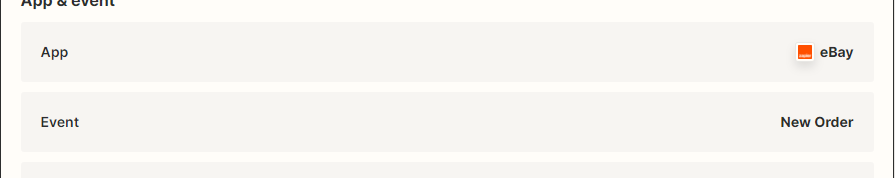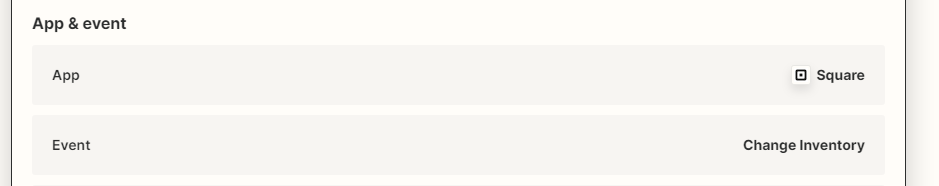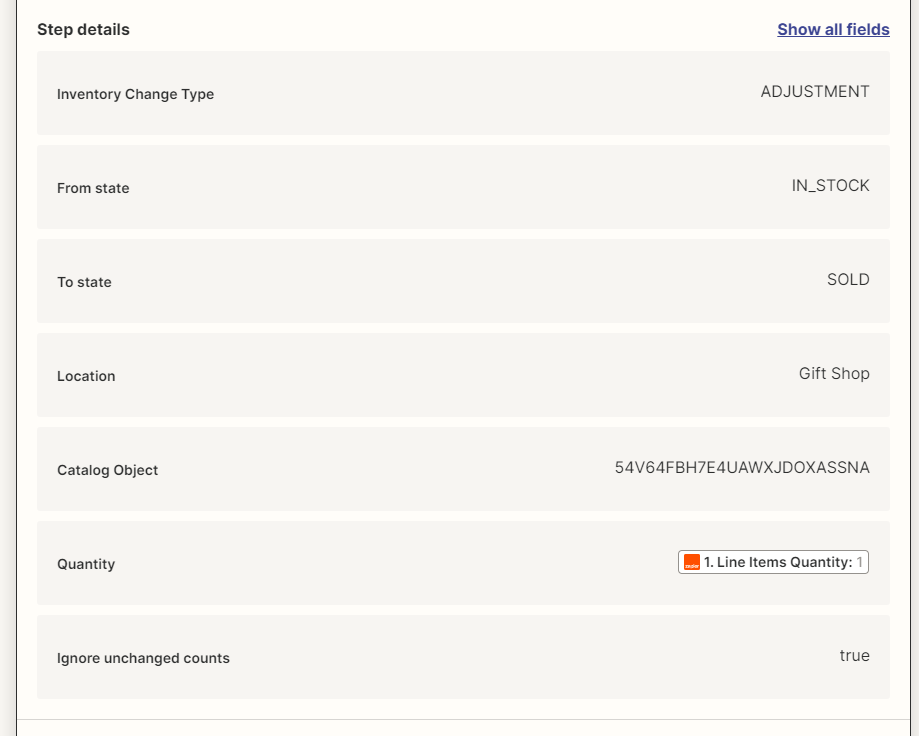I am trying to connect my online eBay store to Square that is used in a brick and mortar store so that I can keep track of inventory from both “stores”. It says one of the actions is change inventory in Square. The trial went ok, but I didn’t see any change in Square.
2 things -
- Do I have to have a different zap for each item in eBay
- Can anyone help me with what information about choices for - state - to state (I have in stock to sold?) and Inventory change type (I have adjustment)
Thanks so much for any help to resolve this.