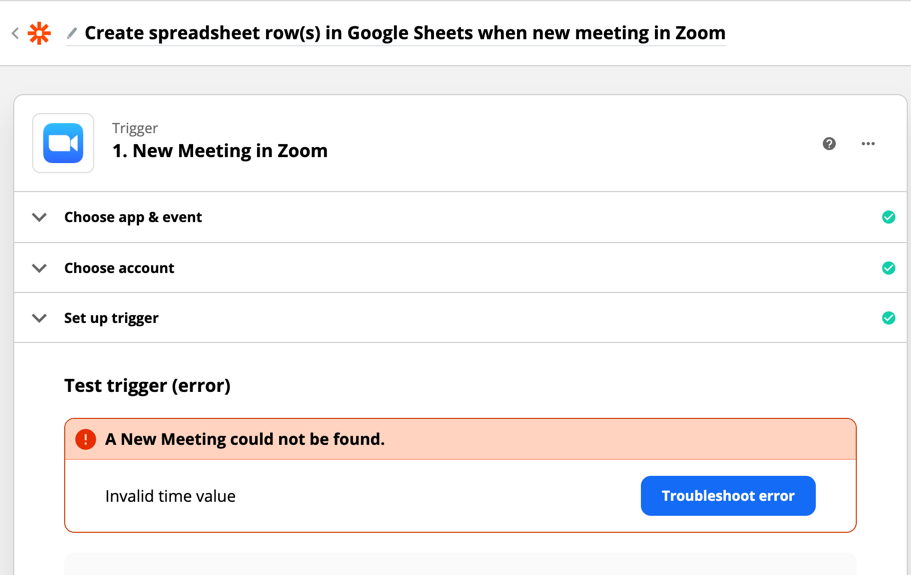I have been trying to create a zap that triggers when I add a meeting to my zoom account to create a row in a google sheet. I only get as far as the first three steps. I add my zoom account. Choose zoom meeting. And then try to test the trigger. I get an error message that said A NEW MEETING COULD NOT BE FOUND and then “Invalid Time Value”. I tried the troubleshoot button but nothing helps. I have attached a picture.
I just tested it by changing the trigger from “new meeting” to “new webinar” and that one seems to trigger fine. It is just an issue with the meeting side.