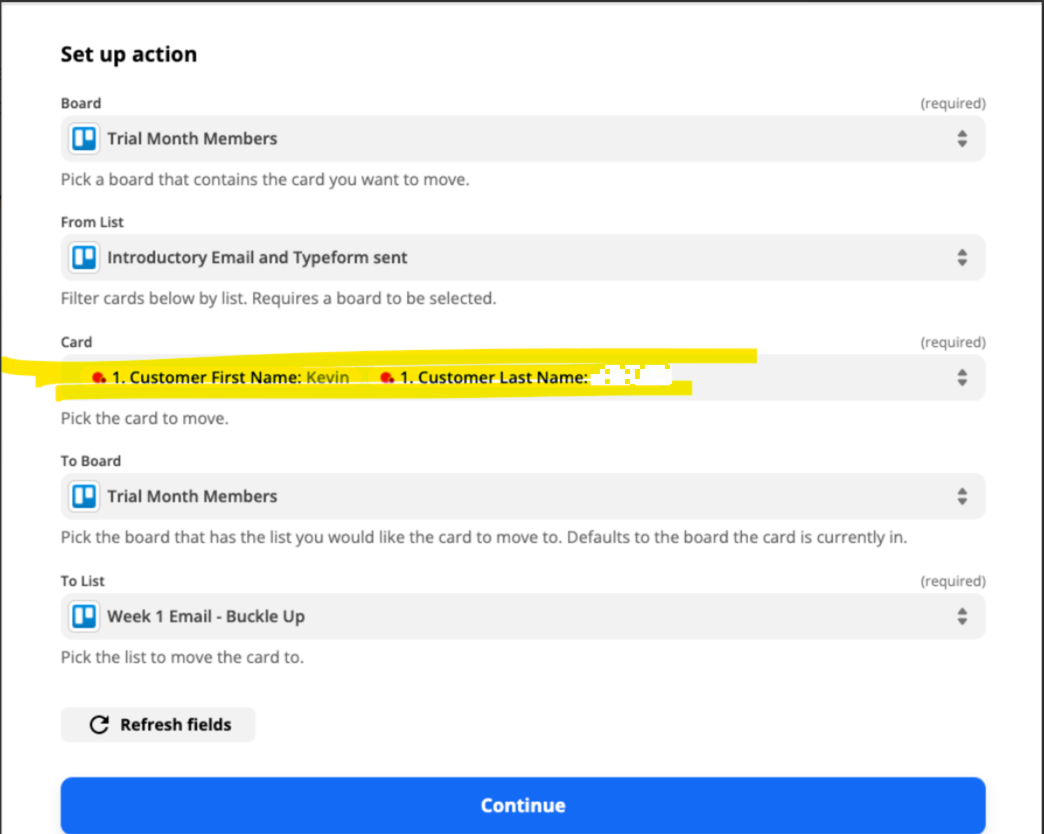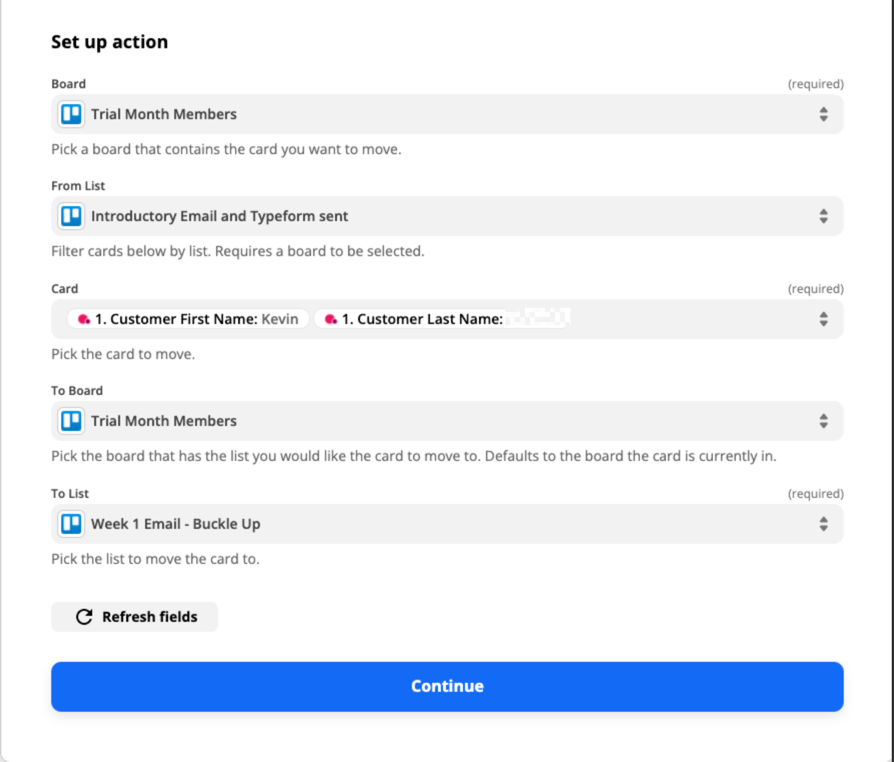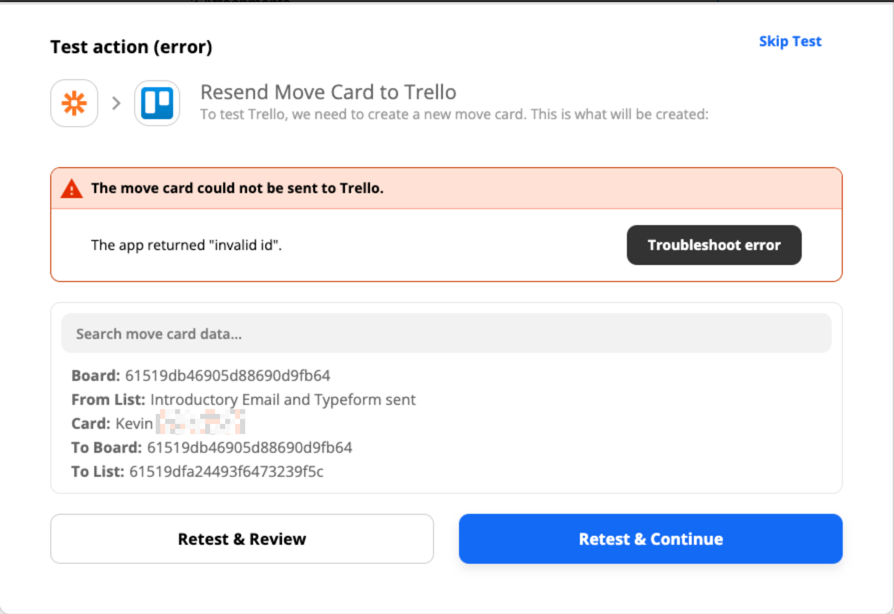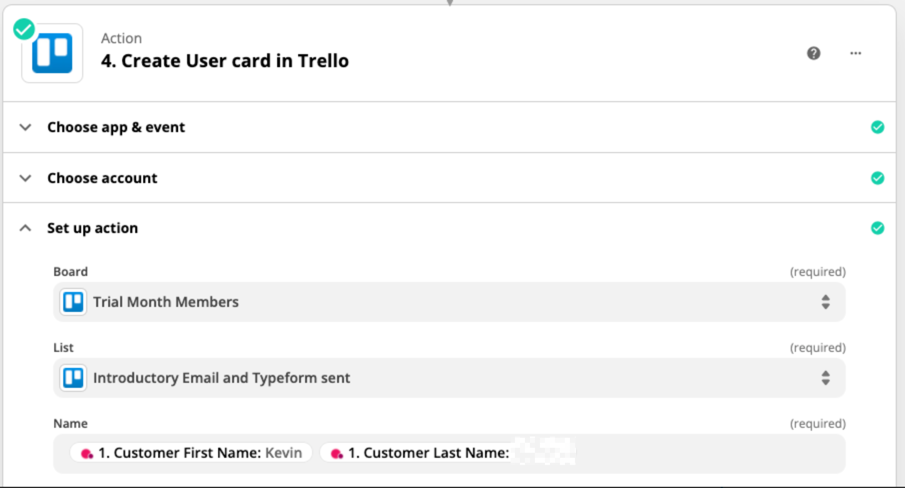My flow involves creating a Trello card when a user signs up to a 3rd party app (teamup). The users first and last name from the sign up process are used to create the Trello card name. After a period of time I want to move this card from one list to another. I have added the step to move the card from one list to another and in the action section I am using the first and last name variables of the user to id the card but it doesn’t seem to be working as when I test the step it returns the error: The app returned "invalid id".
I assume it requires me to explicitly select the card from the list but I want it to be variable based on the name of the card and I cant see a way of doing this. Is there any guidance on if this is possible?