Hi!
I have a zap from Airtable (new row) > WordPress (new post).
Normally, everything works fine, but now I’m getting an error on some of the new rows (the one where I copy-pasted some text).
The error I get is: There is an error with WordPress: The app returned “Internal Server Error”.
I also tried the zap with copy-pasting the text to Excel and creating a zap from Excel (new row) to Wordpress (new post). I get the same result with the same items.
How can I solve this or what am I doing wrong that I always get that error with those rows?
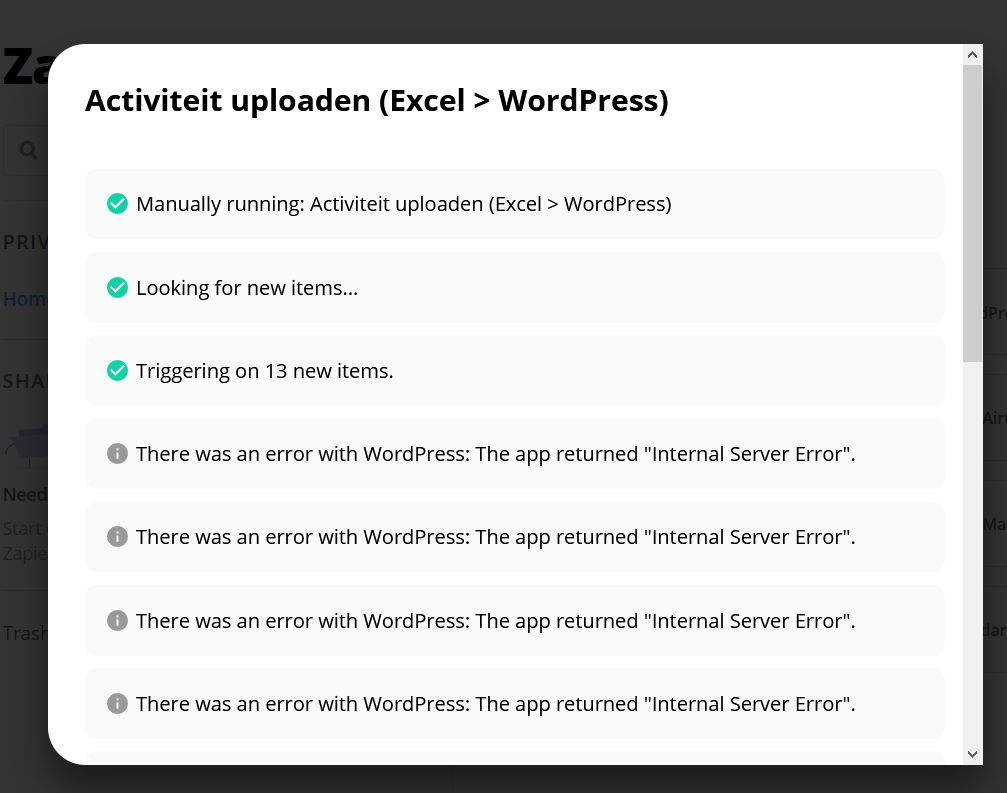
Thanks in advance!




