Hello,
Our contact form on our website uses Zapier’s intercom integration action "send an incoming message" to send us a message when someone fills in the form.
Intercom send an email like in the screenshot below when the support team replies to the message.
There are 2 issues with this:
- There is no option to fill a subject so the subject of the email is simply the start of the body
- If you click on the blue button in the centre, it links to an error message or a website page of our company.
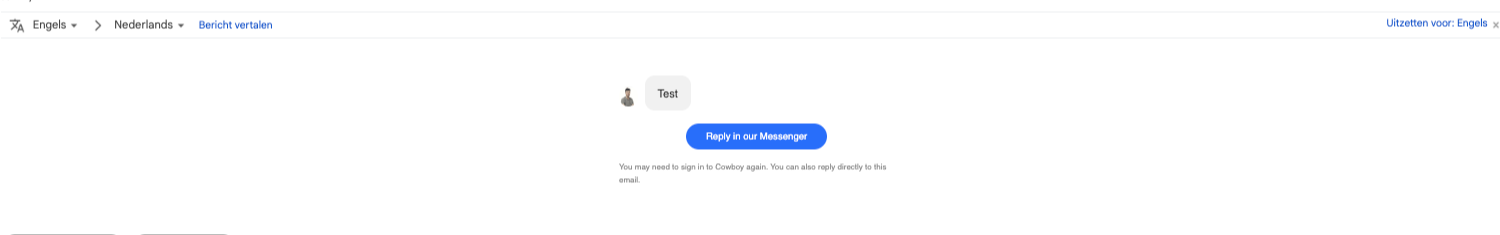
I think Zapier sees a incoming message as a chat while this should ideally be an email I guess.
Anyone has an idea to resolve these issues? Or an alternative way to send this contact form?
Thanks in advance!
Levi





