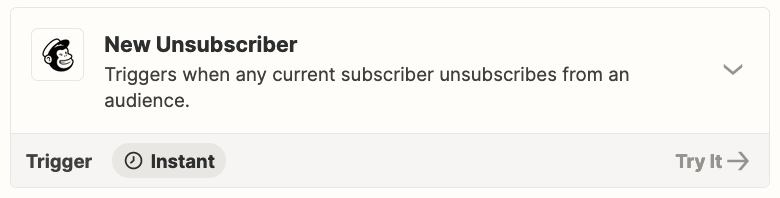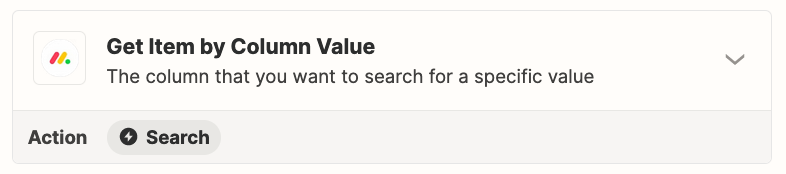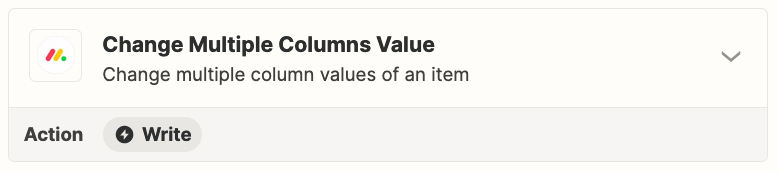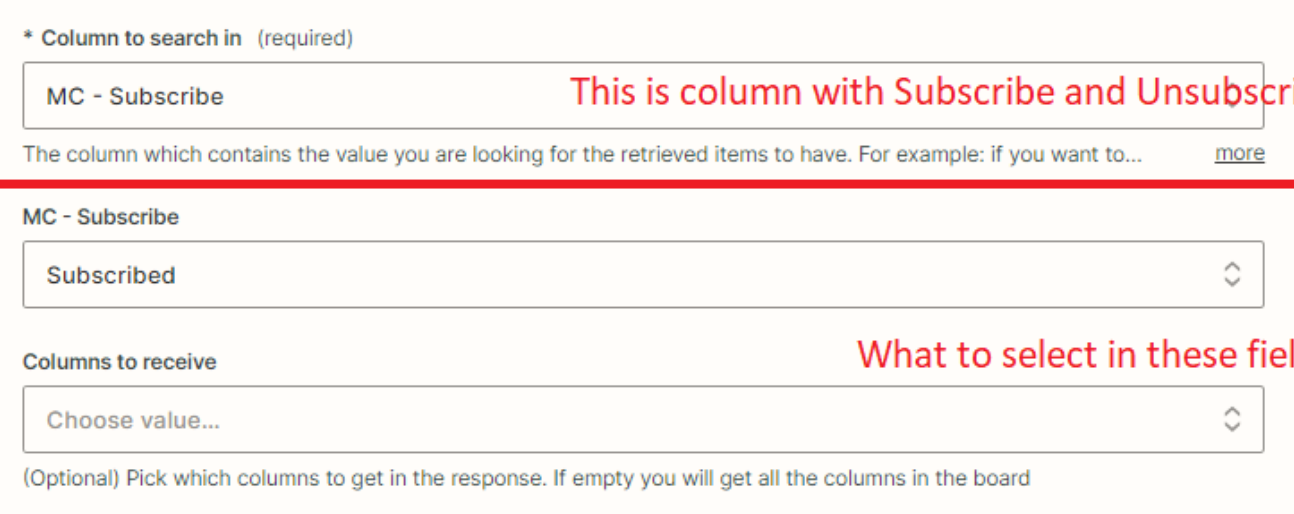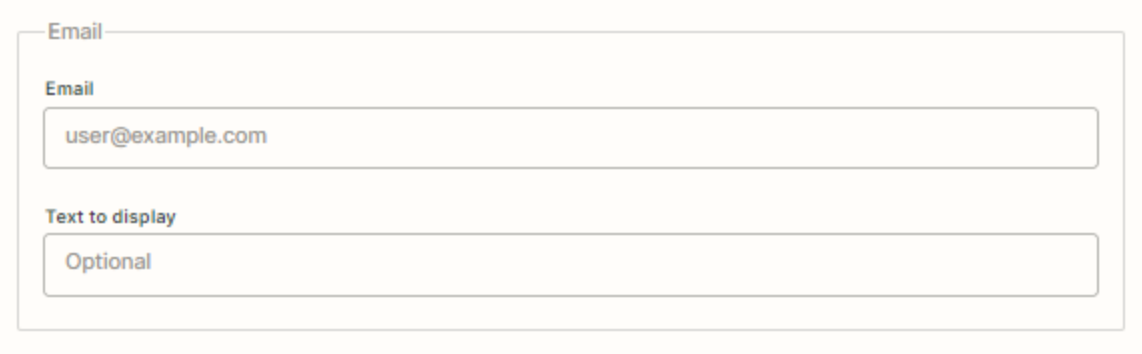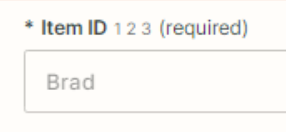I have 100 list of members in Monday.com and same members are in Mailchimp. I want to apply an automation, when any member unsubscribe in Mailchimp then the same member record automatically unsubscribe in Monday.com
How can i apply this automation through Zapier, I have tried my times but not find the perfect way to perform this automation.
Please guide me.
Thanks
Question
Integration between Mailchimp and Monday.com
This post has been closed for comments. Please create a new post if you need help or have a question about this topic.
Enter your E-mail address. We'll send you an e-mail with instructions to reset your password.