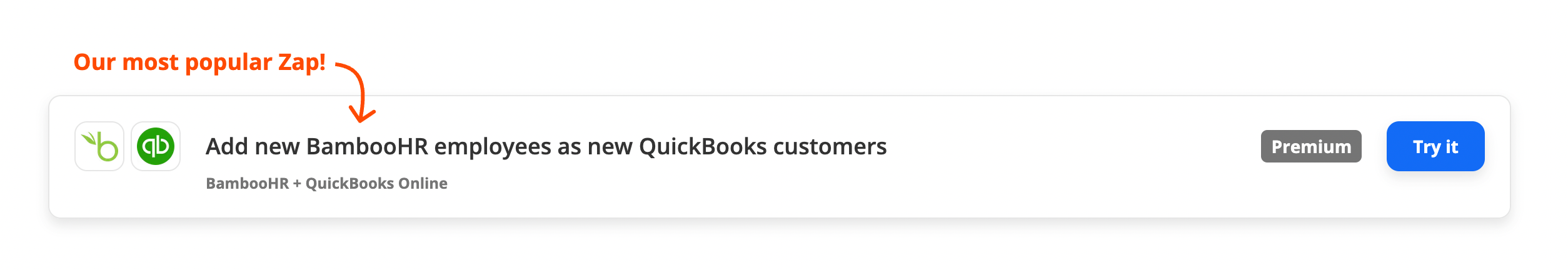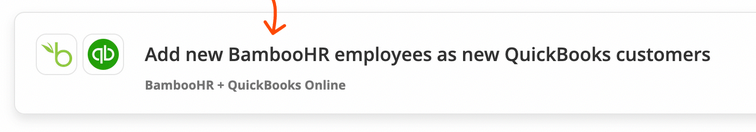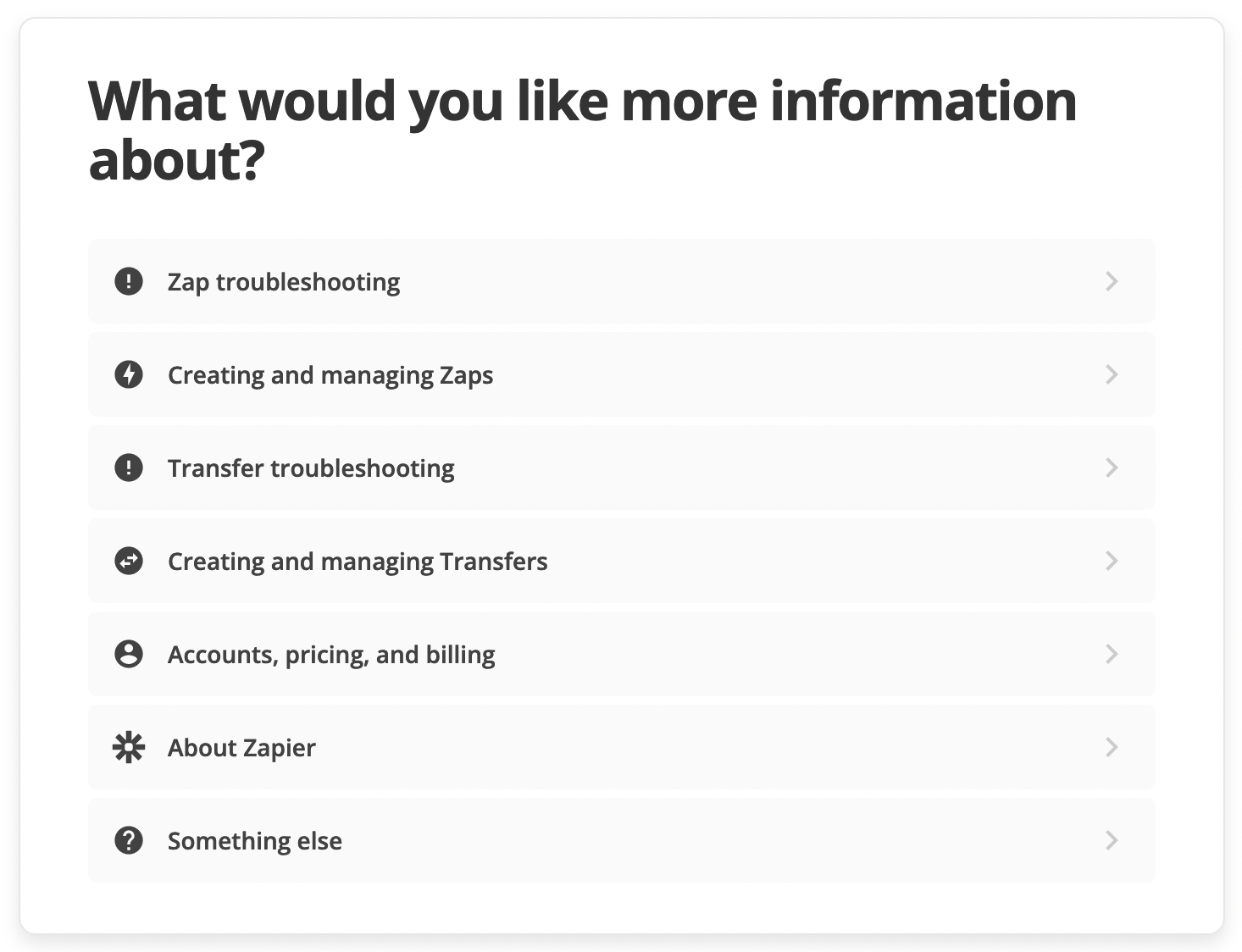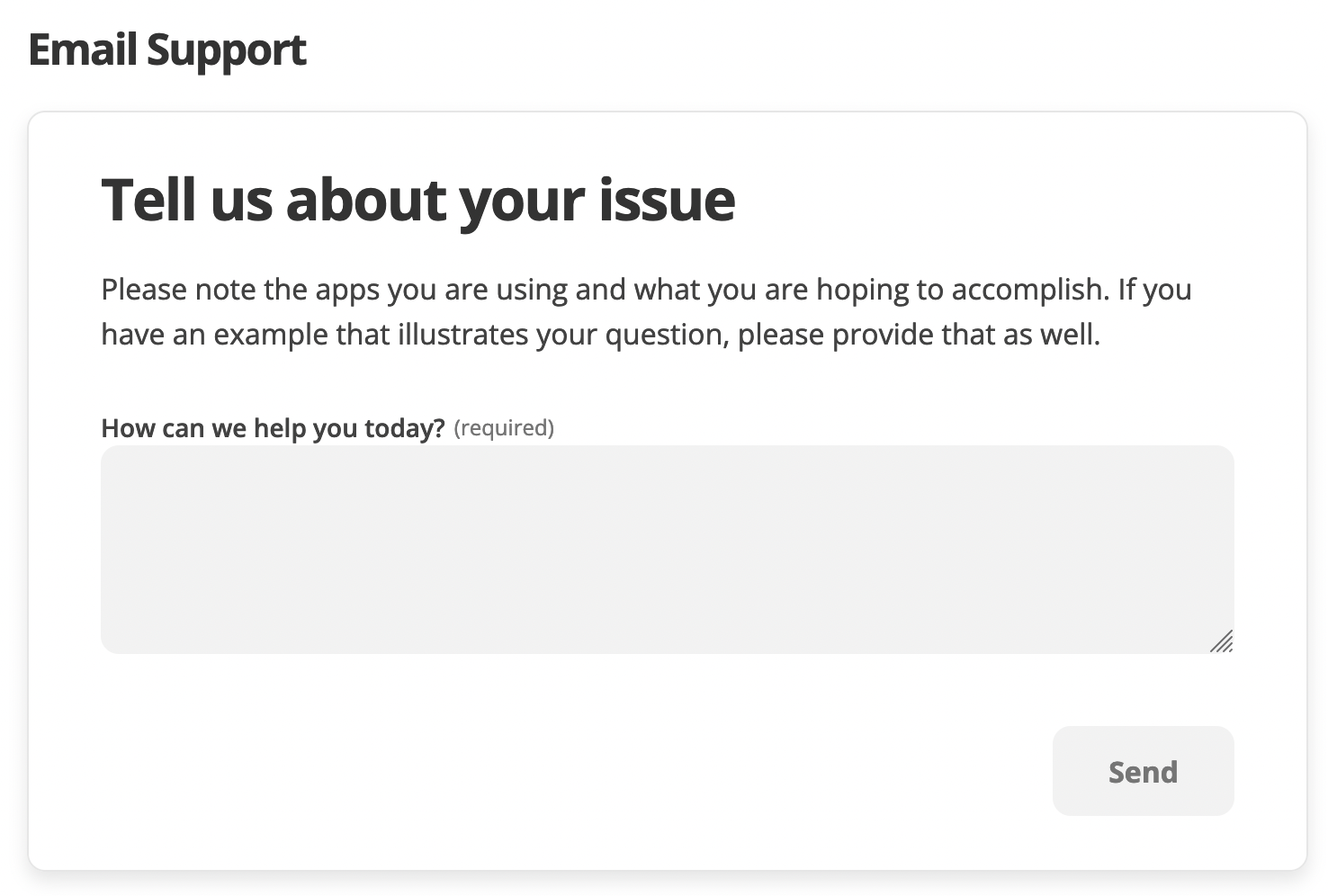Unless I am missing something, and perhaps I am, there is no integration between BambooHR and QBO wherein a new employee set up in BHR triggers that information to be also set up in QBO. Both BHR and Zapier websites say this is possible. When choosing BHR as the source, the trigger option NEW EMPLOYEE SETUP is available. But when you choose QBO as the receiver of the zap, an option to CREATE NEW EMPLOYEE does not exist.
Question
Integrating BambooHR with QuickBooksOnline
This post has been closed for comments. Please create a new post if you need help or have a question about this topic.
Enter your E-mail address. We'll send you an e-mail with instructions to reset your password.