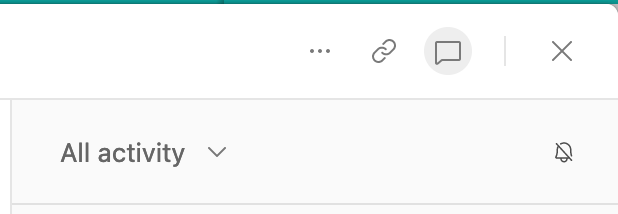I’ve seen some related posts but not the exact answer I’m looking for - hoping it’s possible!
What I want to do is:
- take an airtable record
- create a new item in notion + embed the airtable record into the notion page’s body
It seems that notion’s actions don’t yet allow for embeds, so I’m hoping instead to paste the airtable record’s link into notion’s body. Then I can manually convert that link into an embed when I’m working in notion.
When I’m setting up my zap though, it looks like I can only insert the airtable record’s ID - not a link.
Is there something I’m missing?
Thanks for any suggestions!