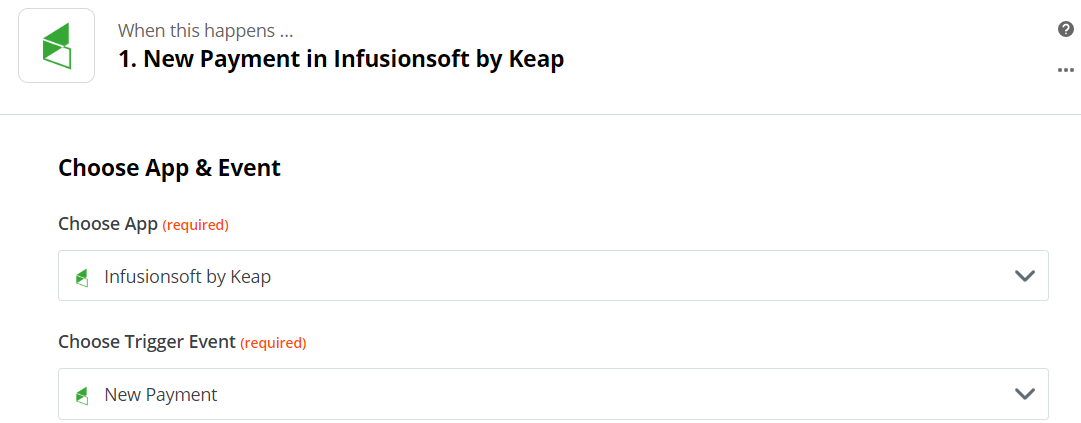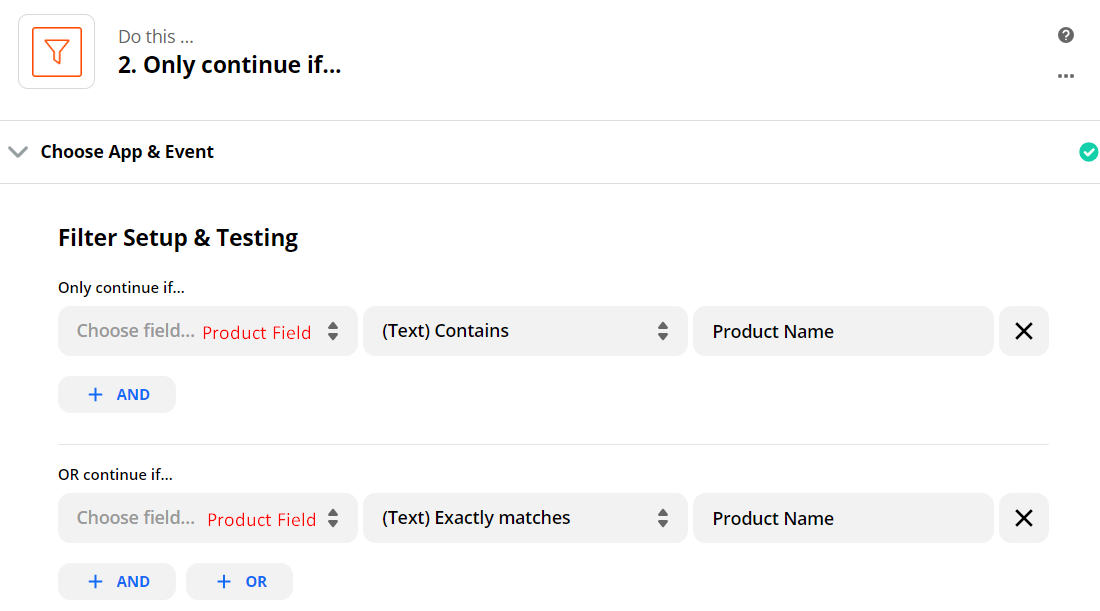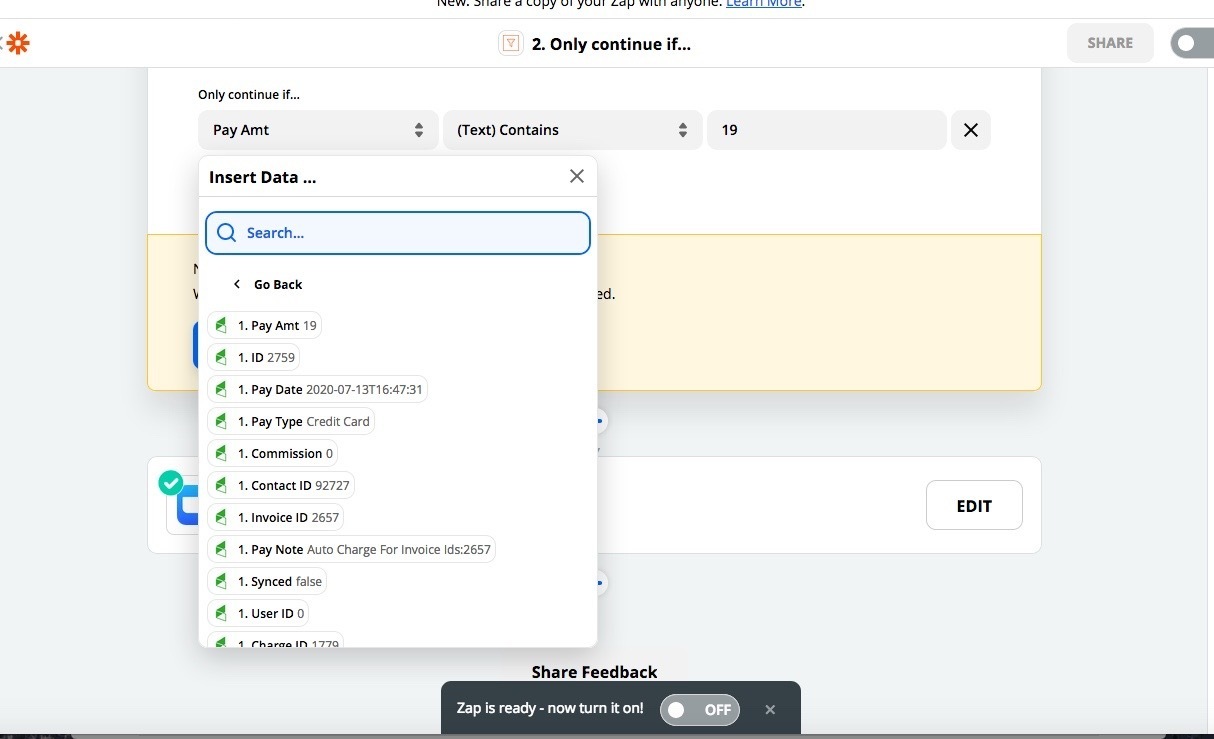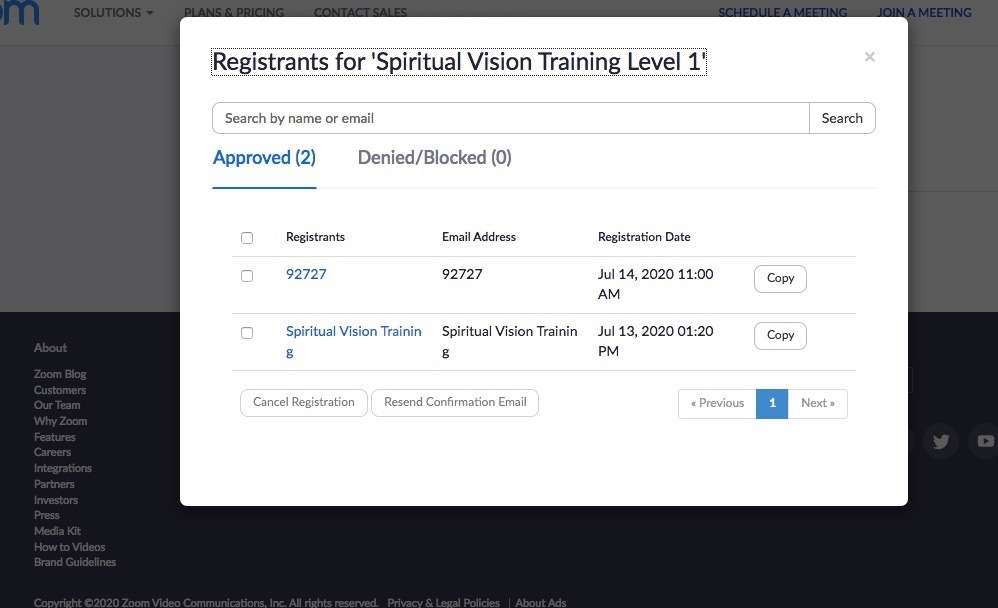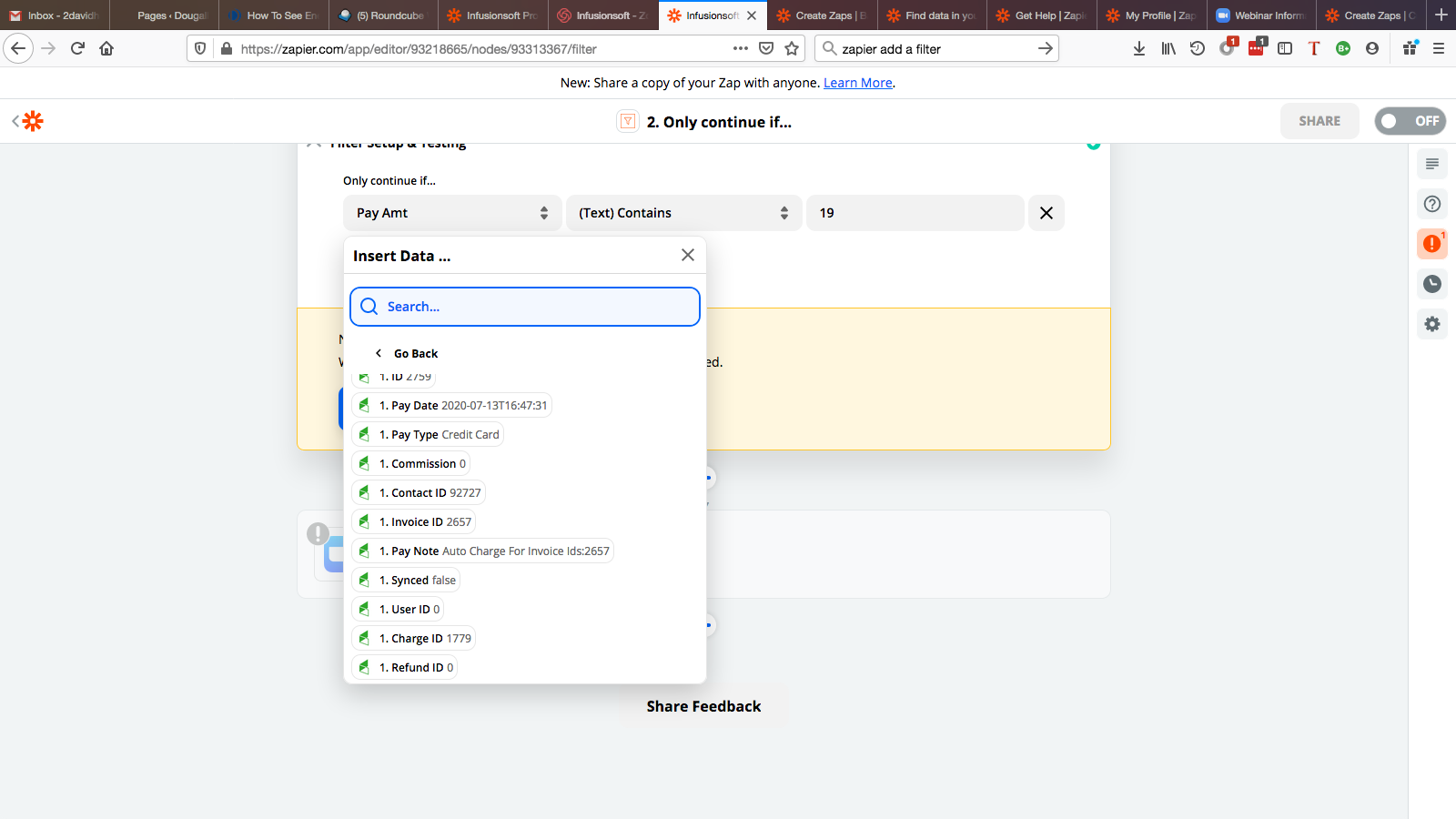I apologize if this is a simple question, I’m trying to set up a Zap that will be triggered when someone purchases a specific product in my Infusionsoft account. I don’t see a product purchased option, but I do see something called a “new product” option. Is this what I’m looking for?
Question
Infusionsoft Product Purchase Zoom Webinar Registration
This post has been closed for comments. Please create a new post if you need help or have a question about this topic.
Enter your E-mail address. We'll send you an e-mail with instructions to reset your password.