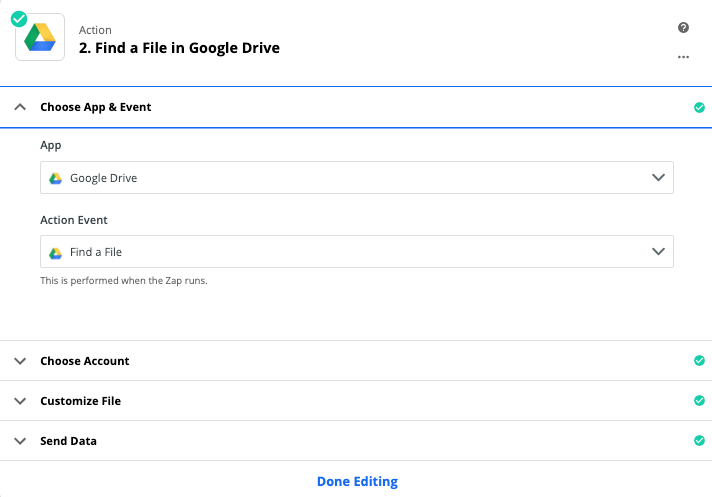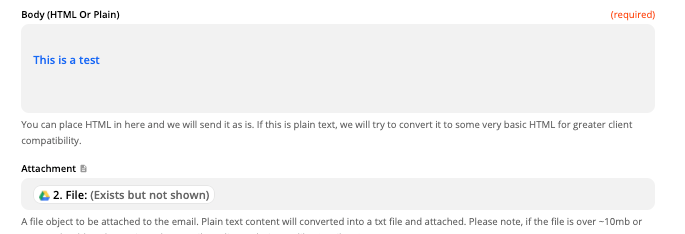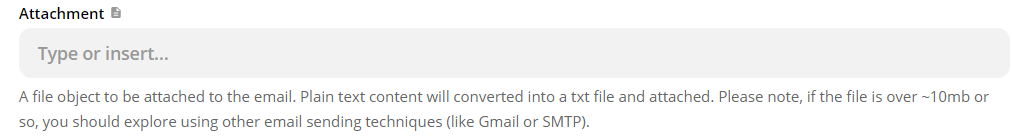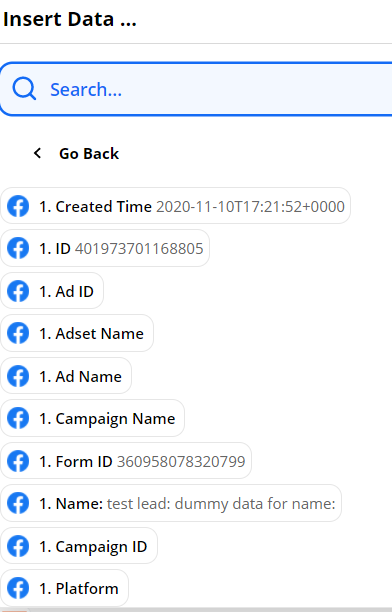Hi,
I’m certain this is a very easy issue that I’m unable to solve for some reason. I have a zap setup to send an email (using Email by Zapier) to someone who fills out a Facebook Lead form. I want to include an email attachment (image file), but have no idea what to specifically enter into the attachment field.
I understand it needs to be a file object, and Zapier says “If you insert a URL, Zapier will inspect the URL and try to load in the data there and name it properly”. So what do I enter? I tried hosting an image on a public website and typed the link into the attachment field, but in the test email, the attachment was simply a link to the photo, not the photo itself. I just want an image to attach to the email. Any help is appreciated.