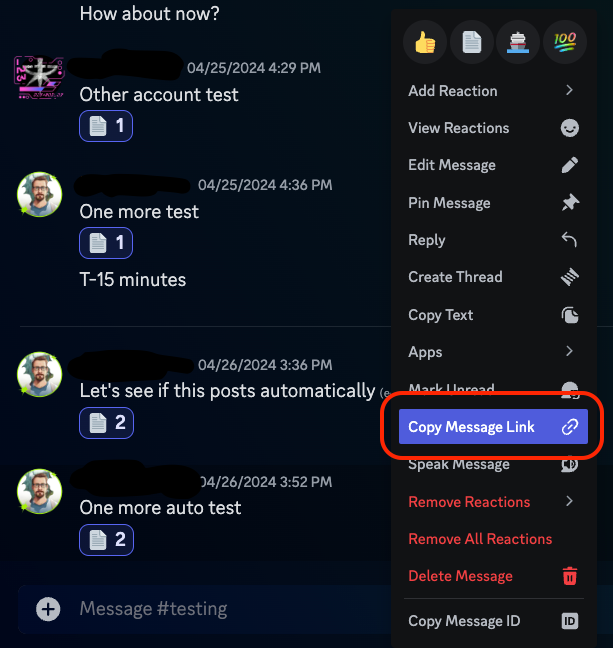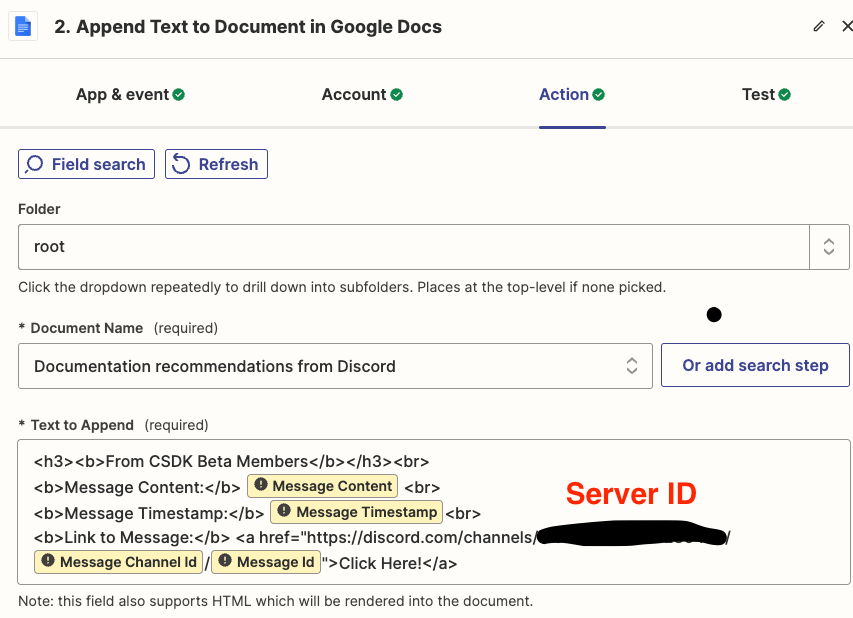Hello everyone.
I have created a Zap that captures messages that have a specific reaction and saves them to a Google doc. I am able to include the Message Content and Timestamp, but I would like to include a link directly to the message. I know I can copy a link directly to a message from inside Discord, but I can’t find how to capture it in my Zap. Any suggestions?
TYIA