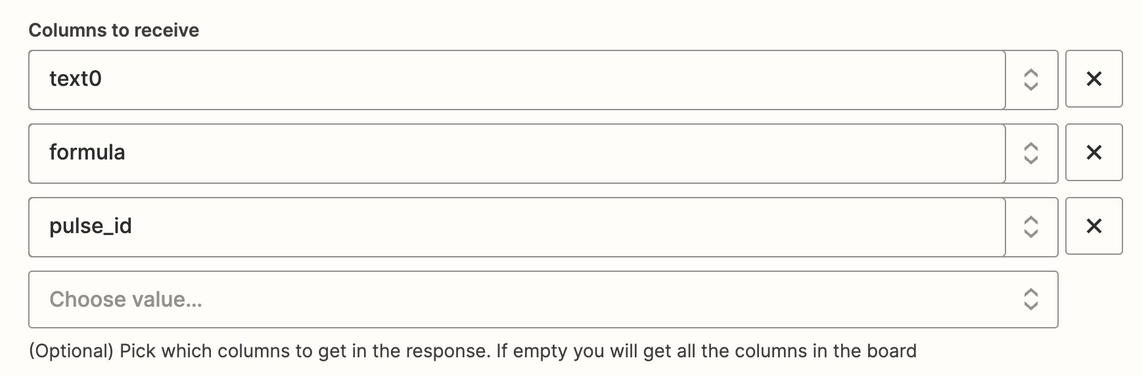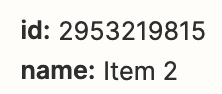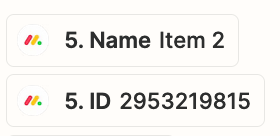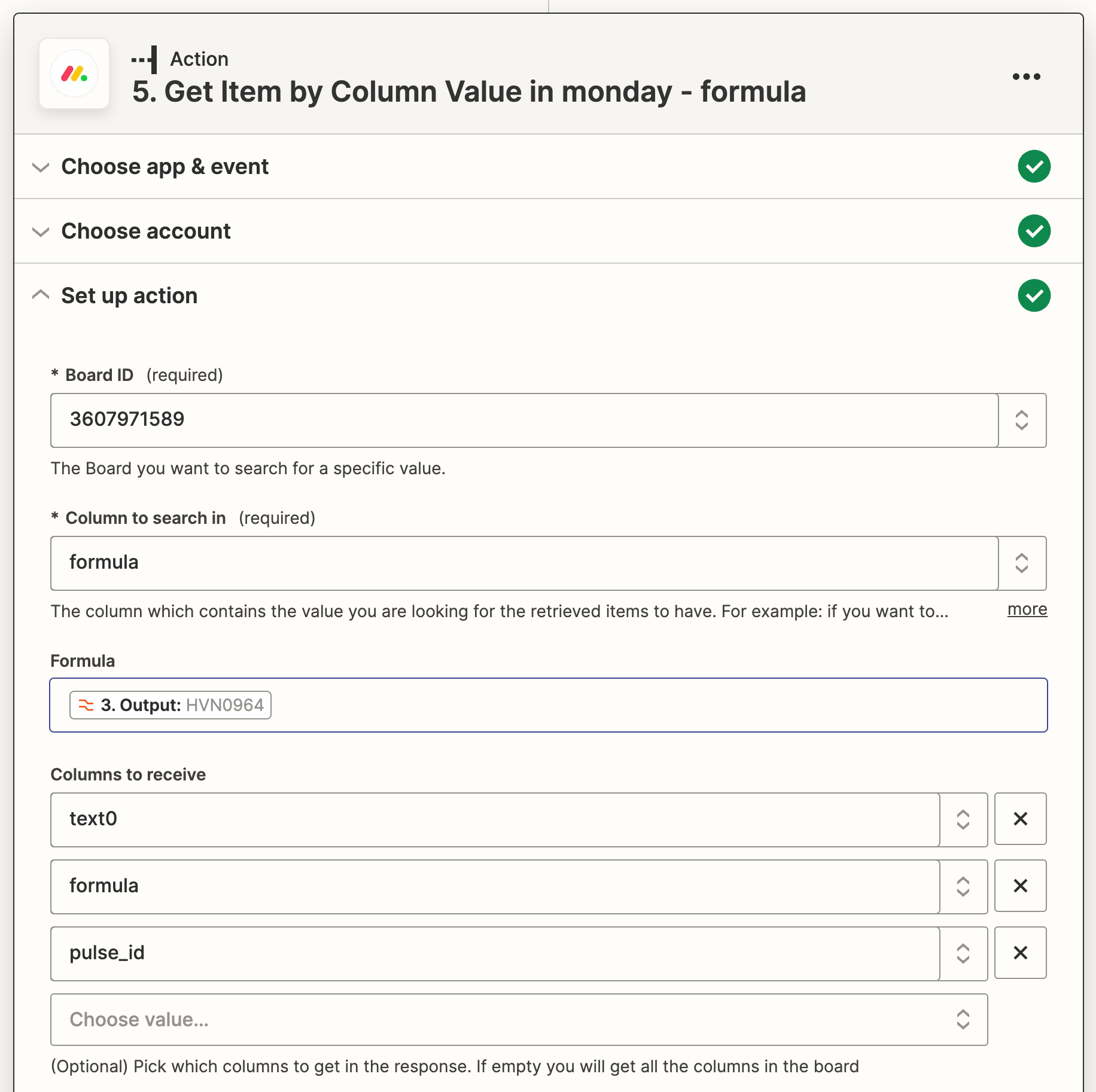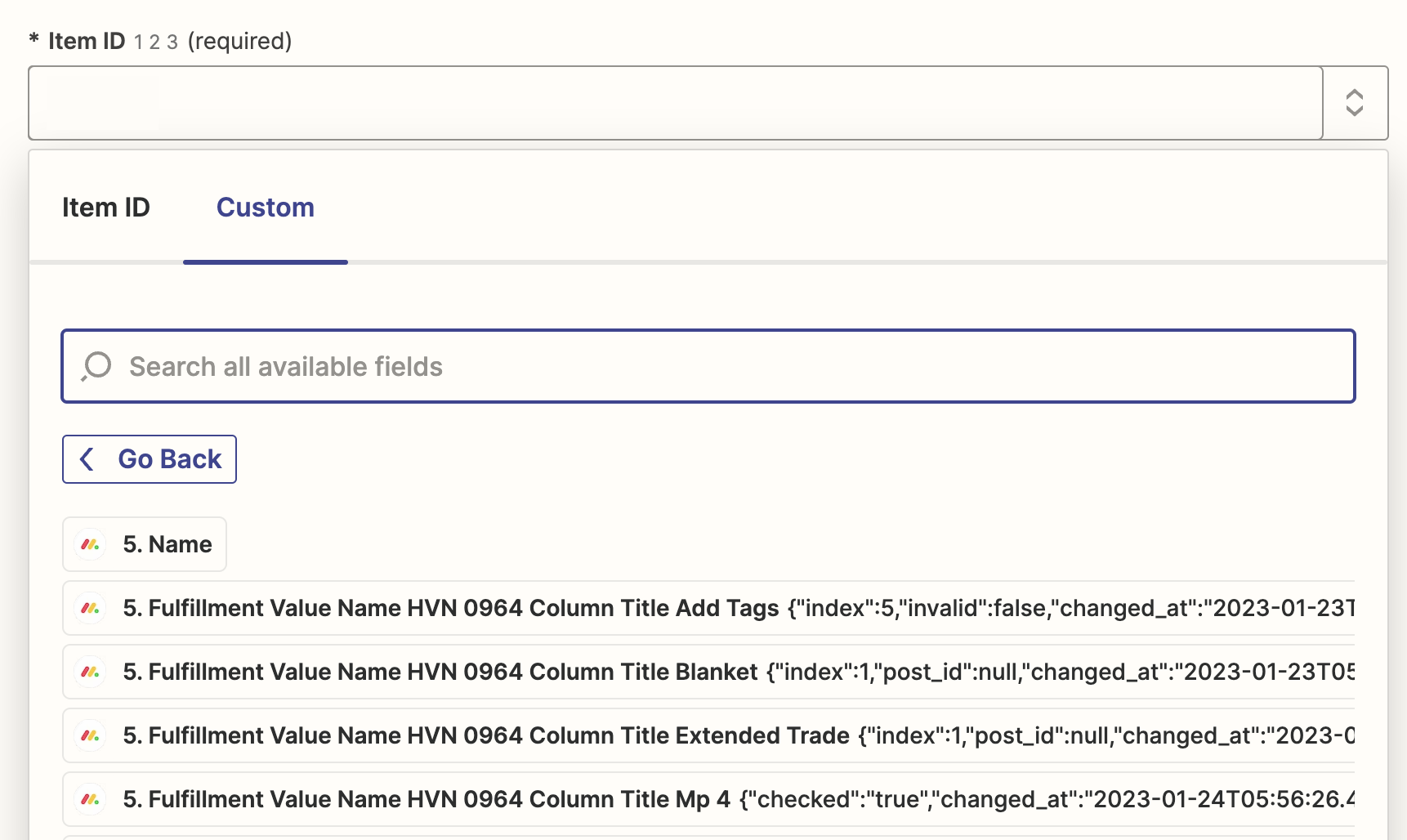Seems like it should be a simple thing to do, I have a search - Get Item by Column Value - and it returns all the values except the Item ID, I know the ID variable name, is there a manual way to refer to a step in the zap and add a variable name or refer to the variables parent? ie (5. Name).itemId
thanks