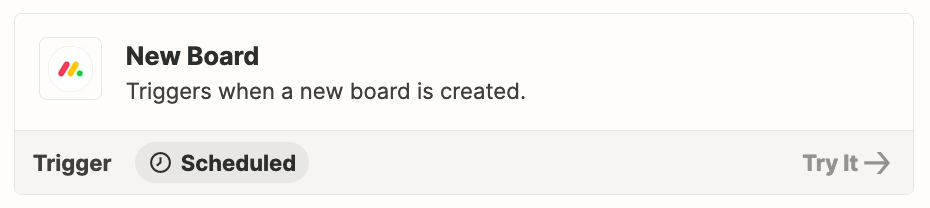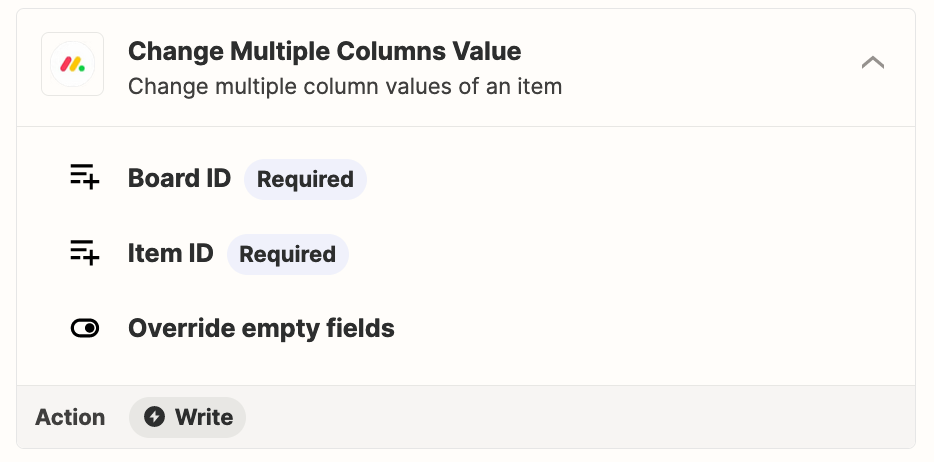I’m very new to Zapier.
In Monday, Our team is creating many different boards (Out of template) through our main board of activities.
They do that through a “checkbox column” that if it changes, a board is being created.
Over time the new boards list grew longer, and it is somehow difficult to find the relevant board to the item in the main board.
I’m trying to find a solution for that.
I want to add a column in our main board of activities, which has a link to the new board that was created out of template through the checkbox column.
I’ve tried to play with zapier apps to get the new board ID and paste it in a link column in the main board, but couldn’t find how to do that.
I would love to get some help with that,
Thank you