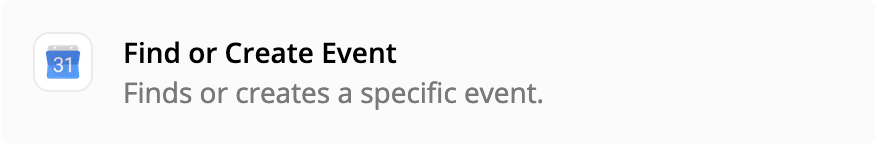New to both mondy.com and zapier, so please excuse noob nature of this question. I want a simple solution that will identify all events on my google calendar, and turn them into tasks on my monday.com task list - so I can see my upcoming appointments fo rthe week, and use this as a way to track time and keep my team updated. Seems like there should be a simple zap to do this, but I’m striking out. The tests seem to work, but I only get one or two items from the calendar to populate on the task list in monday. Advice?
Best answer
Import all items from Google Calendar into Monday.com task list?
Best answer by Troy Tessalone
Hi
General rule of thumb, Zaps work when turned ON for new data going forward, so your use case of getting existing events will depend on what trigger you use.
Try using the GCal Event Start trigger.
Check out the available triggers/actions/searches for these apps as well as the help articles:
GCal: https://zapier.com/apps/google-calendar/integrations#triggers-and-actions and https://zapier.com/apps/google-calendar/help
Monday: https://zapier.com/apps/monday/integrations#triggers-and-actions and https://zapier.com/apps/monday/help
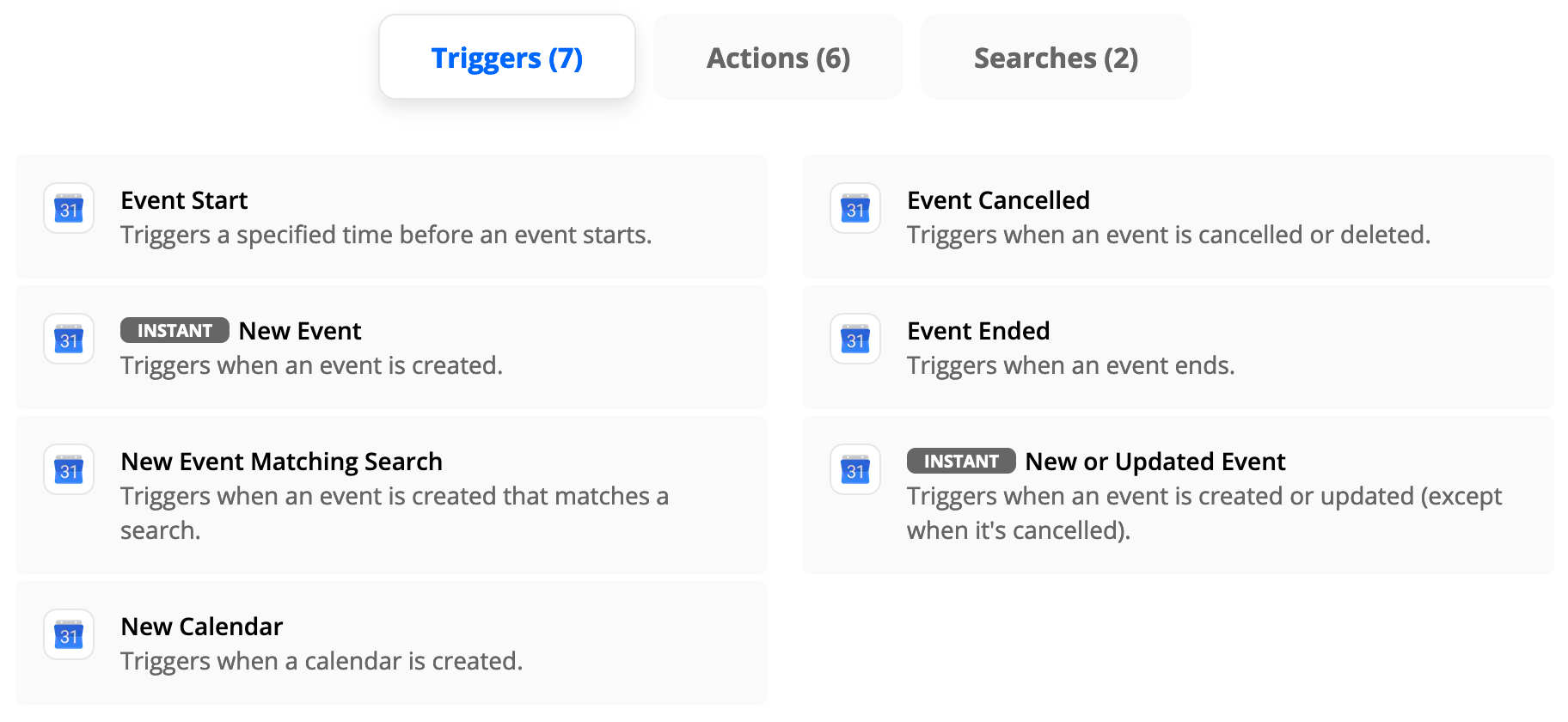
This post has been closed for comments. Please create a new post if you need help or have a question about this topic.
Enter your E-mail address. We'll send you an e-mail with instructions to reset your password.