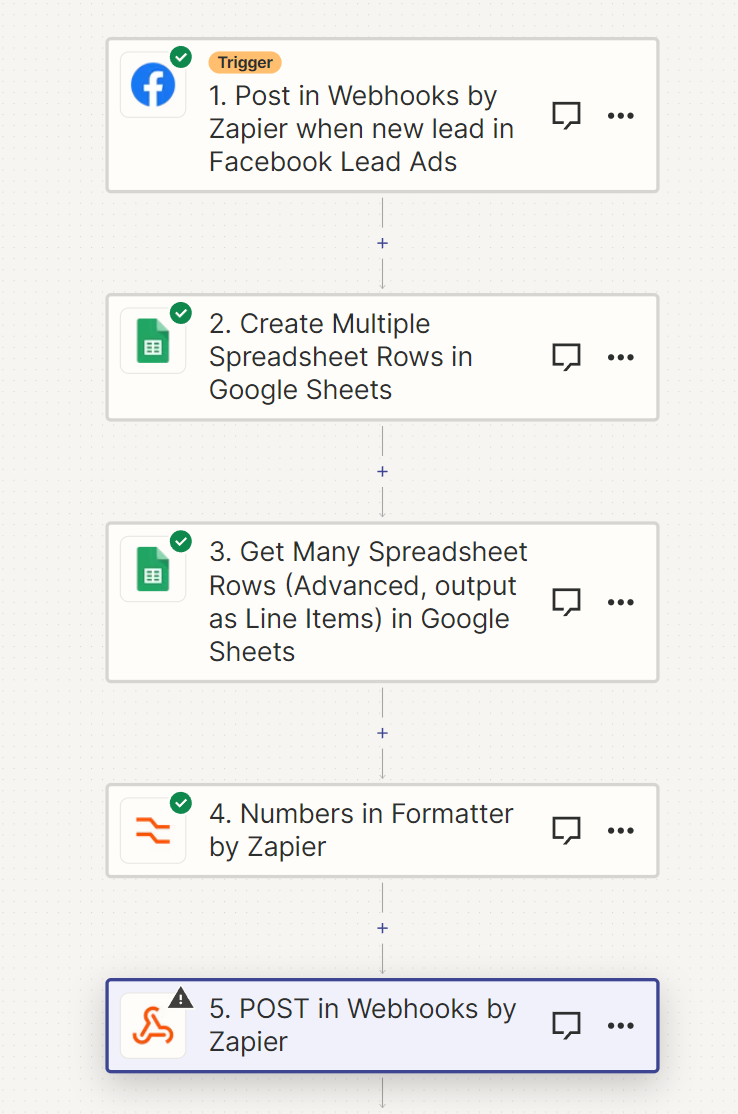Hi
I am currently working on implementing an API that will pull out Leads from a Google Sheet.
I have a Zap that take the Leads from Facebook Lead Ads and put them into the Google Sheet, then the Sheet sorts the Leads by certain parameters (like: Age, mobile number etc). This part works as intended
My problems come to light when I am trying to extract these leads from the same Google Sheet again and use Zapier to send these to the customer program using an API. (Do to agreement and legal reasons I can’t send any information about the API).
I have several question about this.
How does Zapier know which Row in the Google Sheet it has send using the POST API, so it does not send it again?
Is it possible to even implement an POST API that pulls out Leads from a Google Sheet?
How often does the Zapier Zap trigger for the POST API event, and pull out the Leads?
I am not very good with APIs and only recently began putting my attention to learning about APIs.I will leave a picture of my entire ZAP so it’s more relatable.
If there is anyone how is good with APIs that can explain which HTTP Authentification I need to implement in Zapier to get rid of the 401 problem that arises when testing the API.