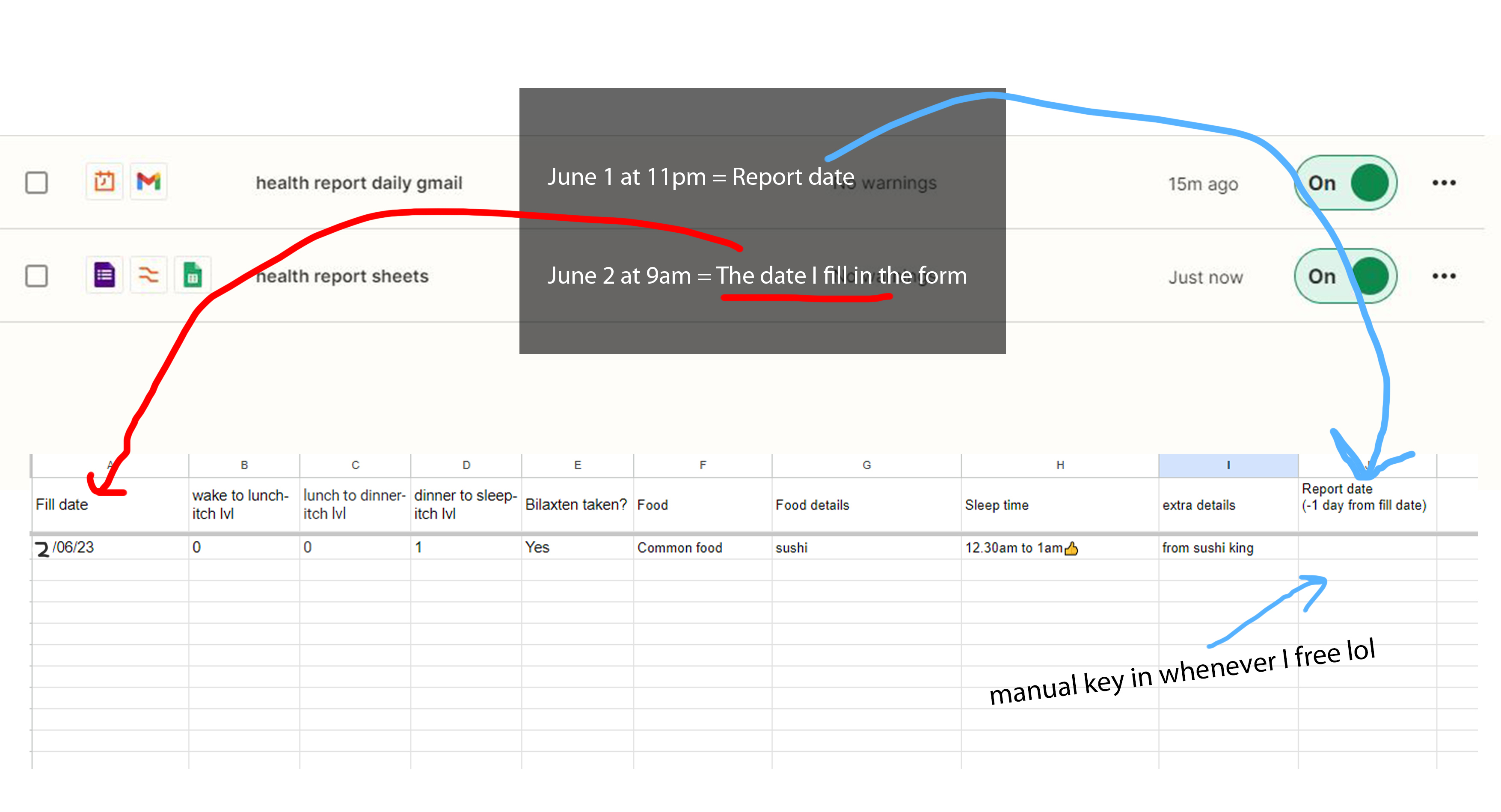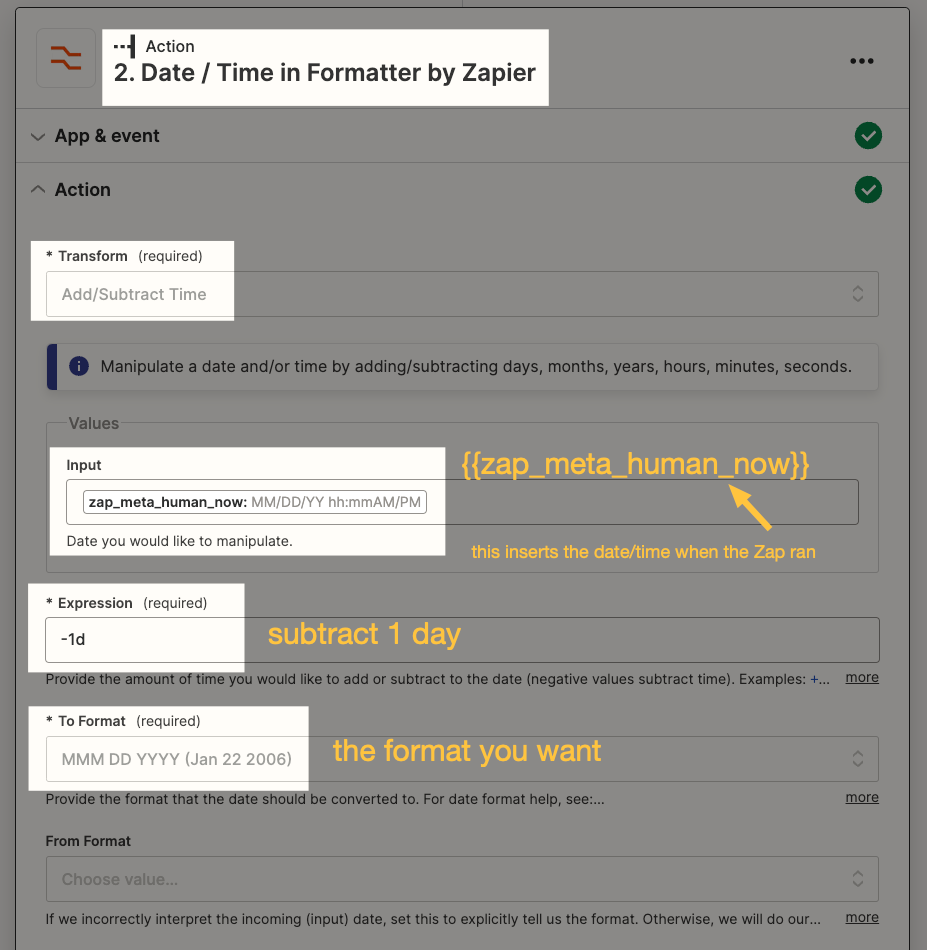Story: I created 2 zaps:
1. to send myself gmail with a link to fill in google form everyday
2. when the form is filled, it creates a row of data in spreadsheet.
Purpose: track my skin condition & daily habits etc
Problem: I usually fill the form the next day, so when I fill in the form, the date will be the “next day date”. But I what i want is “previous day date”. See image for visual clarification.
If the report date can be ignored by zapier, then I’ll list nicely all the dates prior on sheets.
but no, zapier always create a new entry below.
Findings:
solution: not found.
Any workarounds? thanks