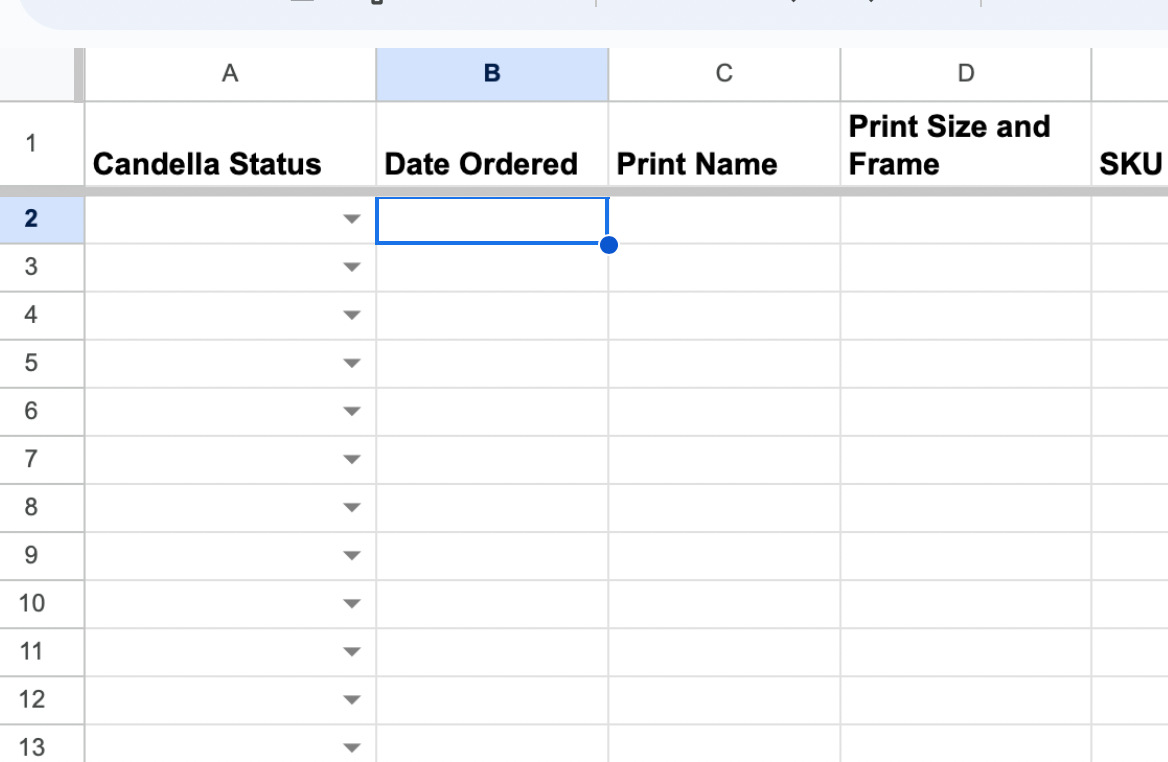I have a 2 step zap setup to import order information from Ecwid to a Google Sheet. Each order creates a new row. But I have one Column that is a drop down menu designed to be changed by hand (by a person) when the order is shipped. When Zapier imports the data, it clears the drop down menu even if I leave that column blank.
Is there a way to have Zapier ignore an entire column?
Thank you!
Question
Ignore column in Google Sheets when importing data
This post has been closed for comments. Please create a new post if you need help or have a question about this topic.
Enter your E-mail address. We'll send you an e-mail with instructions to reset your password.