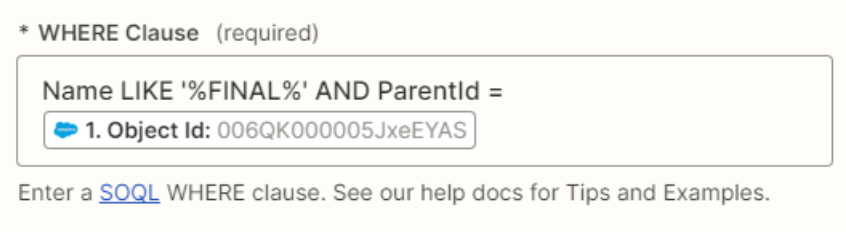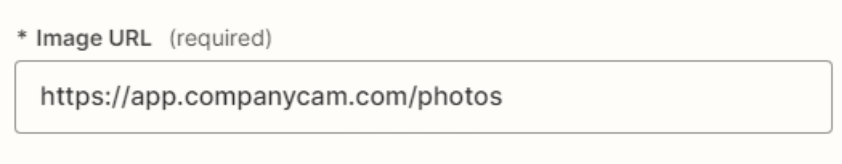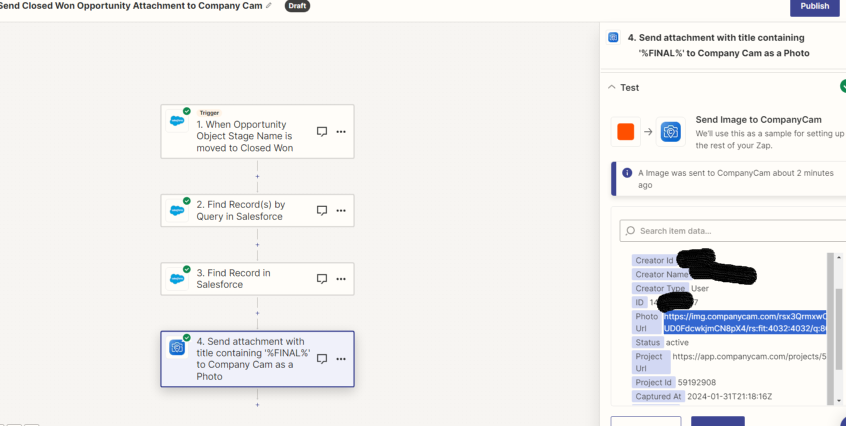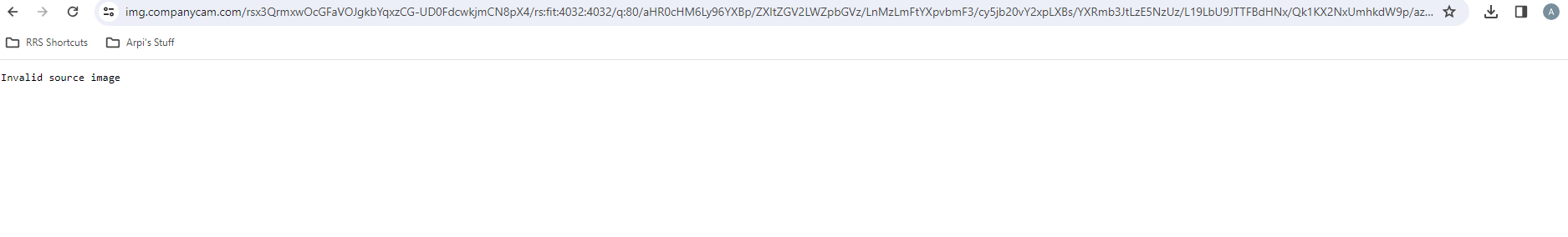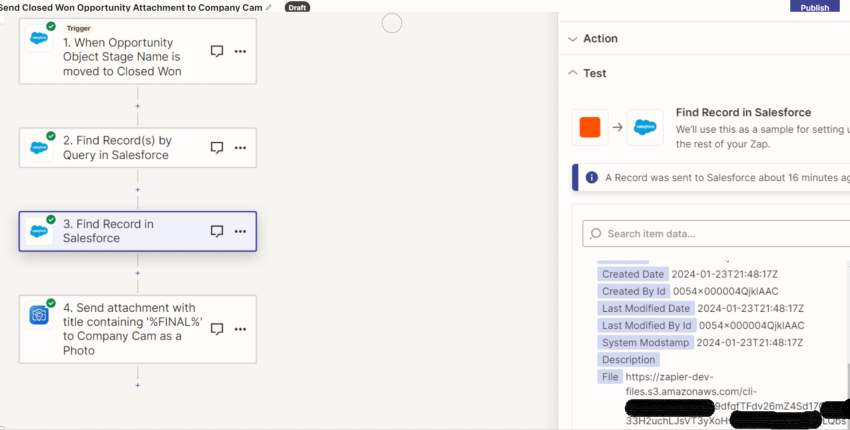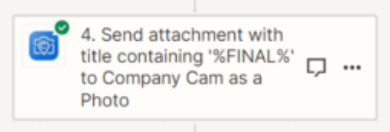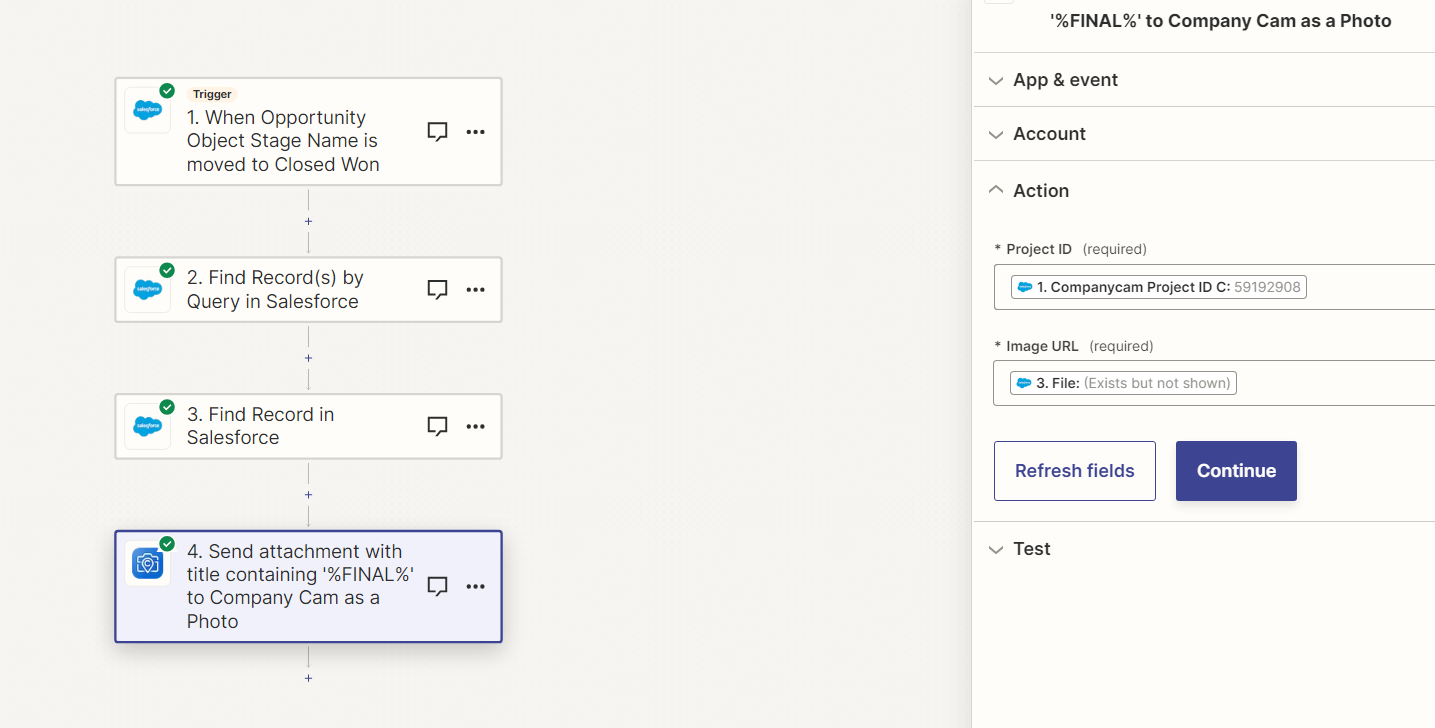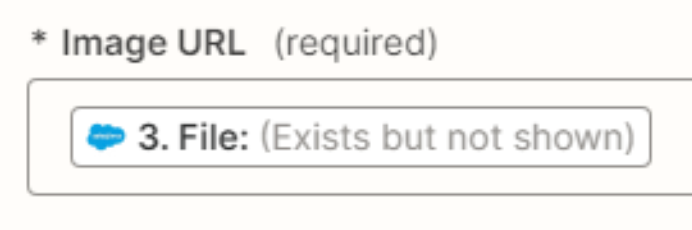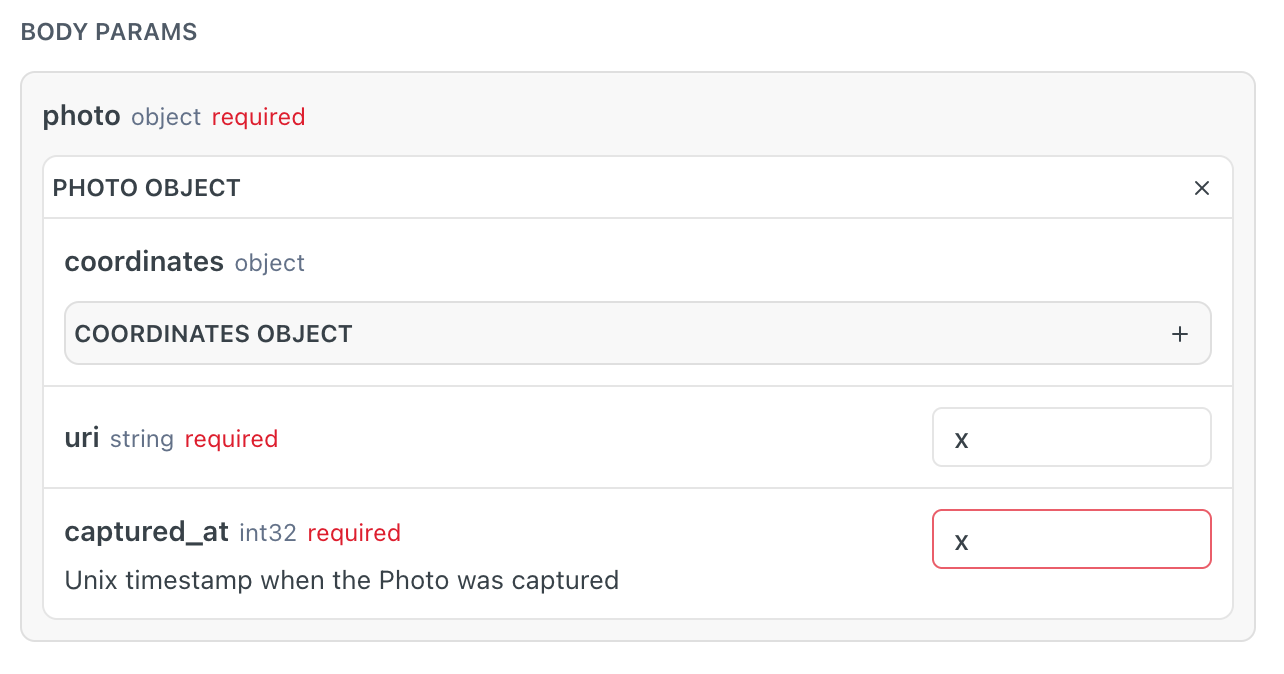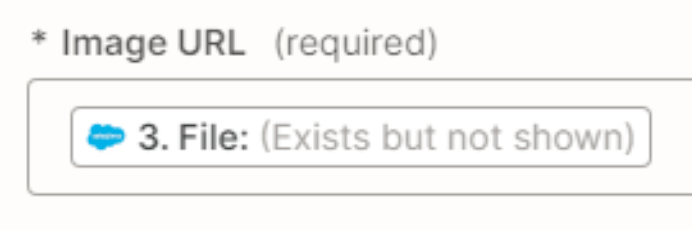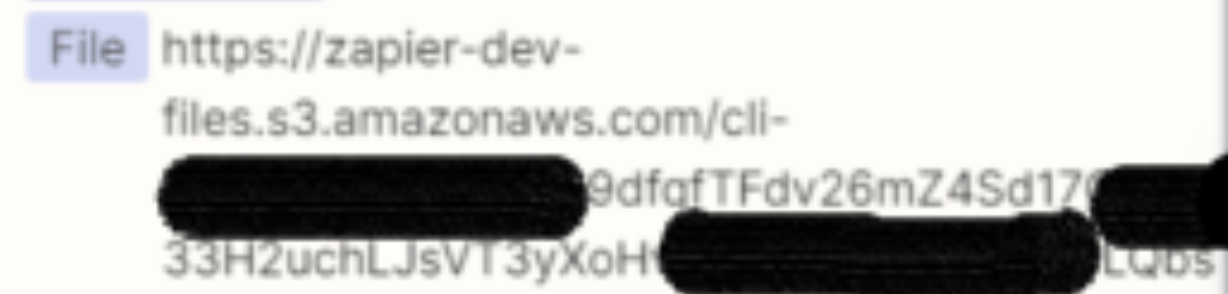Hi there,
I am looking to set up a Zap that is triggered when an Opportunity in Salesforce is moved to Closed Won stage. At that time, I want to identify the related Attachment with name like ‘%FINAL%’ and upload to CompanyCam as a photo. I’ve gotten steps 1 (trigger when stage is updated to closed won) and 3 (sending attachment to CompanyCam) worked out, but for step 2 (finding the record by query in Salesforce), I am having trouble with my WHERE clause. I am using Attachment Salesforce object, looking for Name LIKE ‘%FINAL%’ AND ParentId = ObjectId but it is giving me an error. Any help would be appreciated!