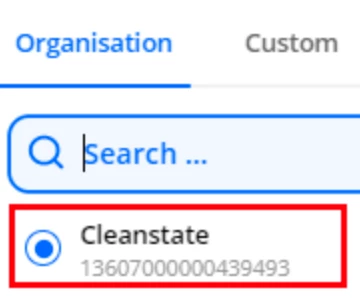Hi Everyone,
I’m hoping someone a little smarter than I can provide some assistance…..Either that or I’ve found a bug :)
Companies we deal with are called “Organisations” in Zoho CRM. In iAuditor we have an inspection template with the same name as the corresponding organisation in Zoho. Every customer has their own template.
Wanted Outcome
When an audit is completed I want a custom module entry created in Zoho CRM. This entry is to be linked to an organisation based on the iAuditor template name.
Issue
I cannot get the custom module entry to link to the organisation in Zoho by using the iAuditor template name (Which is the same as the Organisation name in Zoho). If I select the organisation manually from Zoho list of organisations in Zapier it works.
Error Code
Unable to create entry in module: Audit. Error : Invalid data for the field id. Detail : expected_data_type long, parent_api_name Organisation
I have tried adjusting the length of the template name/organistation name to one word. I have also tried to use a different field in the template. Neither of these worked.
Any help would be appreciated.