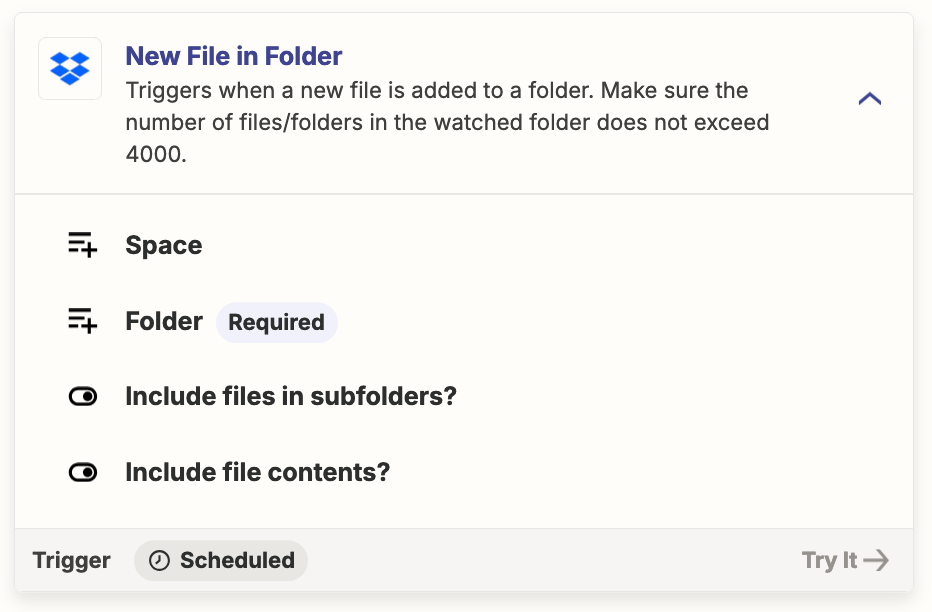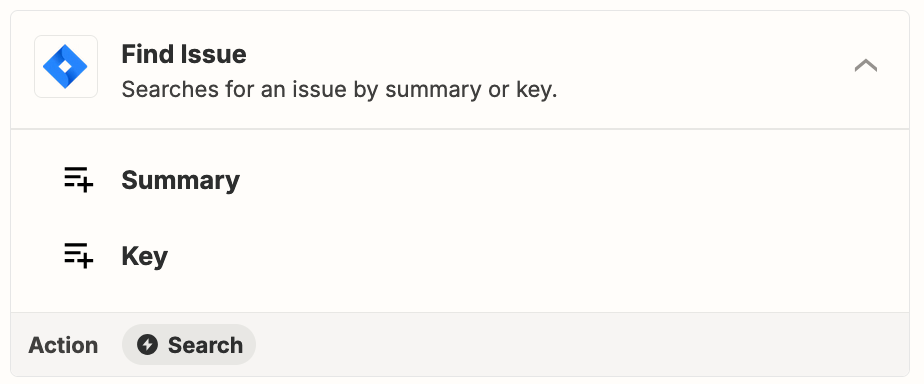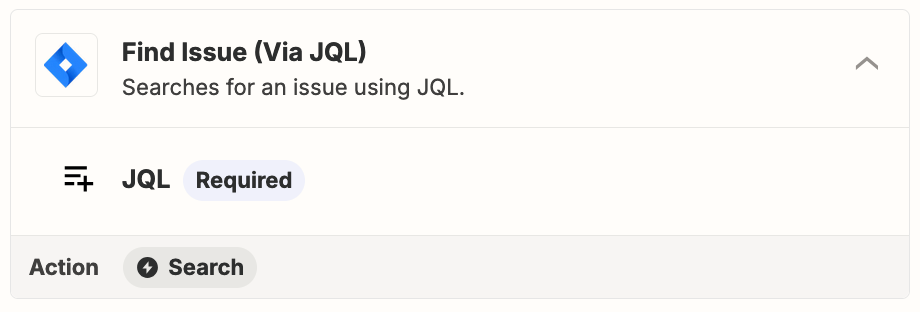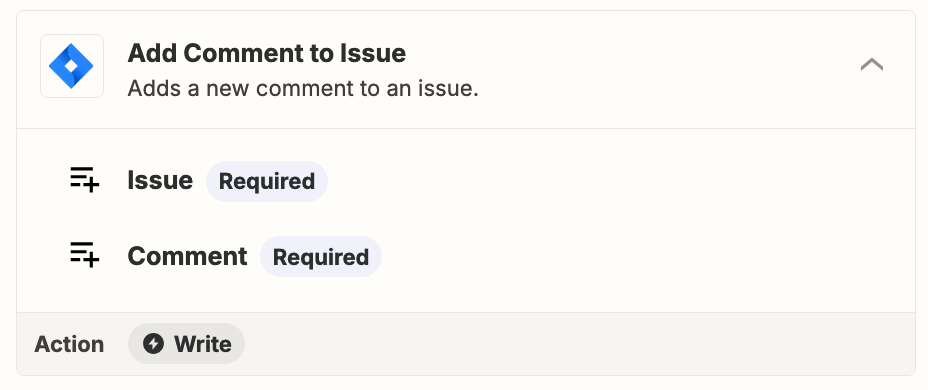We use Jira to log and track all of our current design projects, and an impediment in our workflow is having to leave Jira to go find the design files in Dropbox. We have an assistant that posts comments to Jira when new files are uploaded to Dropbox, along with a link to the DB folder, but she spends a good chunk of her day on that. If we had a way to have Zapier post the comment when the file is uploaded, that would be a huge boost for her, and the team as a result.
What I’m having trouble figuring out is how to get DB to find the name of the folder on the matching Jira task.