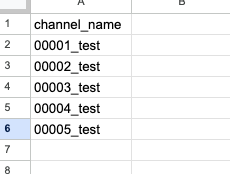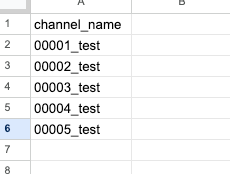1.Get multiple channel names in a spreadsheet.
ex. channel1,channel2,channel3….
2.Split text
channel1
channel2
channel3
There are multiple channels present in the original data, but since I don’t know the exact number, I considered creating all the channels through a loop process. However, my approach seems to make things very complicated.
Is there an easier way to handle this?
The original data is in the state shown in the attachment, and it is possible to add more data.