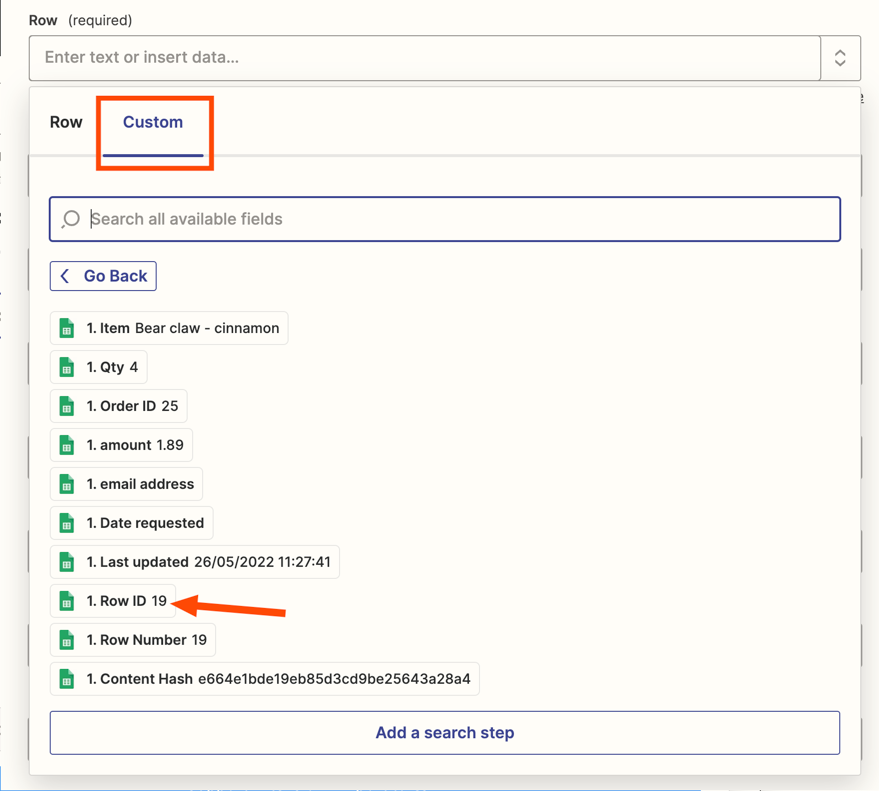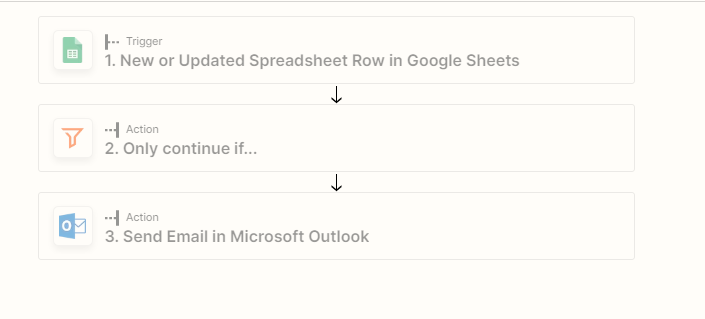
I need to update a field with a text after a checkbox is checked. I don't know the step need it.
I don’t know how to update the exactly row where the checkbox was checked.
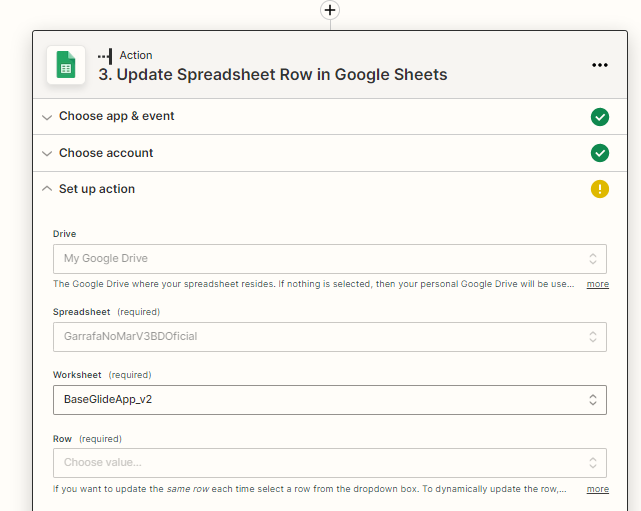
I’m trying to add a step after filter, but here is asking the row.
I’ll appreciate. tks in advance