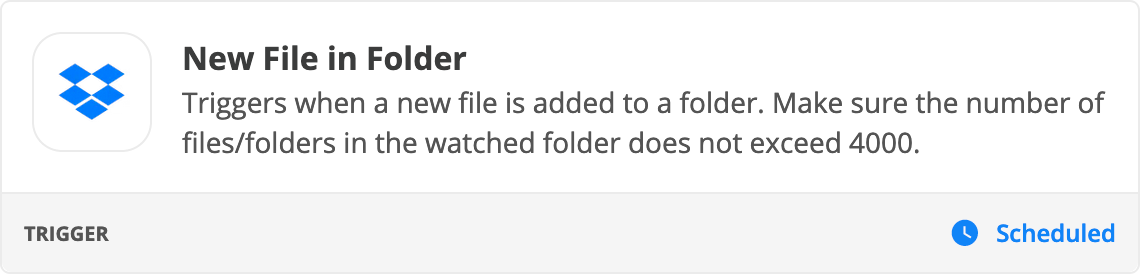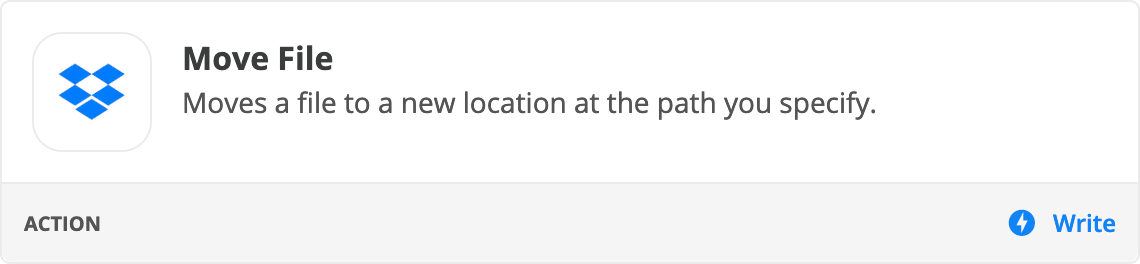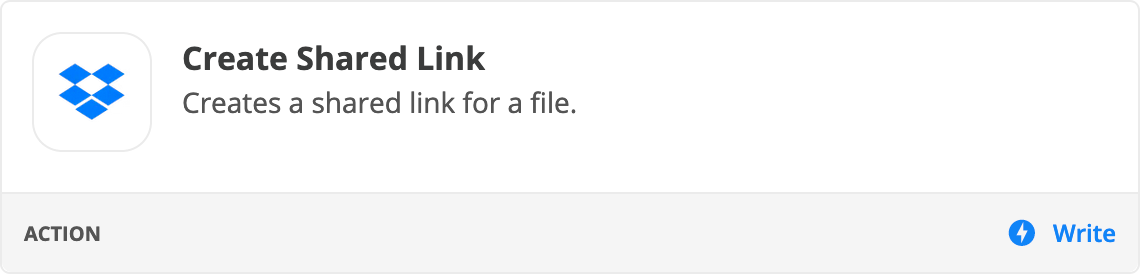I see there is a pre-made zap to connect background.bg to a specific dropbox folder, then it removes backgrounds from images, and uploads final results to a new folder.
My problem:
I don’t have one specific folder of images in Dropbox. I have many customers and each one has their own dropbox folder where they upload their photos. I need remove.bg to work with each customer folder when new images are detected.
To be more specific on my current Zap flow:
I have a contact form on my website> Creates customer Dropbox Folder > Create automated Dropbox file request url for uploading photos into the customer folder > gmail email to customer with the Dropbox file request url.
What I need added:
I need Remove.bg to work after customer uploads his photos to Dropbox folder in the Zap. Or maybe a new Zap needs to be created?
I would also like the option to automatically email the customer the new folder with the removed background images.