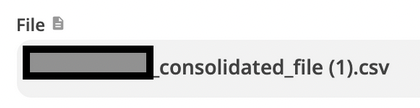Hi Community! I have seen some other Zapier users post this question but I am unable to piece together a solution for my use case. I am hoping someone can take a look at my Zap and identify what I am doing incorrectly.
What I am trying to do: is set up a trigger in gmail to (new attachment) and an action in Amazon S3 (upload the file, which in this case is a CSV.
This workflow seems to work but when I test it my file in S3 is a txt file, and not a csv. Below is a screenshot of S3. I need the TYPE to equal CSV.
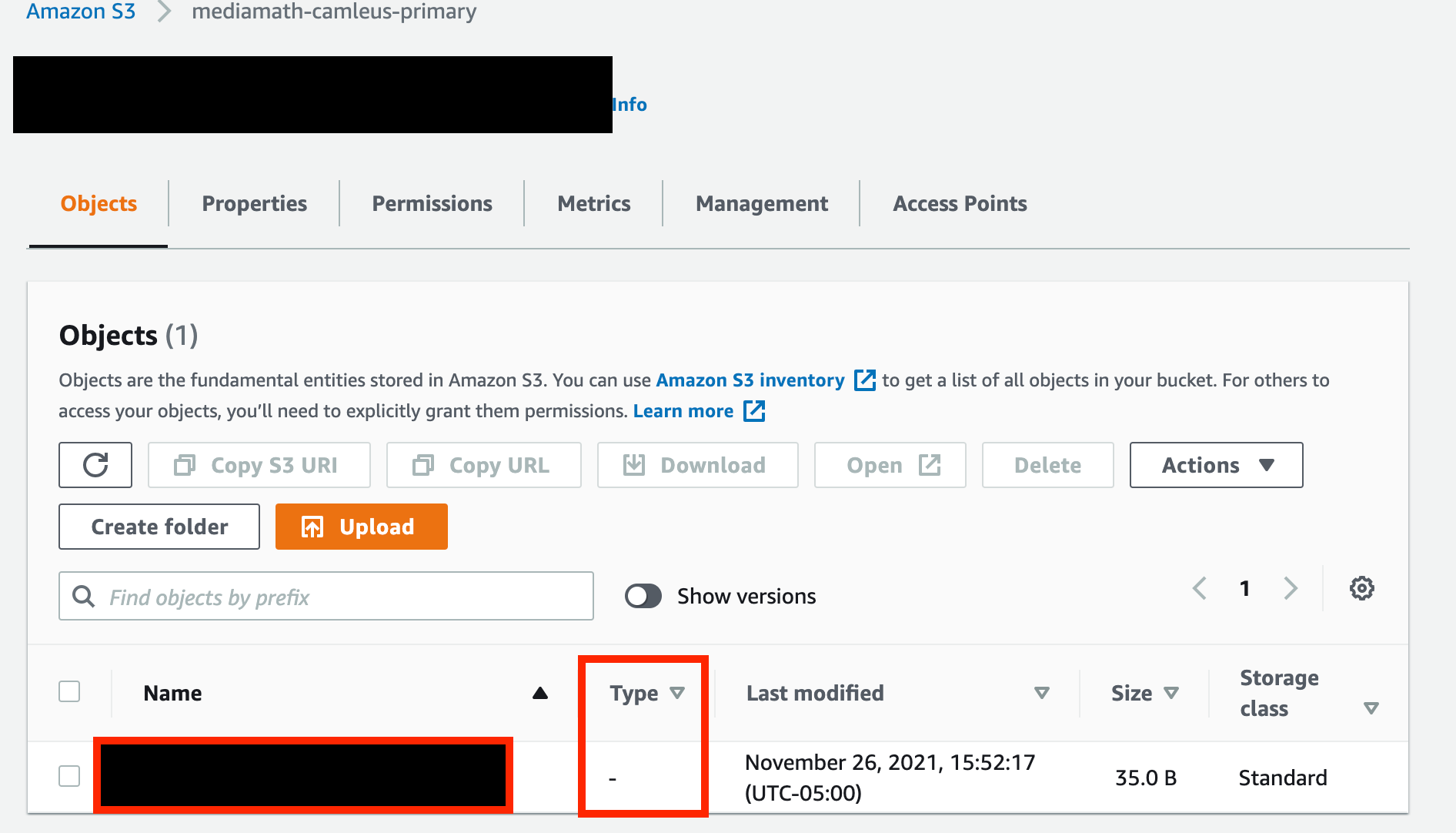
This is my trigger, which generated a successful test
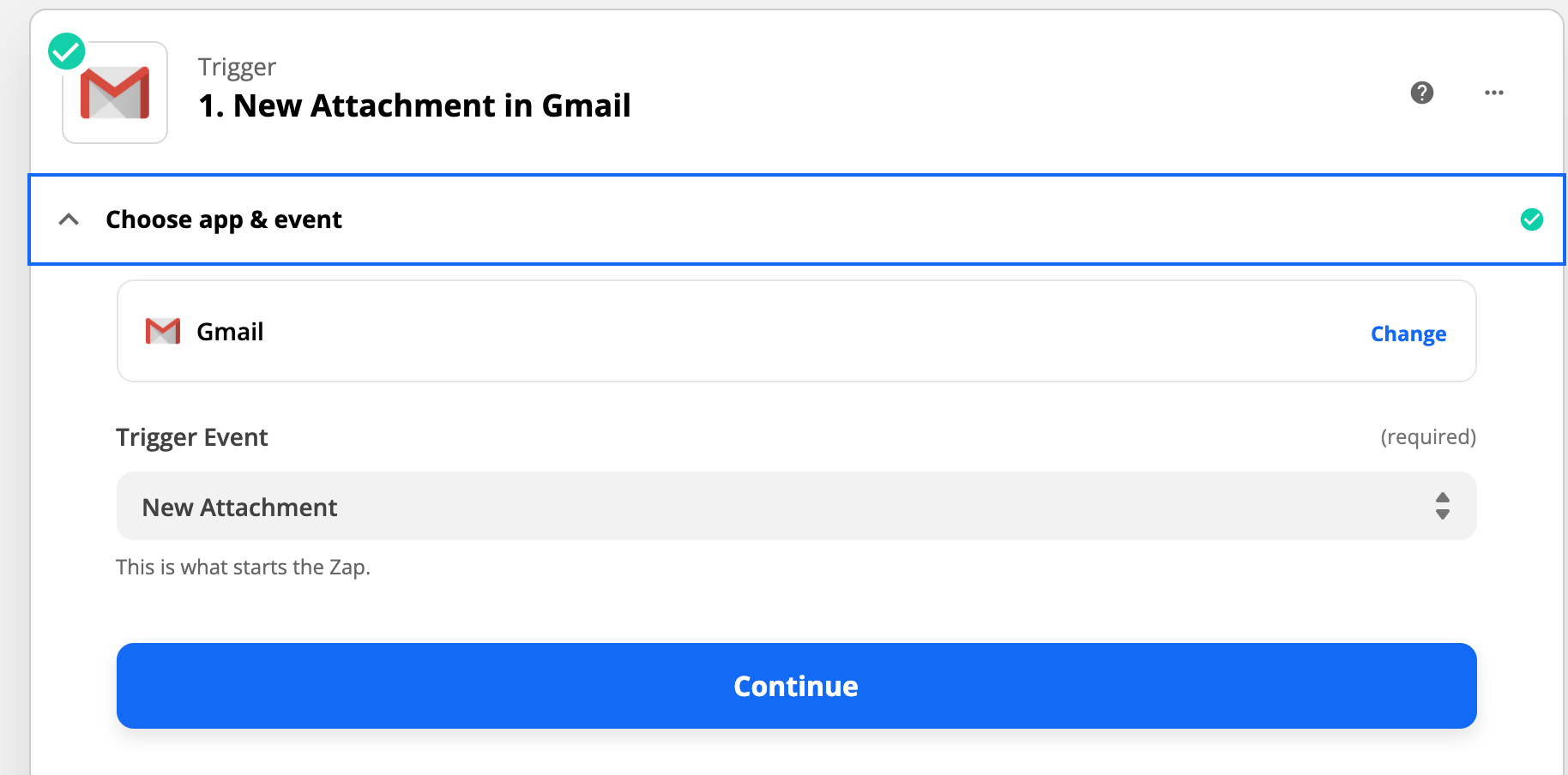
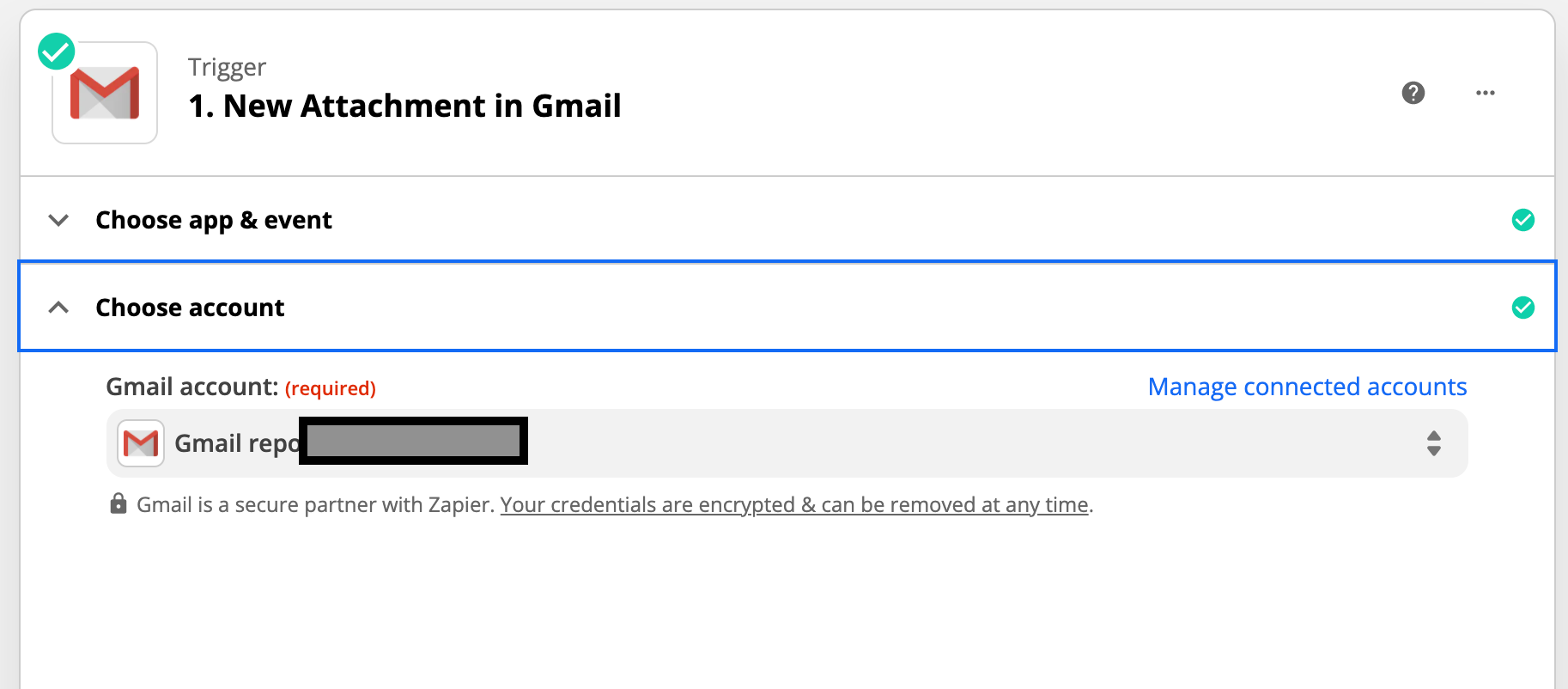
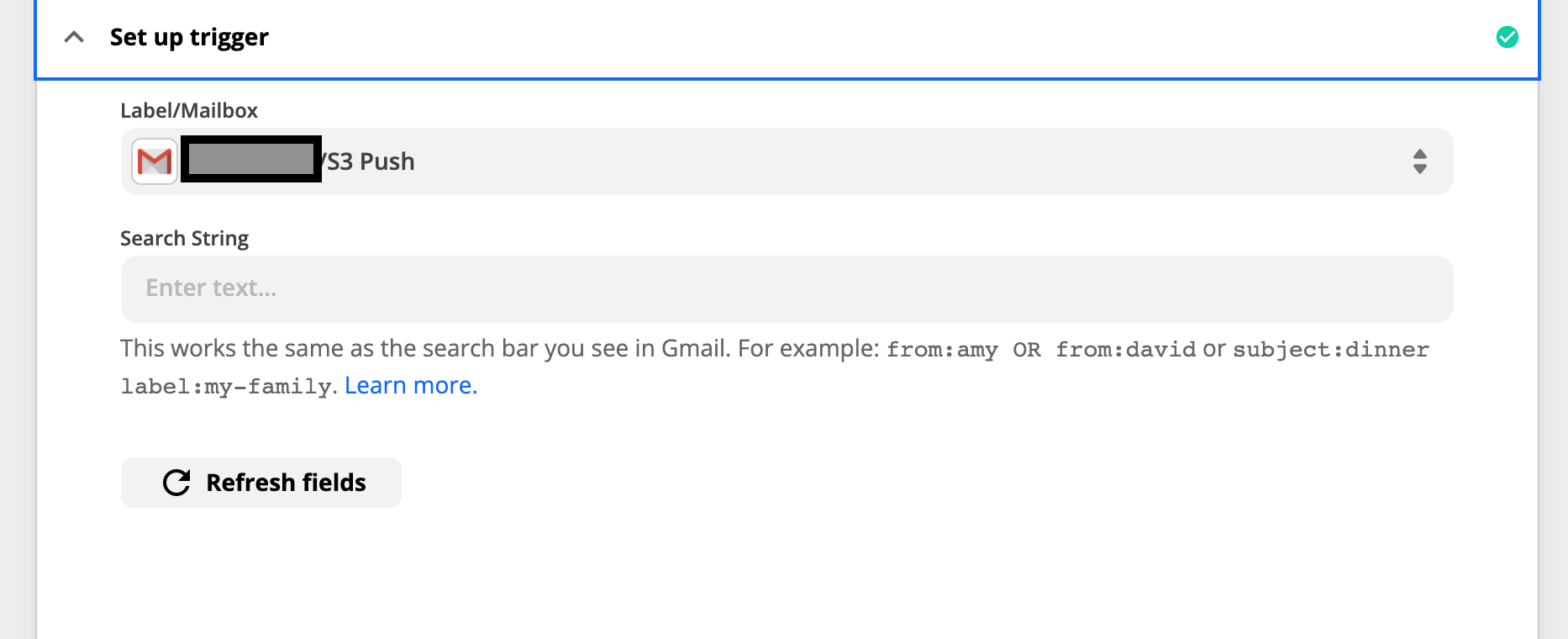
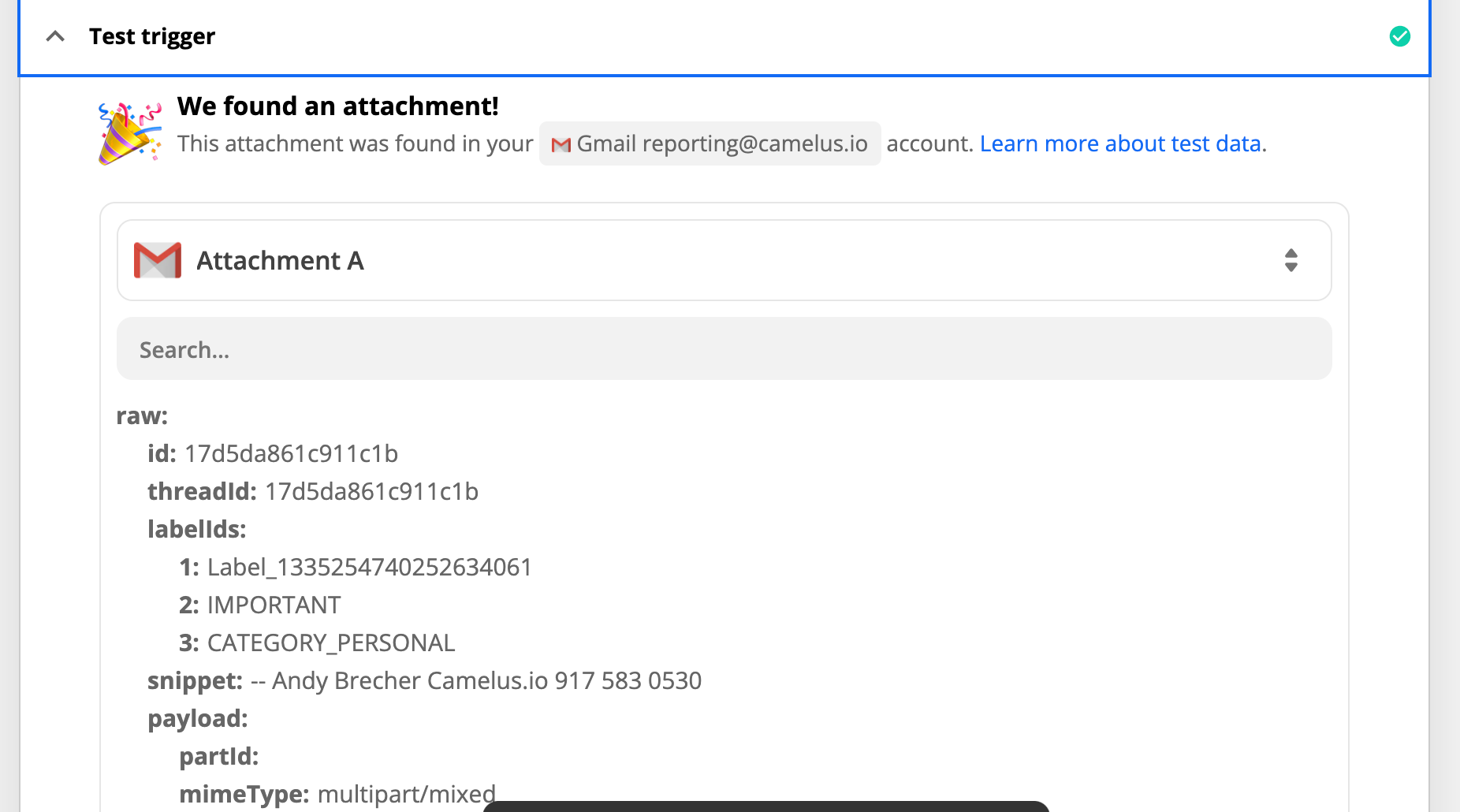
Here is my Action (which is generating a succseful test, but not giving me the right file in S3. Again, I am trying to generate the CSV from my original email.
Can someone please help?
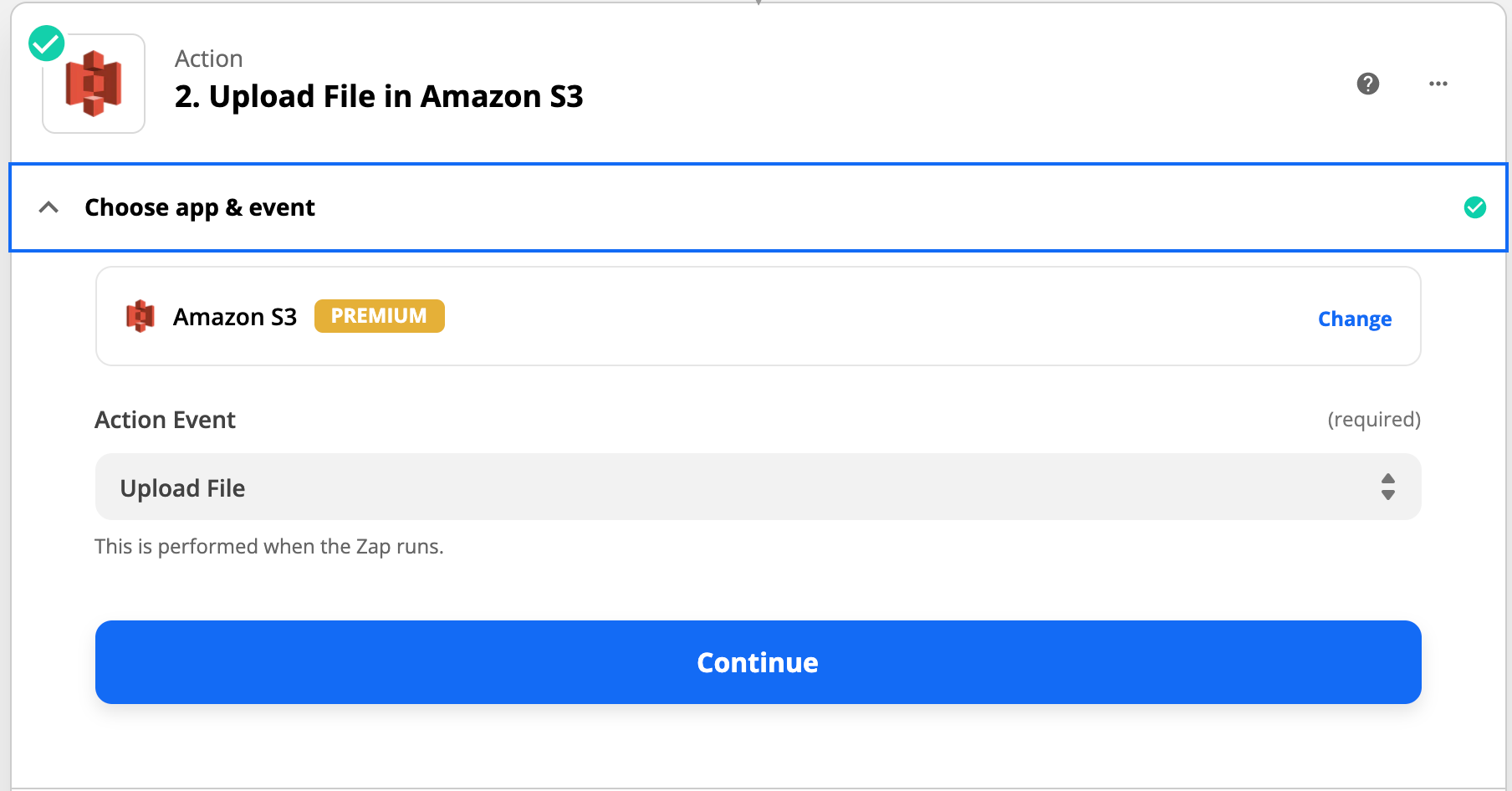
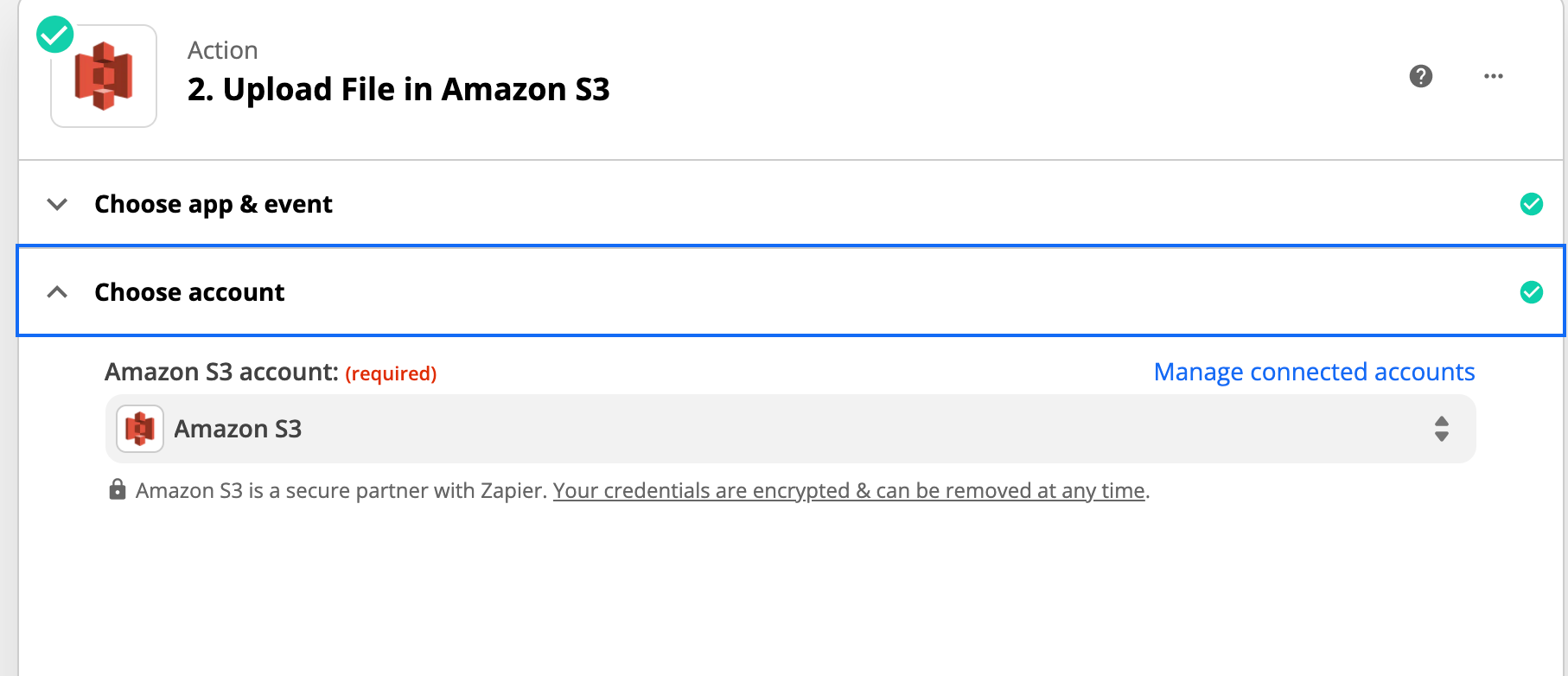
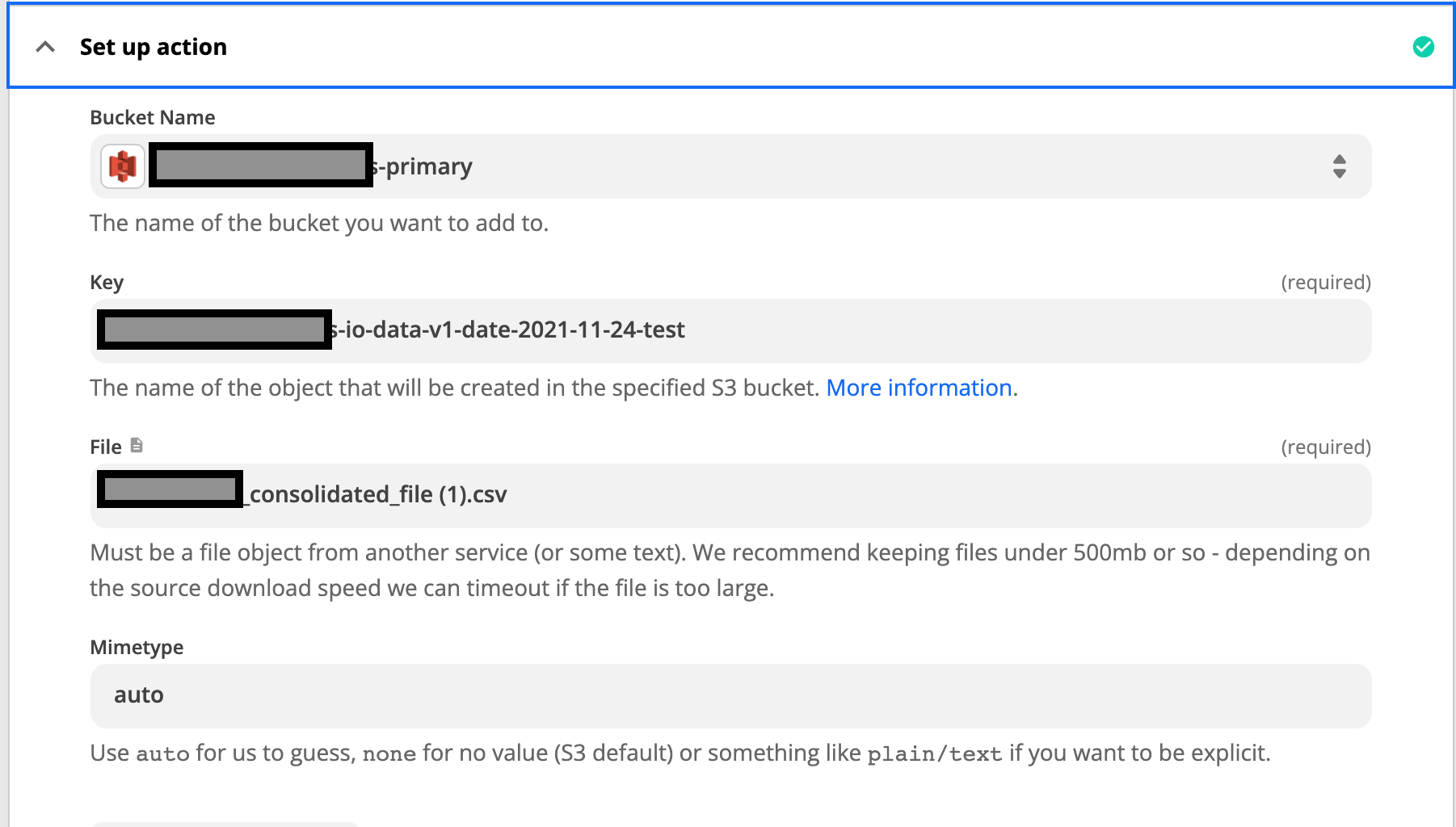
THANK YOU!!