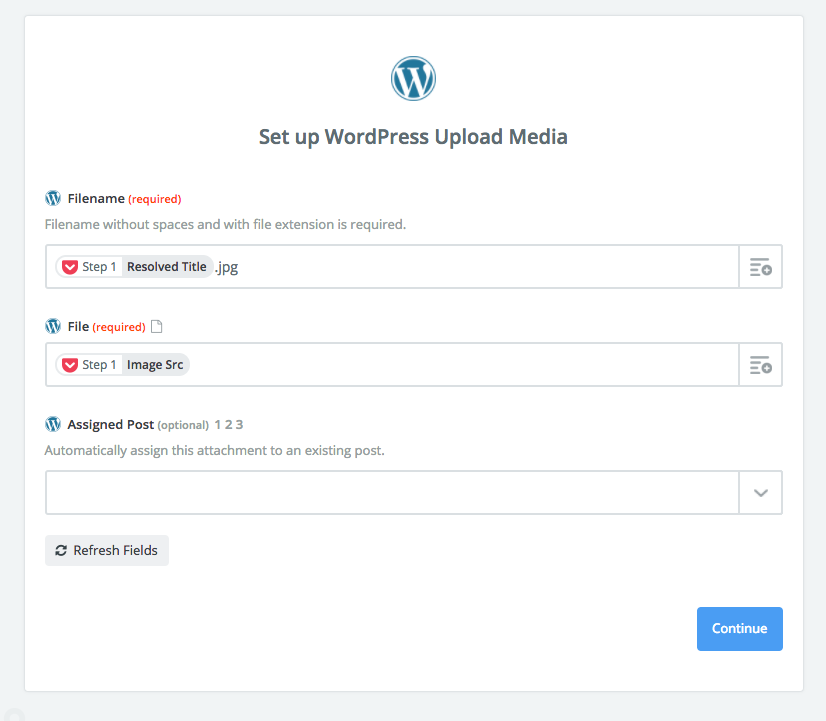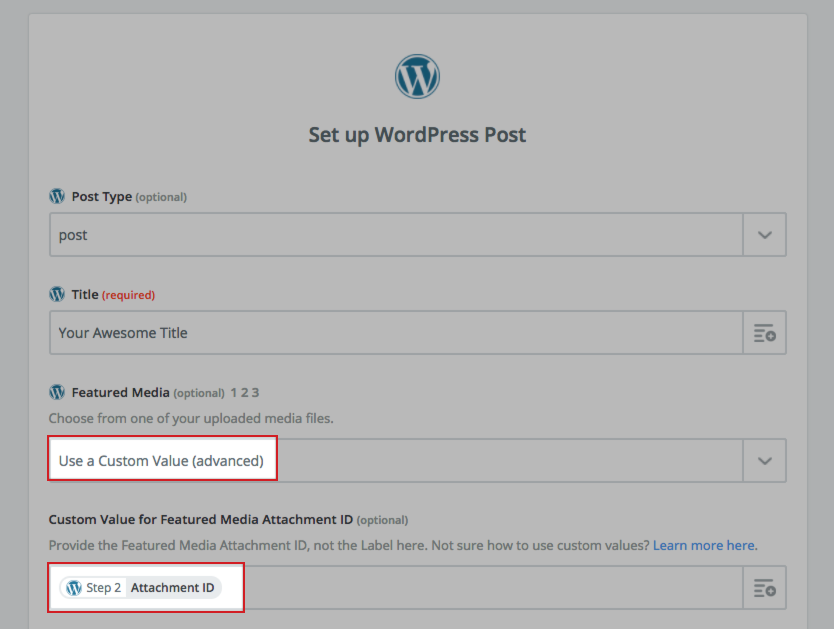I’m trying to create a new Wordpress post every time a Facebook page post occurs. Additionally, I would like to set a Facebook post picture as a Featured image for my Wordpress post.
Prior to creating a new Wordpress post, I successfully upload a picture as a Wordpress media.
But then, when I create a Wordpress post, I don’t know what to put in a “Featured media” field. E.g. when I put “Media details file” from an upload step, it creates a post with an empty Featured image.
I tried to apply advice from this thread
but I cannot find “Attachment ID” field in an upload step anymore.
Which data from an upload step should I use?