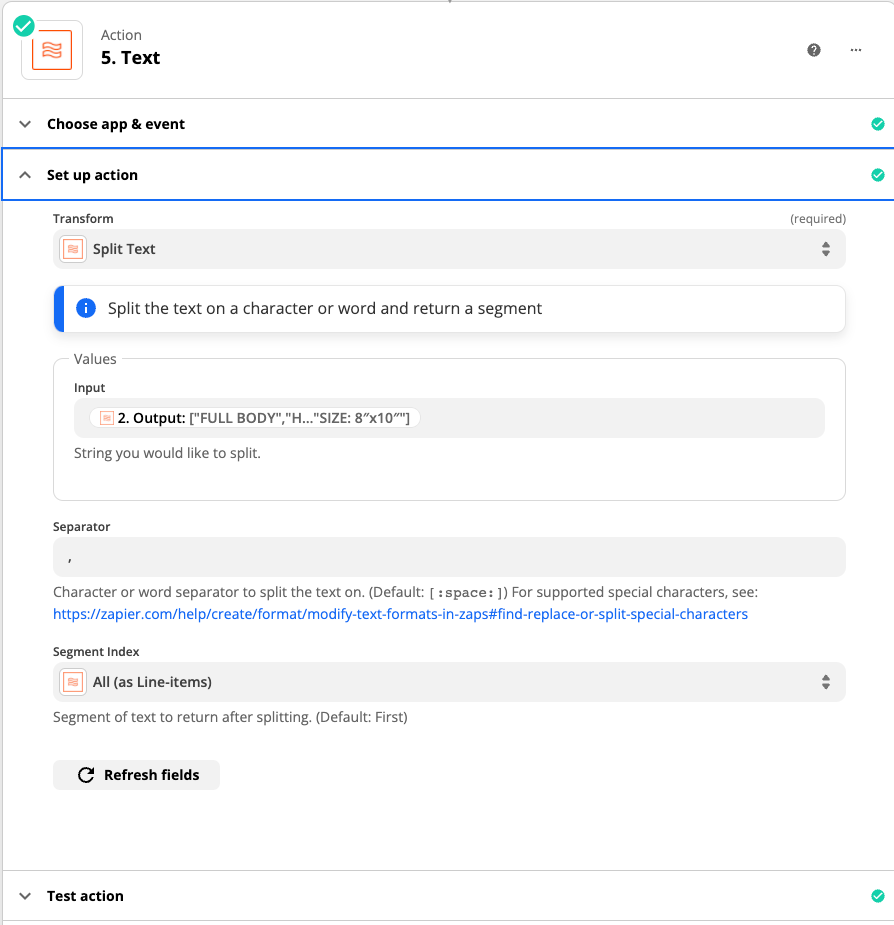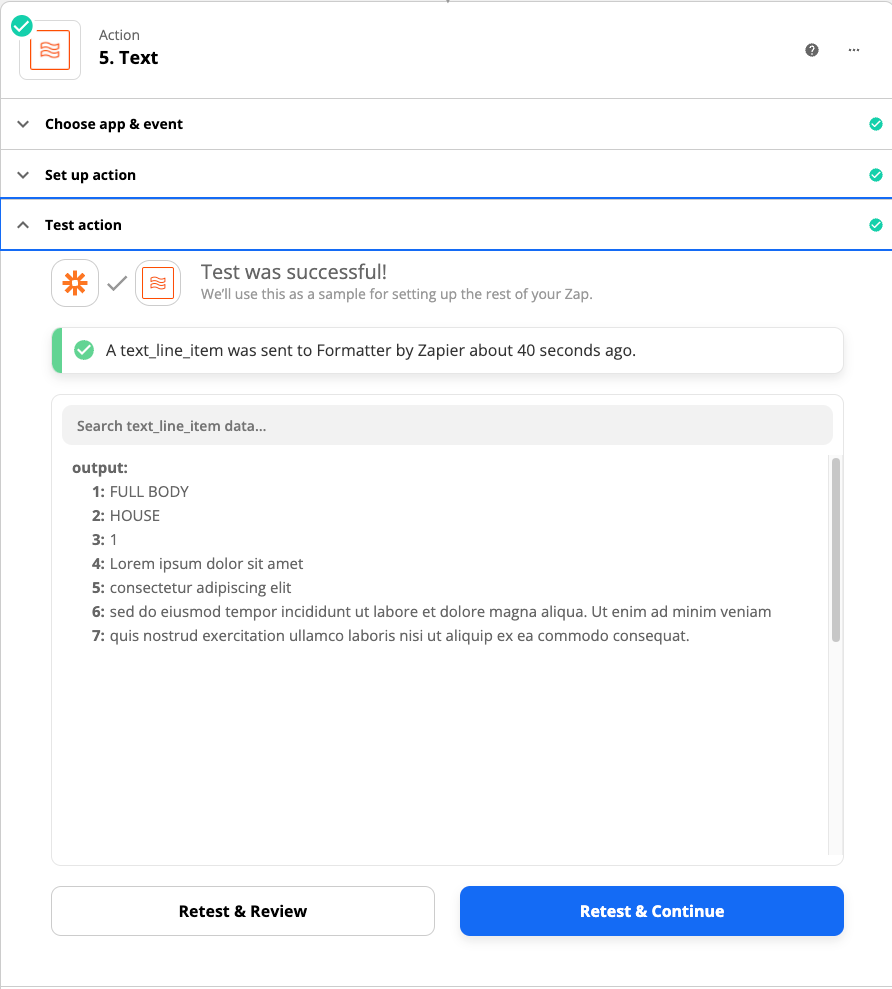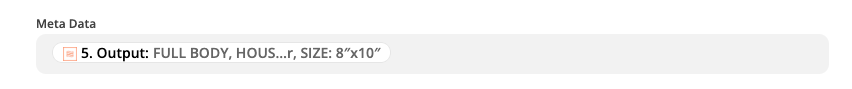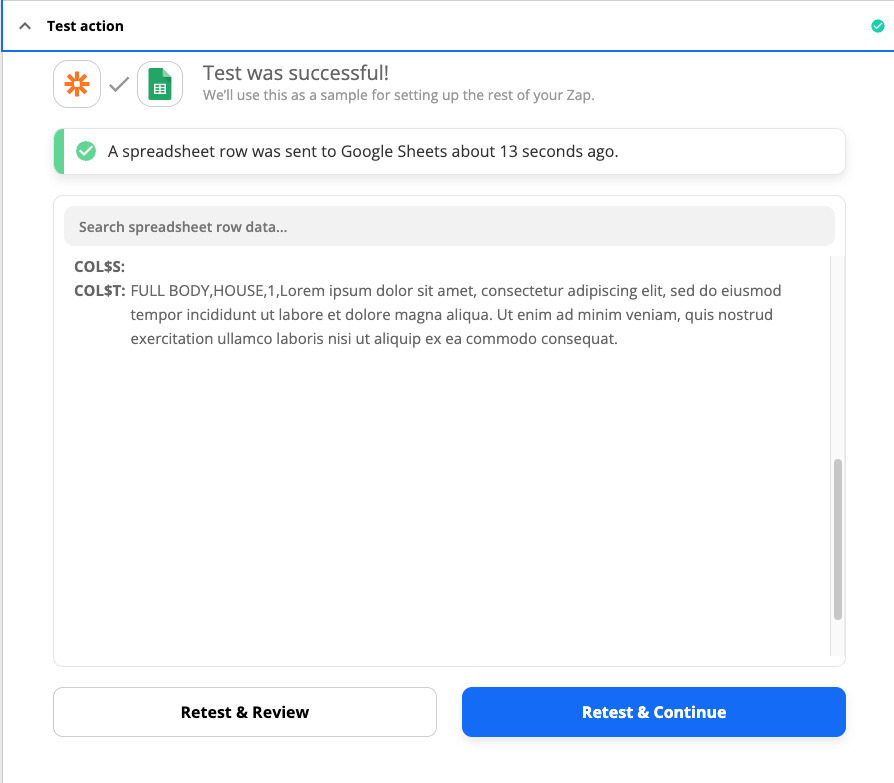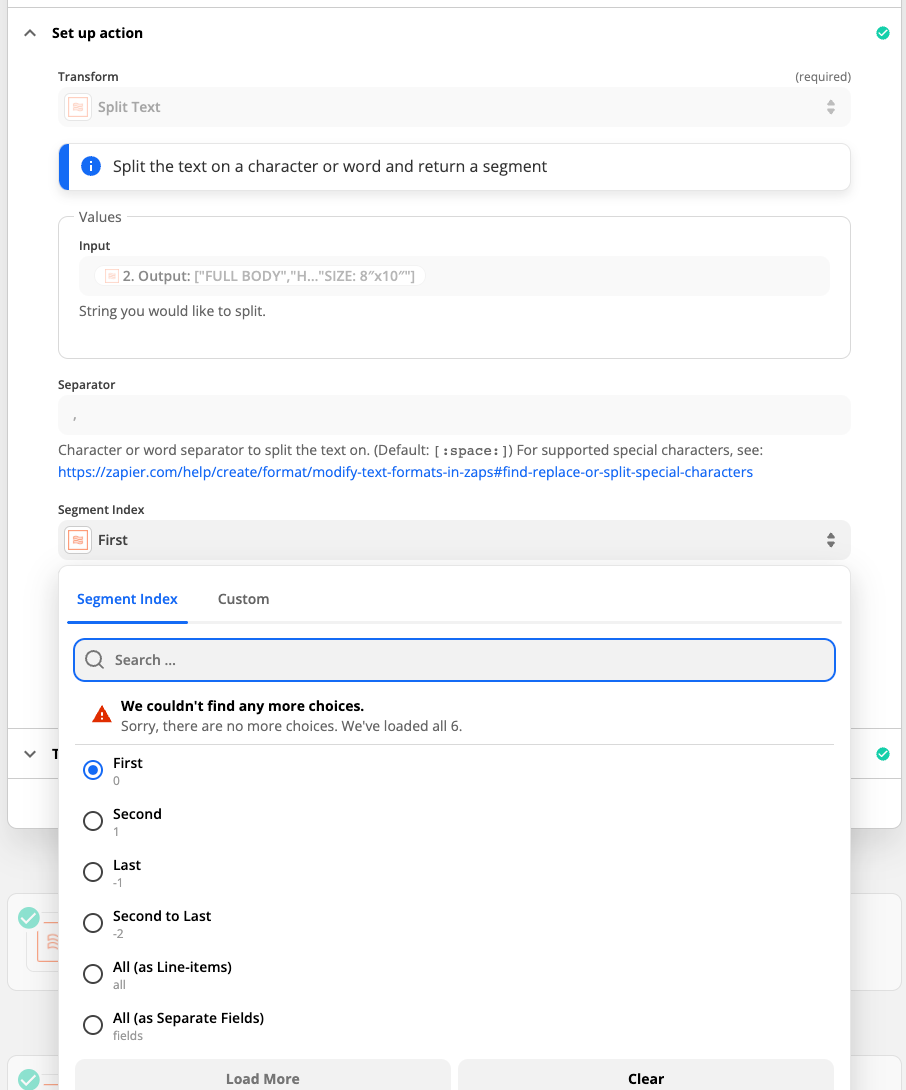I want to add comma separated data from webhook to separate columns in Google sheet.
The value sent from Typeform is, for example: “FULL BODY, HOUSE, 1,”
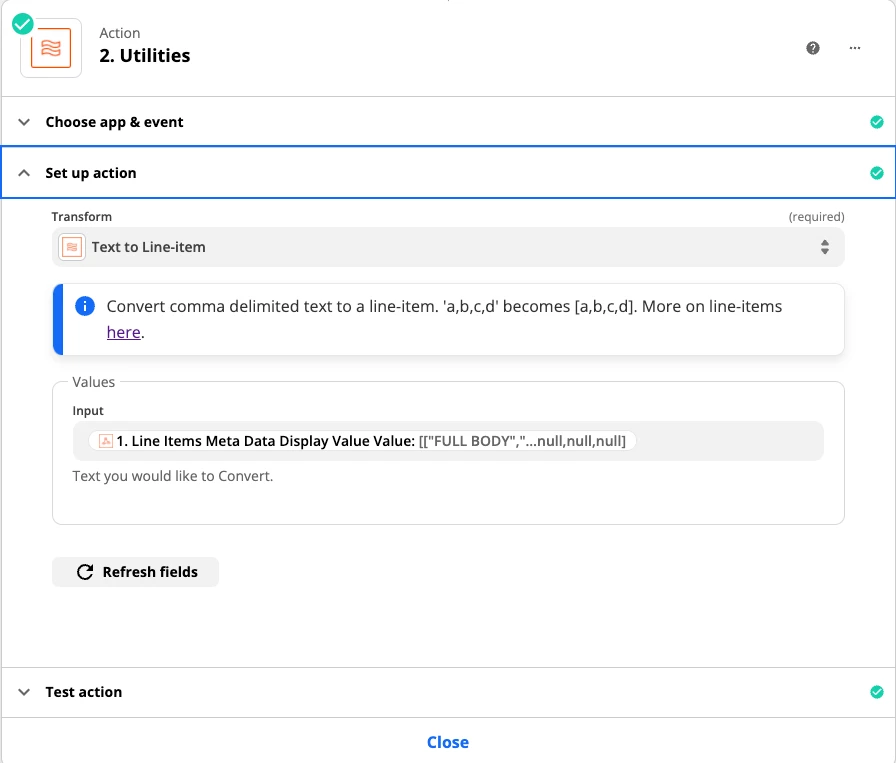
To do this, I first split the comma-separated data into lines with text to line-item. And the output looks fine:
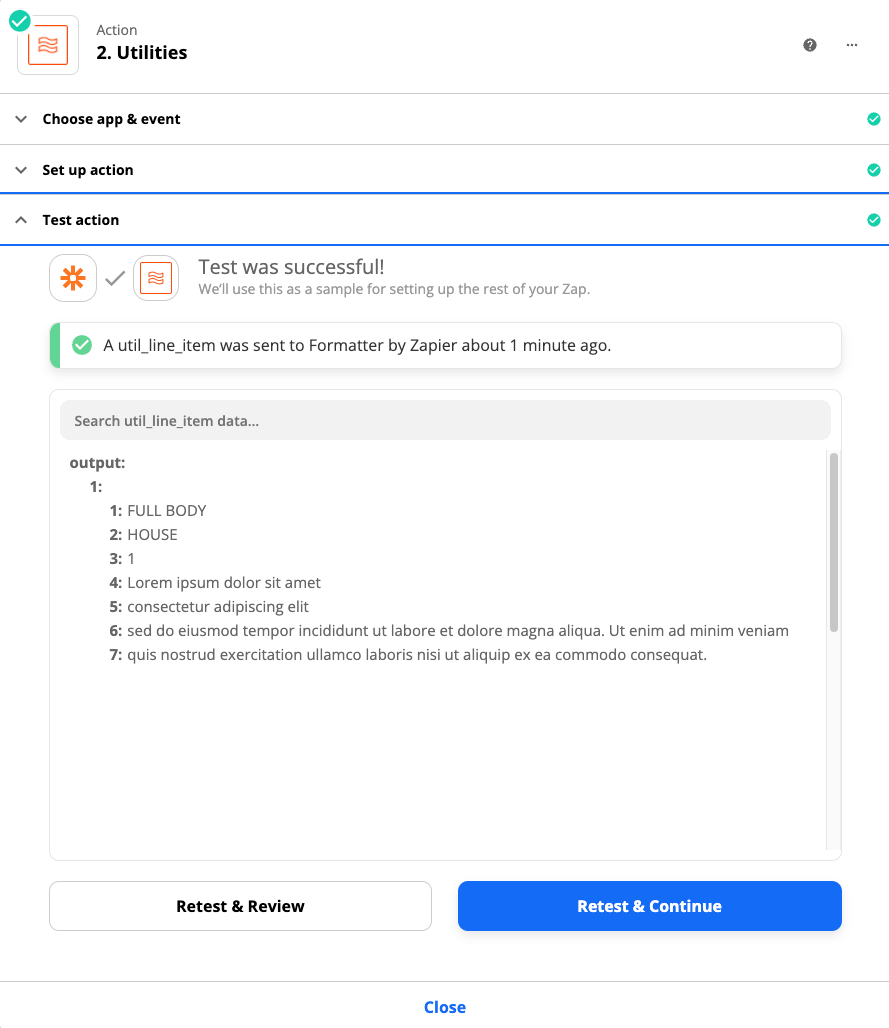
Then, when I want to add the output to separate fields in the Google sheet, it still appears separated by commas.
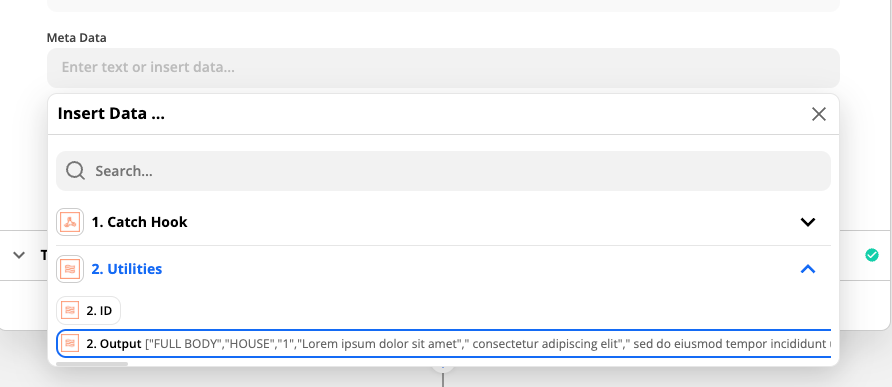
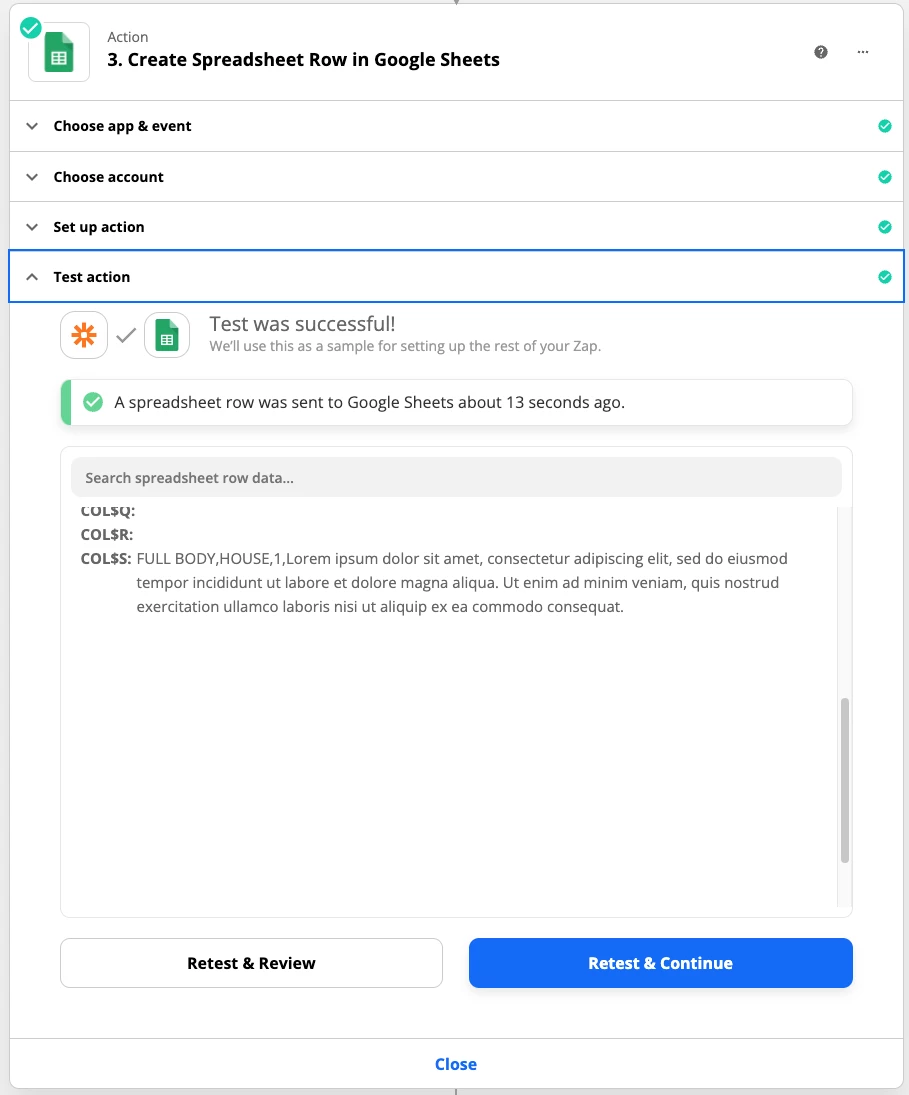
How can I solve this?