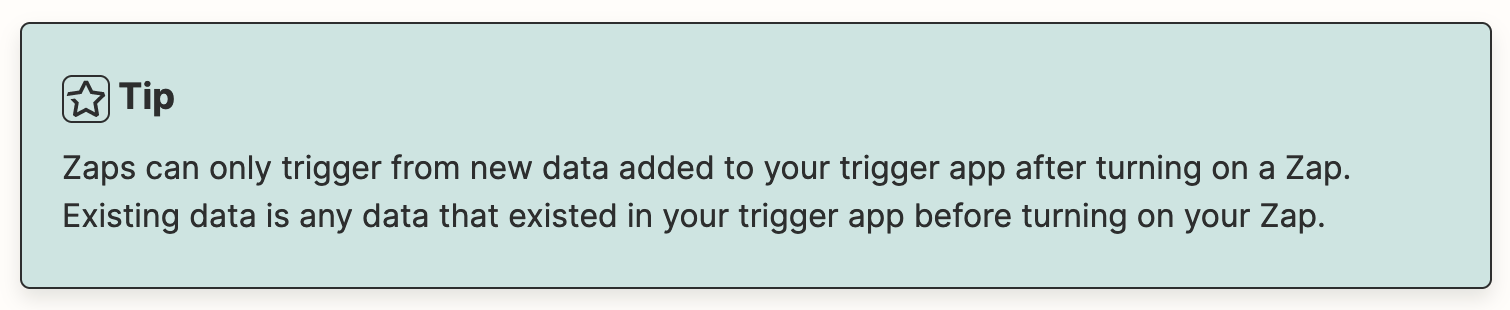I am trying to understand how Transfers work.
1) I connected a Google Sheet to Gmail
2) Put some emails in there with names
3) I went through the set up and set the Transfer to occur EVERY HOUR
4) As the first hour came around (@ 6pm) I got my 4 emails; this was good
5) At the second hour (7Pm), I did not get any emails and my thinking was that I did not change the data in Google Sheets so it did not trigger
6) So I changed some of the data in Google Sheets and waited until 9pm and I did not get any emails
So how does this work?
1) How does the Transfer trigger to run every hour?
Thanks
GML