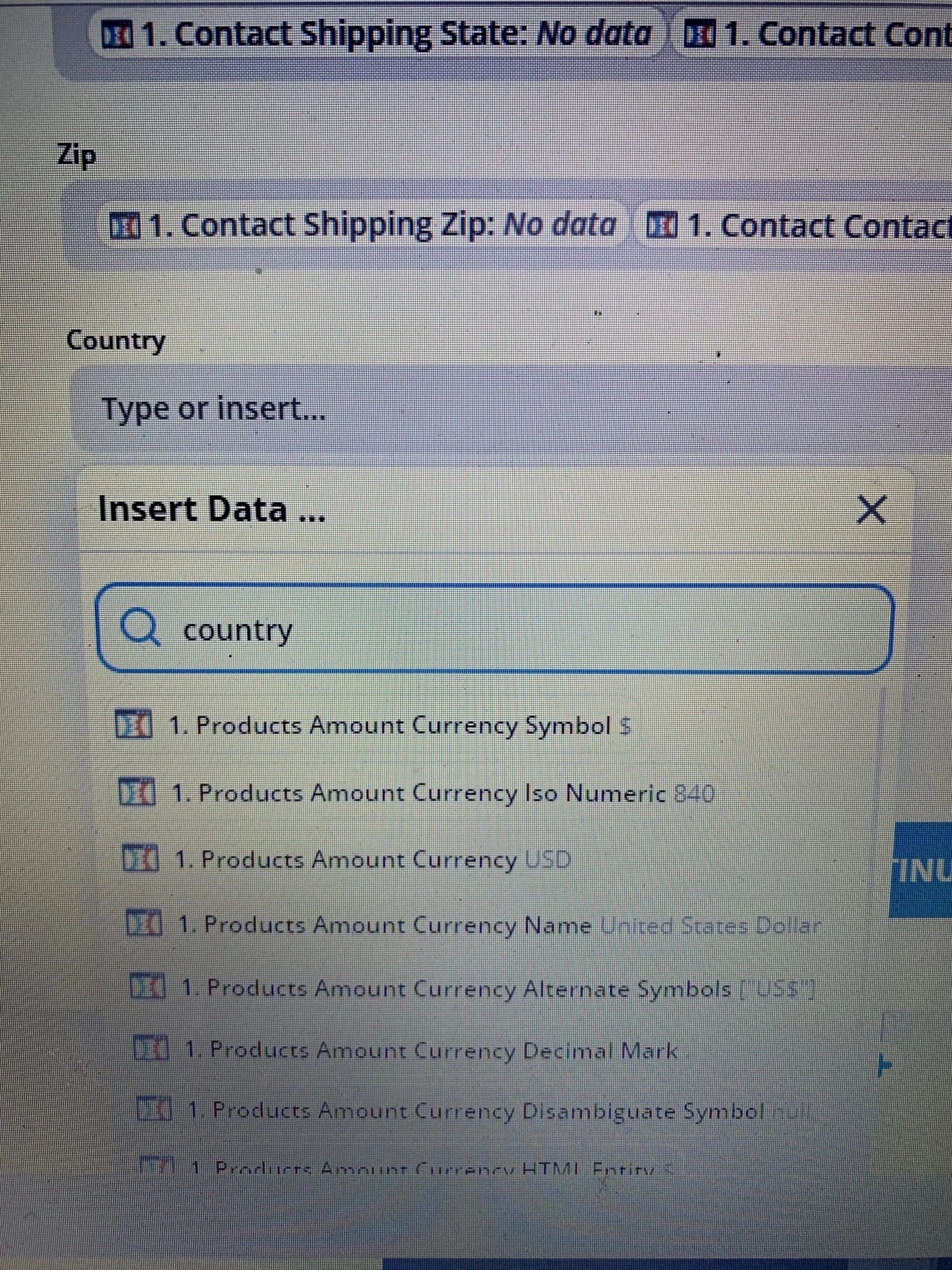
Best answer
I am not getting the shipping country in the fields while setting up a zap? Any help?
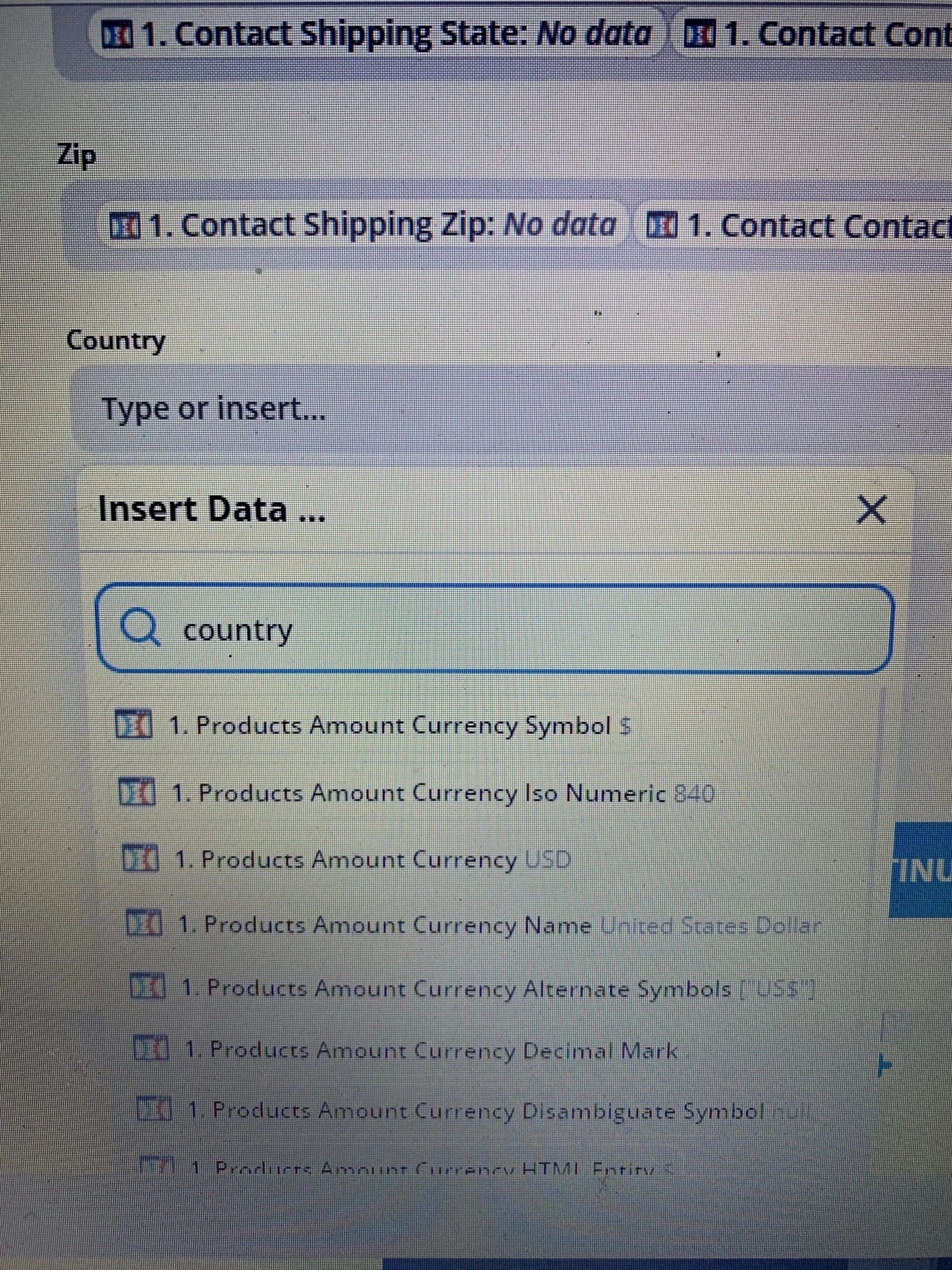
Best answer by Danvers
Hi
First, could you try typing ‘Contact Shipping’ in the search box that you can see in the image that you sent, and double check that you can’t see country there.
If you can’t, it may be that you need to check the page/funnel step in Click Funnels. You need to make sure they have an element added for each form like this:
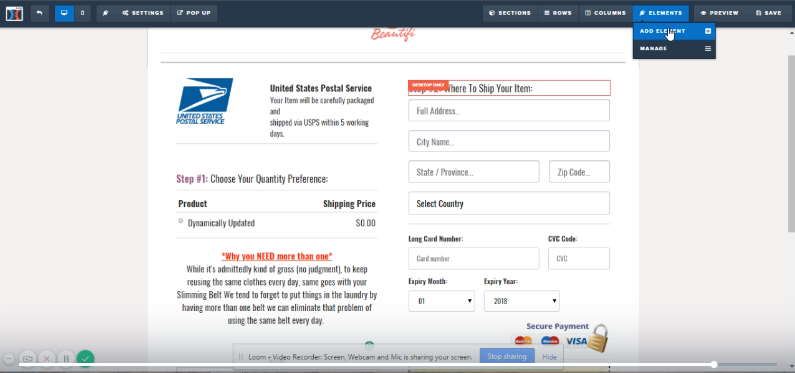
You should be able to see in the settings like this:
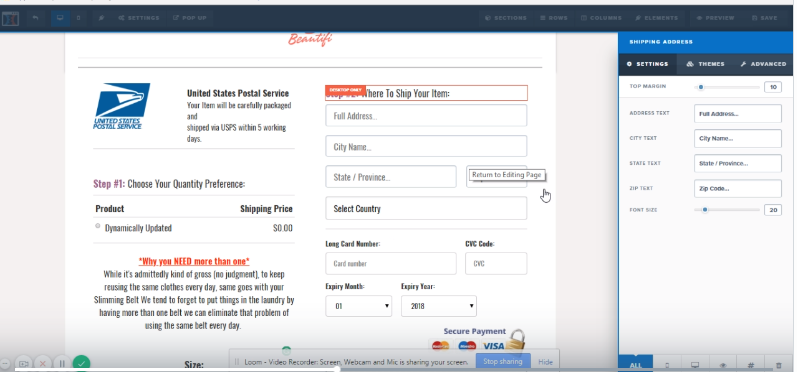
The example above is one where Country isn’t added as an element and so wouldn’t be passed to the Zap.
This post has been closed for comments. Please create a new post if you need help or have a question about this topic.
Enter your E-mail address. We'll send you an e-mail with instructions to reset your password.




