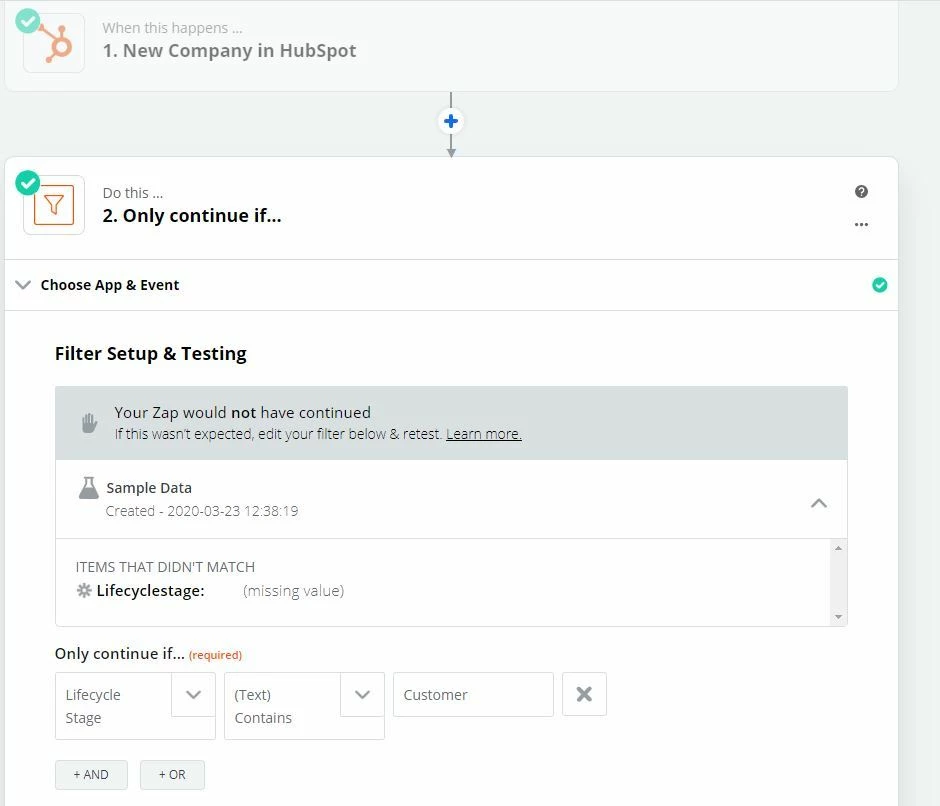Howdy,
I am attempting to sync a company from Hubspot to Zendesk. I’ve setup the connection into both apps and verified they are successful. I have admin permissions on both.
The sync is pretty straight forward: When a new company in Hubspot has its Lifecycle field is set to Customer Zapier should create the company in Zendesk and copy over the fields I’ve specified.
My problem is when the zap runs it doesn’t copy anything over since none of the fields match the filter. It appears what’s happening is zapier is expecting a “new” account to already have the Lifecycle field to be filled in when it’s created. I can’t figure out what zapier thinks is a new account.
I want to avoid copying over every company in Hubspot to Zendesk. I only want companies that have been won as a new customer.
Some screenshots to show what is happening have been attached. Any thoughts on why Zapier isn’t working?