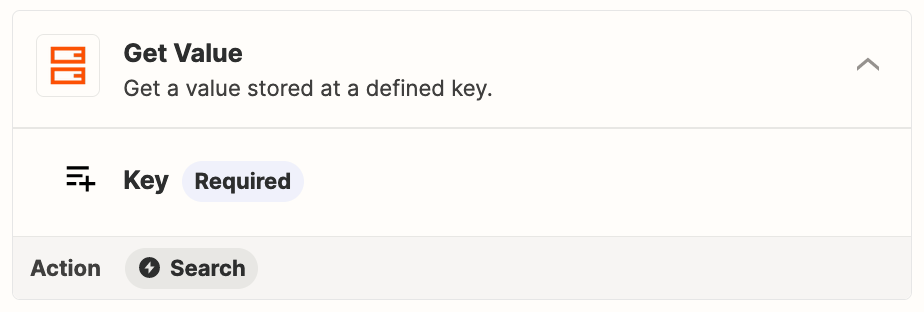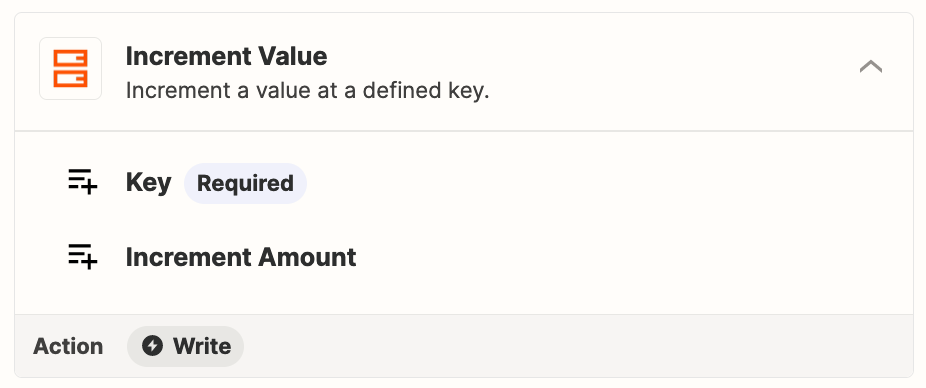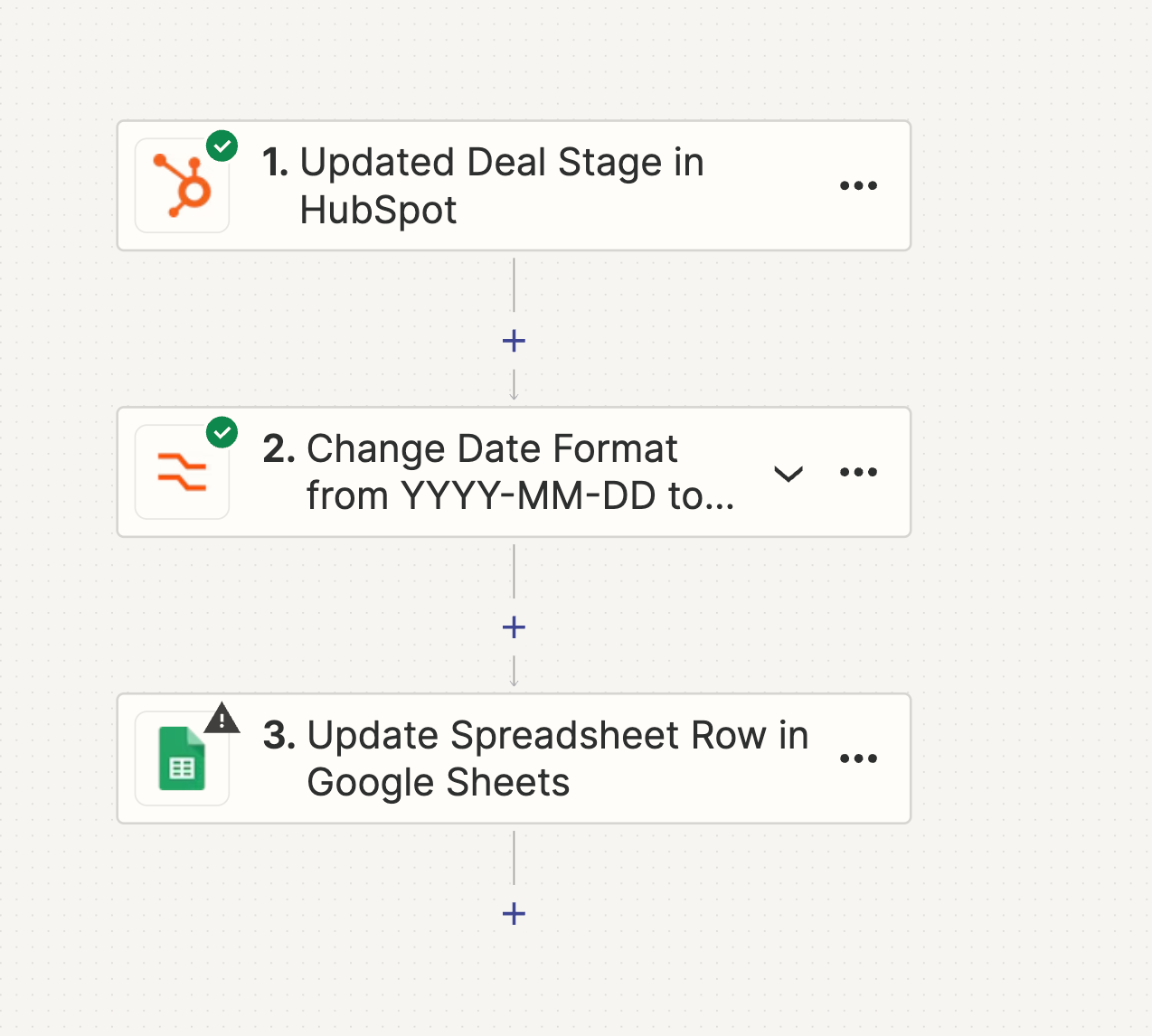Hi, I’ve made a Loom video to provide further clarification on what we’re trying to accomplish.
In short, I have the trigger and everything from the Hubspot side all set up, but I just need to insert the data in Columns A-F into an existing row (Row 34 in my example, then the next Zap trigger it’ll need to go to Row 35, then 36, etc) because Columns G through Z have formulas that I’d like to leave untouched.
Unfortunately on my first attempt, the Zap created a new row and would then require me to pull down the formulas on about 25 columns. I would love for it to know to look for the next blank cell/row in Column A, input the 6 cells of data, and then use the next one for the following Zap trigger.
Thanks!
Justin